Comparison of OpenStack NoVNC and SPICE Console
Author: Ramon Grullon
Introduction
OpenStack provides multiple options for accessing virtual machine consoles, including NoVNC (HTML5-based) and SPICE (Simple Protocol for Independent Computing Environments). This document compares these two console access methods in the context of OpenStack.
Overview
NoVNC (HTML5-based VNC client)
Technology: NoVNC uses HTML5 and WebSockets to provide a VNC client that runs entirely in the browser.
Browser Compatibility: Works on most modern web browsers without requiring additional plugins.
Performance: Generally good performance for remote console access.
Configuration: Usually configured as the default console access method in OpenStack.
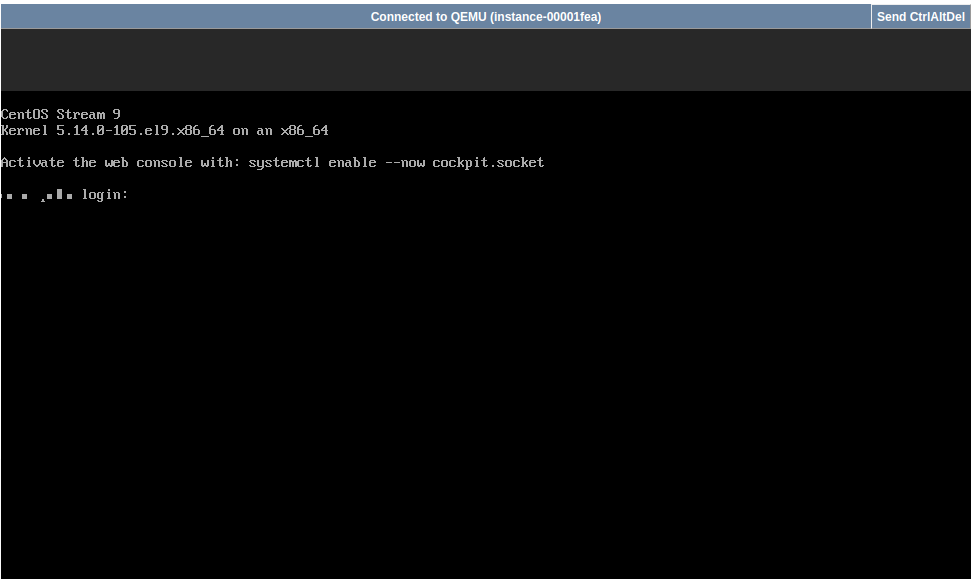
SPICE (Simple Protocol for Independent Computing Environments)
Technology: SPICE is a protocol for remote computing environments. SPICE clients are available as standalone applications.
Client Installation: Requires a separate SPICE client to be installed on the user's machine.
Performance: Generally known for high-performance remote display capabilities.
Integration: Integrated with QEMU/KVM hypervisors and provides additional features like audio and video streaming.
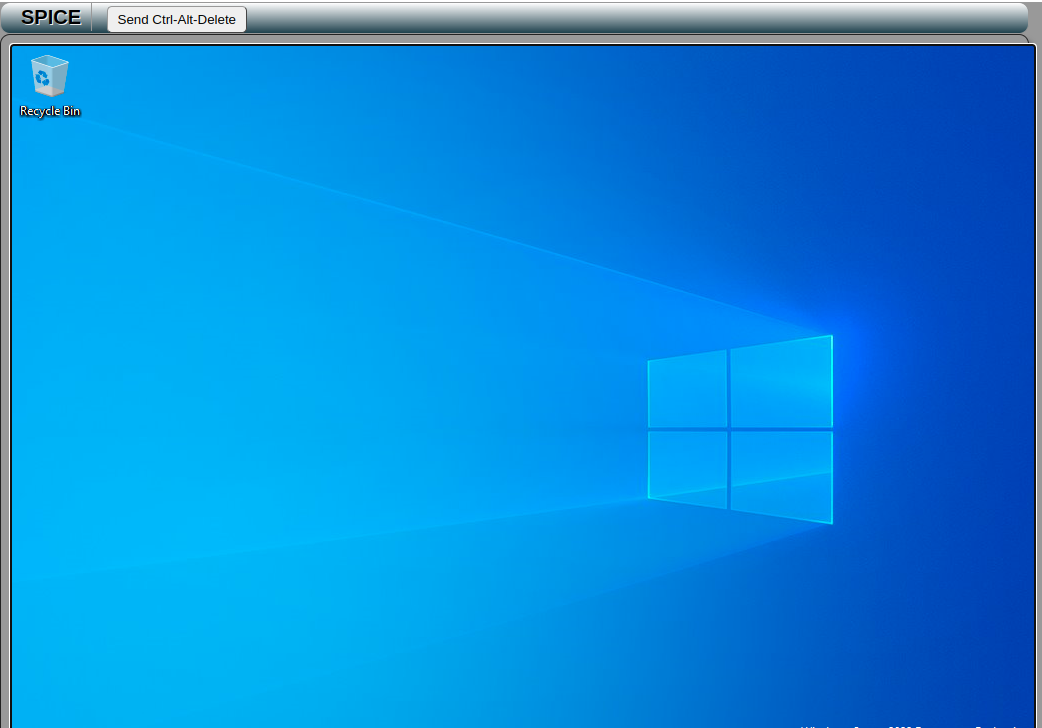
Features Comparison
NoVNC
Pros:
Platform Independence: Works on various platforms without requiring client installation.
Browser Compatibility: Runs in most modern web browsers.
Easy Integration: Default console access method in many OpenStack deployments.
Cons:
- Potential Performance: May experience lower performance compared to SPICE in certain scenarios.
SPICE
Pros:
High Performance: Known for delivering high-performance remote display capabilities.
Multimedia Support: Supports audio and video streaming in addition to console access.
Integration: Integrated with QEMU/KVM hypervisors.
Cons:
Client Installation: Requires users to install a separate SPICE client on their machines.
Limited Browser Support: Requires a standalone client and is not as browser-friendly as NoVNC.
Scenarios
NoVNC Usage
Suitability:
Well-suited for users who need quick and easy console access without additional client installations.
Suitable for scenarios where platform independence and browser compatibility are crucial.
SPICE Usage
Suitability:
Ideal for users who prioritize high-performance remote display capabilities.
Suitable for multimedia applications and scenarios where advanced features like audio and video streaming are required.
Configuration in OpenStack
- Easy Integration: Default console access method in many OpenStack deployments.
NoVNC Configuration
Typically configured as the default console access method in OpenStack.
Configured in the Horizon dashboard.
SPICE Configuration
Configuration:
Requires additional configuration in OpenStack.
Configured in the Horizon dashboard, but users need to ensure SPICE support in hypervisors.
Kolla Ansible method
Requires using kolla-ansible to deploy Spice support and reconfiguring Nova
- Edit your /etc/kolla/globals.yaml file for kolla-ansible
# Nova
enable_nova: true
nova_console: "spice"
- Edit your
/etc/kolla/nova-compute/nova.confand/etc/kolla/nova-spicehtml5proxy/nova.conffile on each compute hosts to include the following in the spice section.
agent_enabled = true
- Restart both nova-compute and nova-spicehtml5proxy containers
docker restart nova_compute nova_spicehtml5proxy
Manual Spice Configuration
To enable the SPICE console service, you must configure both the nova-spicehtml5proxy service and the nova-compute service. Most options are defined in the spice group.
Further reading on process to enable Spice manually
Summary
Choosing between NoVNC and SPICE depends on specific use cases, user preferences, and the desired level of performance. While NoVNC offers platform independence and ease of use, SPICE is known for its high-performance capabilities and multimedia support.
Both options provide reliable console access, and the choice may be influenced by factors such as the user environment, desired features, and performance requirements. Consider the needs of your users and the nature of your virtualized environment when selecting the most suitable console access method.