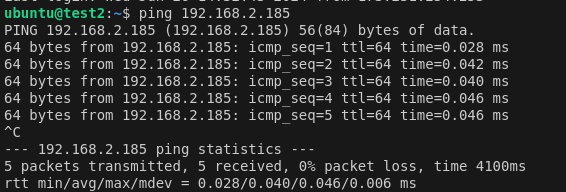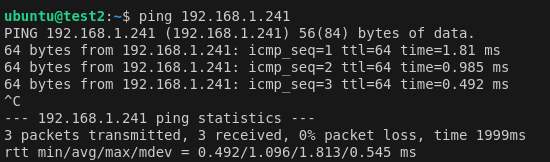Create a Site-to-Site VPN Connection with Endpoint Groups in Horizon
Author: Ramon Grullon
Neutron provides Site-to-Site IPsec VPN through VPN as a Service (VPNaaS). IPsec policies and connections are configured within OpenStack meaning no dedicated virtual machines are required to use this service.
For CLI procedure please use - CLI VPN Site-to-Site
Prerequisites
- Familiarity with OpenStackClient
Notable Changes
- In Bobcat, the VPN driver changed from Libreswan to strongSwan
VPN Recommended Settings
| Operation | Security Option |
|---|---|
| Pre-shared Key | Yes |
| Protocol | IKEv2 |
| IKE Phase 1 Encryption Algorithm | AES-256 |
| IKE Phase 1 Authorization Algorithm | SHA512 |
| IKE Phase 1 PFS(Perfect Forward Secrecy) | Enabled |
| IKE Phase 1 DHGRP(Diffie-Hellman Groups) | 14 |
| IKE Phase 1 Lifetime units(seconds) for keys | 3600 |
| IKE Phase 1 Negotiation Mode | Main |
| IPSec - IKE Phase 2 Authorization algorithm | SHA512 |
| IPSec - IKE Phase 2 PFS(Perfect Forward Secrecy) | Enabled |
| IPSec - IKE Phase 2 DHGRP(Diffie-Hellman Groups) | 14 |
| IPSec - IKE Phase 2 IPSec Transform Protocol | ESP |
| IPSec - IKE Phase 2 Lifetime units(seconds) for keys | 3600 |
| IPSec Encapsulation Mode | Tunnel |
Overview
This article explains how to configure a VPN Site-to-Site connection using OpenStack. This allows you to configure communication between private networks across different locations.
We will be using 2 OpenStack clouds which will be referred to as East Cloud and West Cloud. Each cloud will have 1 router attached to subnets utilizing 1 VPN service.
In this guide, we'll be creating West-Cloud as our local VPN and all steps should be duplicated for East-Cloud
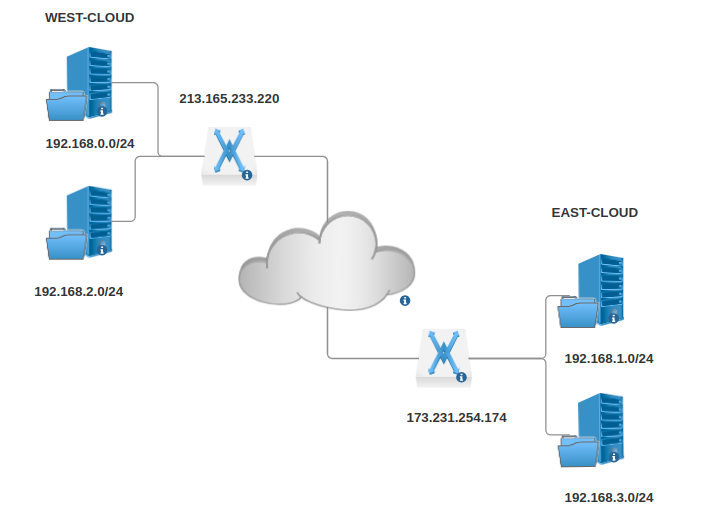
Step One: West Network Setup
Create all prerequisite network components. In this example we used
Router- West-Router
Network - west-primary & west-secondary
Subnet - west-primary-subnet & west-secondary-subnet
Associate both subnets created
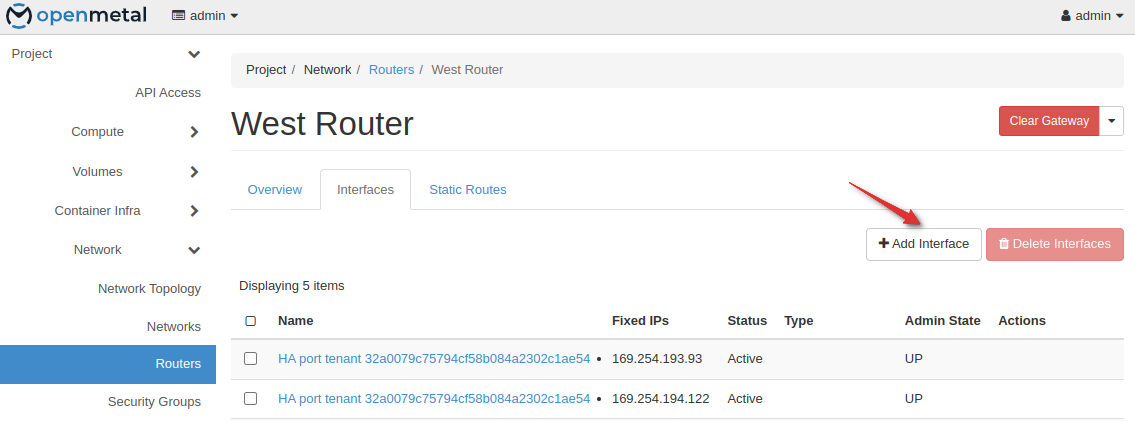
Step Two: Create an IKE and IPSec Policy
An IKE and IPSec policy will need to be created. It is recommended that you set explicit parameters to provide higher security than the defaults. In our example we are setting these on two OpenStack clusters, but the settings will be similar on third party VPN tools. The goal is to configure both ends with the same IKE and IPSec Policy settings.
Go to VPN - IKE Policies - Add IKE Policy
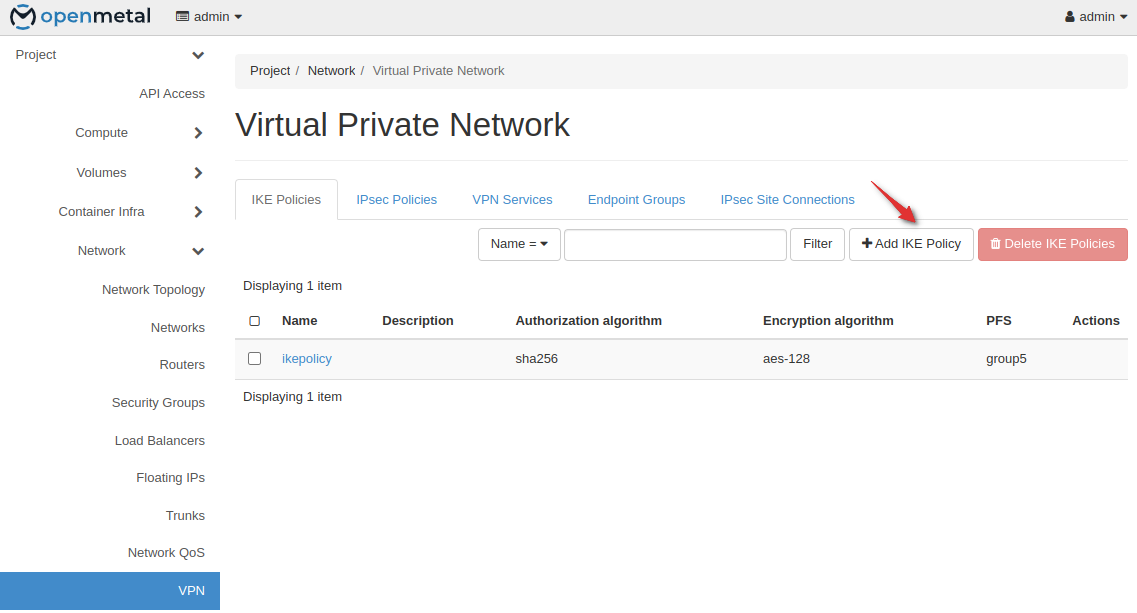
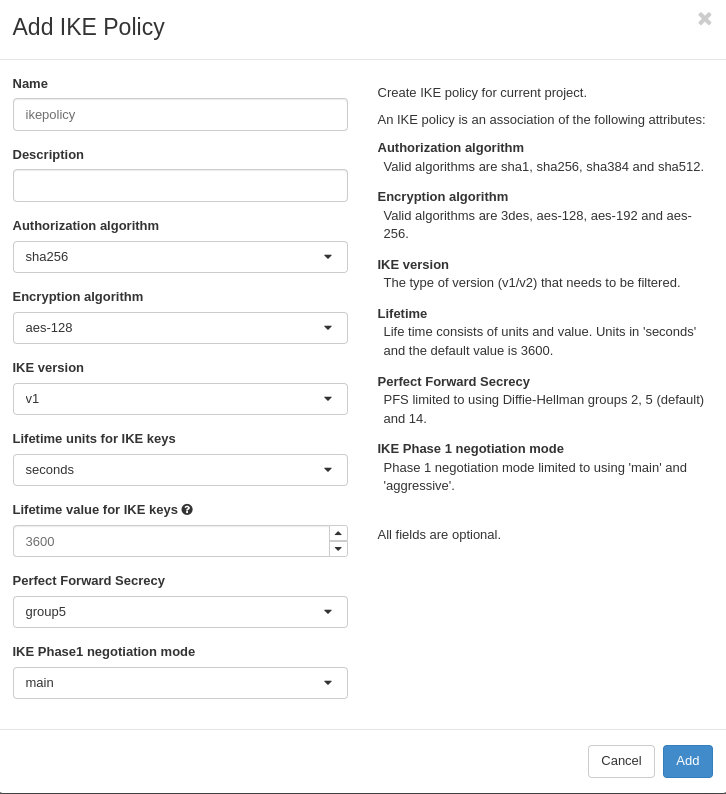
Go to VPN - IPsec Policies - Add IPsec Policy
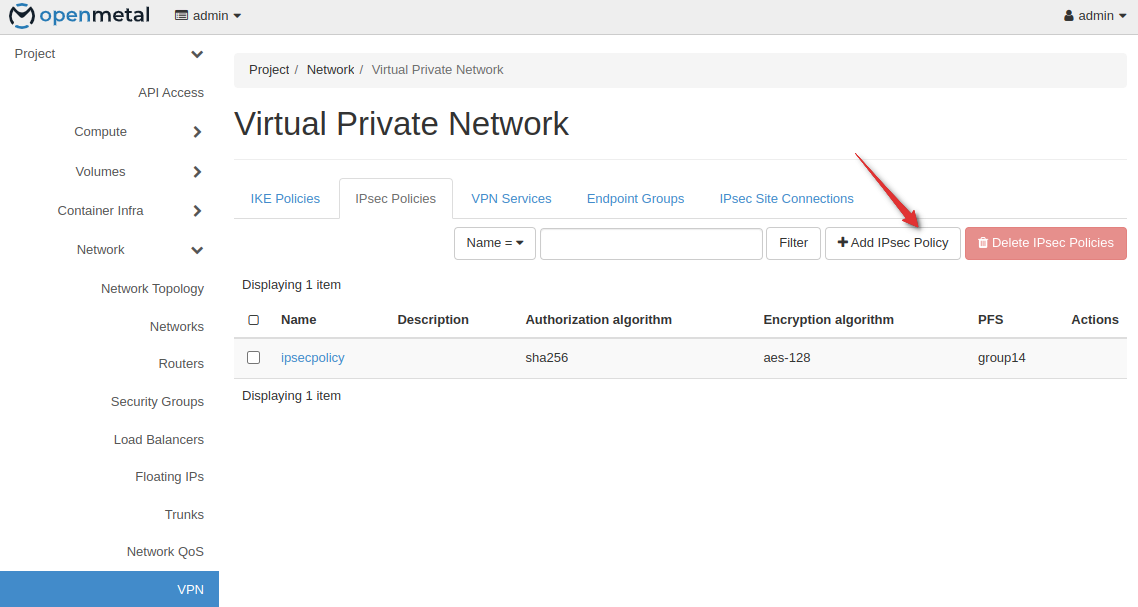
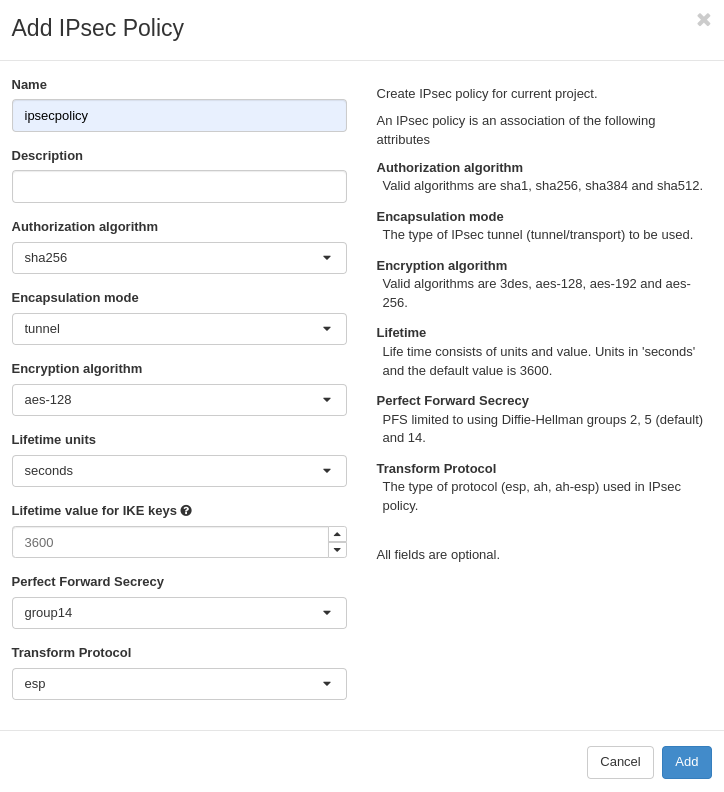
Step Three: Create a VPN Service
Now create a VPN service for both sites. You will want to take note of the external IP addresses assigned to each.
Note: The VPN services are configured without a subnet defined. This allows you flexibility to configure multiple local subnets in a local endpoint group per IPSec site connection or multiple site connections with different local subnets. Each remote endpoint group requiring its own site2site connection.
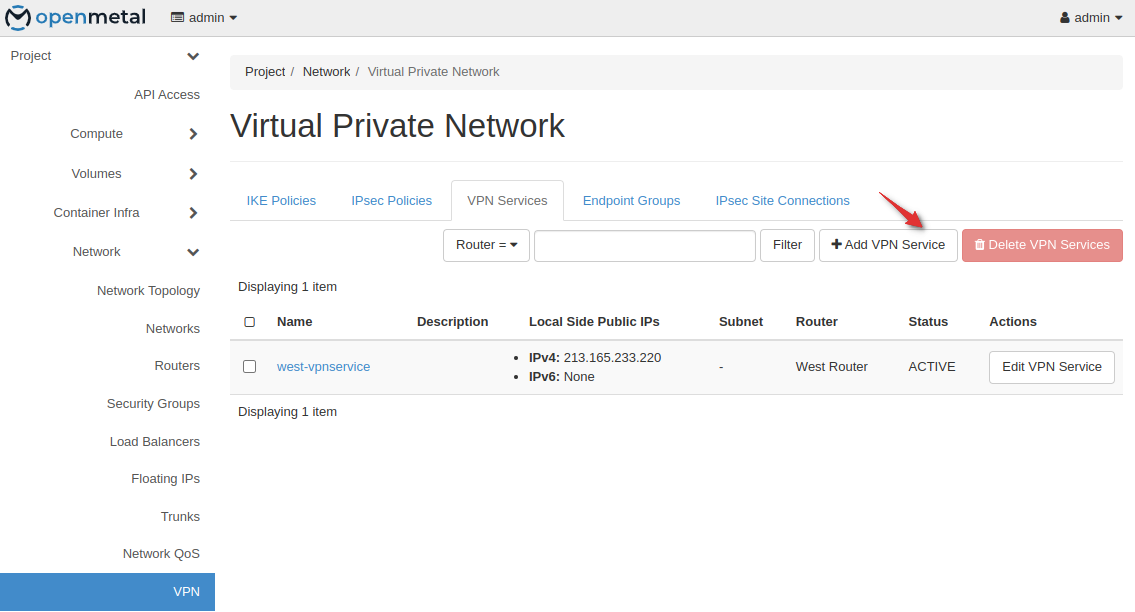
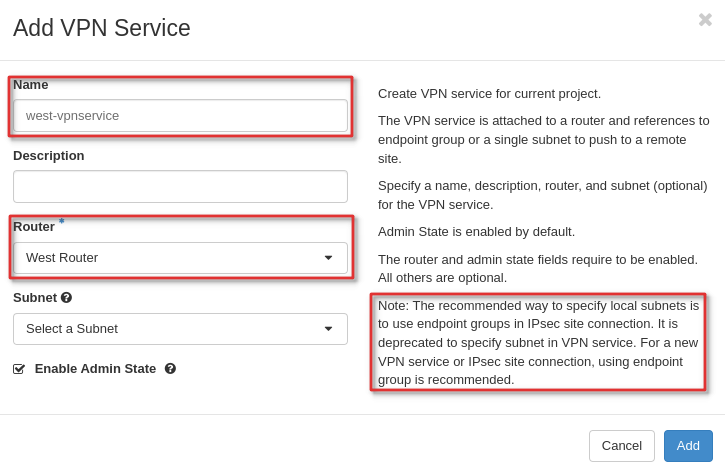
Take note as the external IP may be different from the router.
Step Four: Create Endpoint Groups
The Endpoint Group is used to configure multiple local and remote subnets in a VPN service.
Create west local endpoint groups
Local endpoint groups define subnets given by name or UUID. The site west
local endpoint contains west-localendpointgroup.
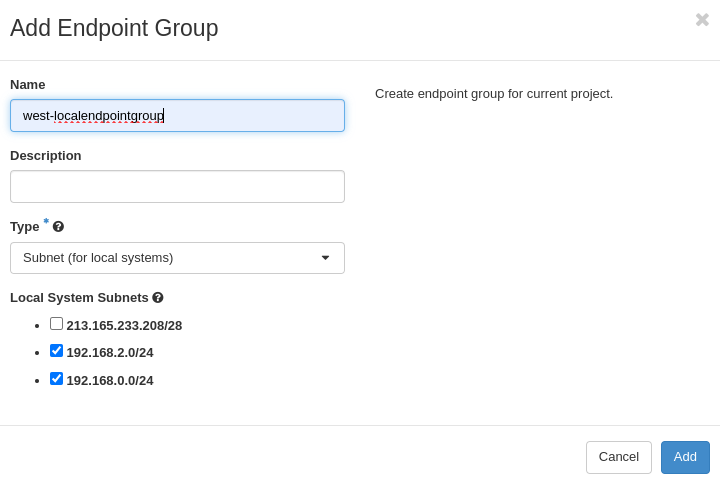
Create west peer endpoint groups
Peer endpoint groups are CIDRs. The site west peer endpoint group will
contain the peer subnet CIDR. In this case that's the site `east subnet`.
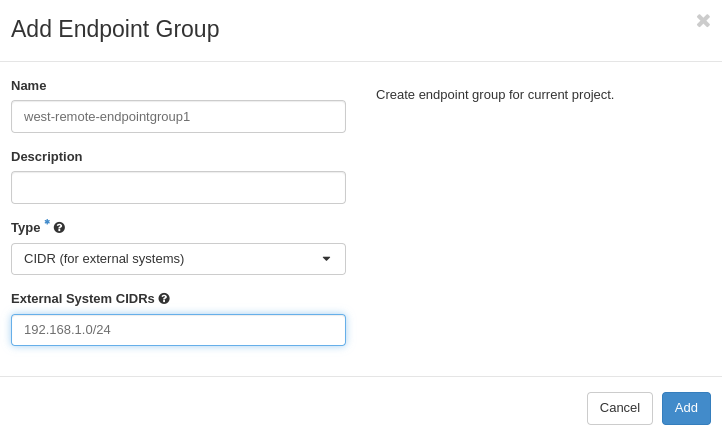
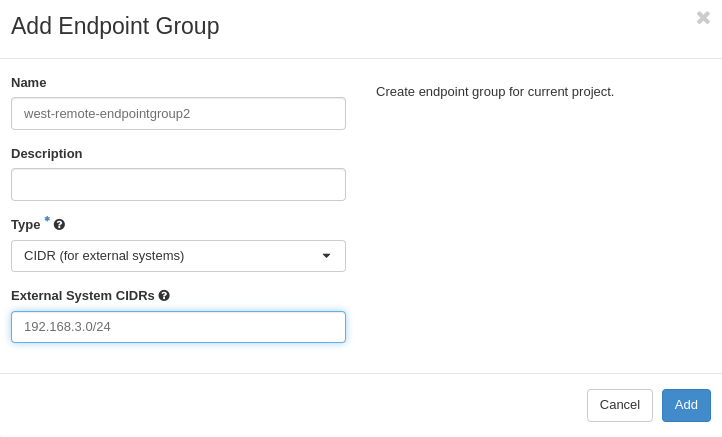
Step Six: Create VPN Site Connections
Create west site connection
Create a site connection (west-ipsec1) from site west (VPN service
west-vpnservice) to site east (peer IP address 173.231.254.174) defining
the local (west-localendpointgroup) and peer (west-remoteendpointgroup1)
endpoint groups.
Repeat this process for each individual remote endpoint group. (A remote endpoint group can only have 1 subnet per)
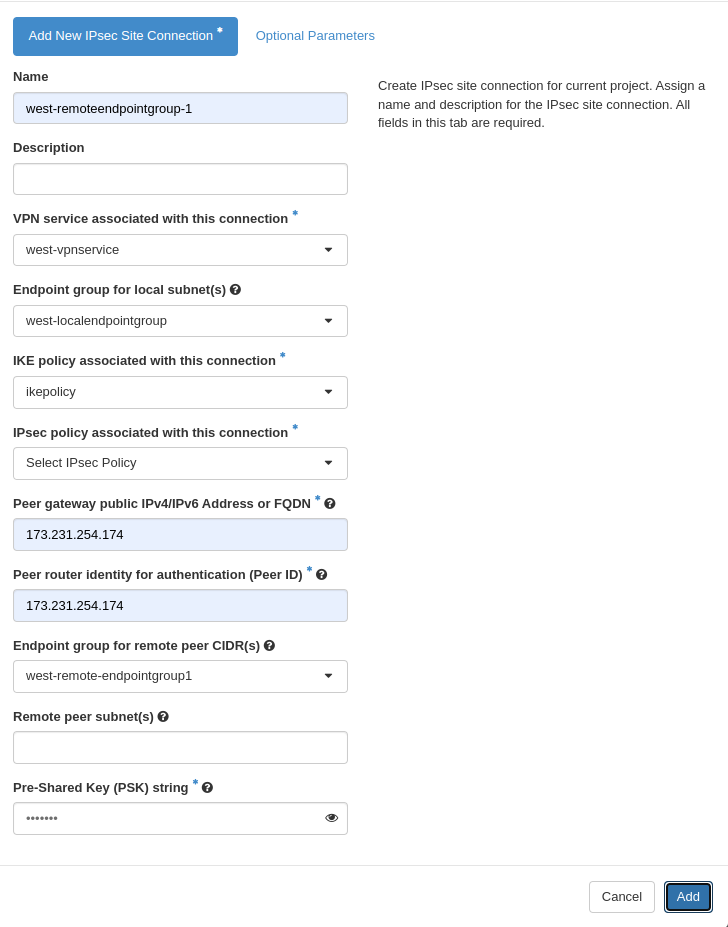
Step Seven: Test Site-to-Site Connection
Create instances connected to both subnets on west and both subnets on east. Confirm they can communicate via ICMP echo requests to local IPs.