Spin up an Instance with Ephemeral Storage
Introduction
It is now possible to make use of ephemeral storage with the Private
Cloud Core platform. This storage type is available through additional
Compute nodes.
In this guide, you will learn how to create an instance that makes use of ephemeral storage.
What is Ephemeral Storage?
Ephemeral storage is fast, temporary disk space that does not persist after the instance is terminated. This type of storage is well-suited for CI/CD job runners, distributed worker nodes or database systems, or anything that requires fast storage or has inherent data redundancy.
For an overview of how data can be stored, see Storage Concepts in the OpenStack documentation.
Prerequisites
To use ephemeral storage, you must have an additional Compute node
added to the Private Cloud Core.
To add this node type, reach out to your account manager who can add this for you. We do not currently support adding this node through OpenMetal Central.
Note! -- The Storage and Compute nodes do not make use of
ephemeral storage! These nodes, when added, join the existing Ceph
cluster.
Background
With our latest update, a new class of flavors have been added, that once set, ensure your instance is spun up on an ephemeral storage Compute node. We use LVM to manage the local NVMe drive, providing ephemeral storage.
Flavors that set ephemeral storage:
- cc.micro
- cc.small
- cc.medium
- cc.large
- cc.xlarge
- cc.2xlarge
To see the new flavors, as an administrative user, navigate in Horizon
to Admin -> Compute -> Flavors. The flavors prefixed with cc are
what allow for ephemeral storage.
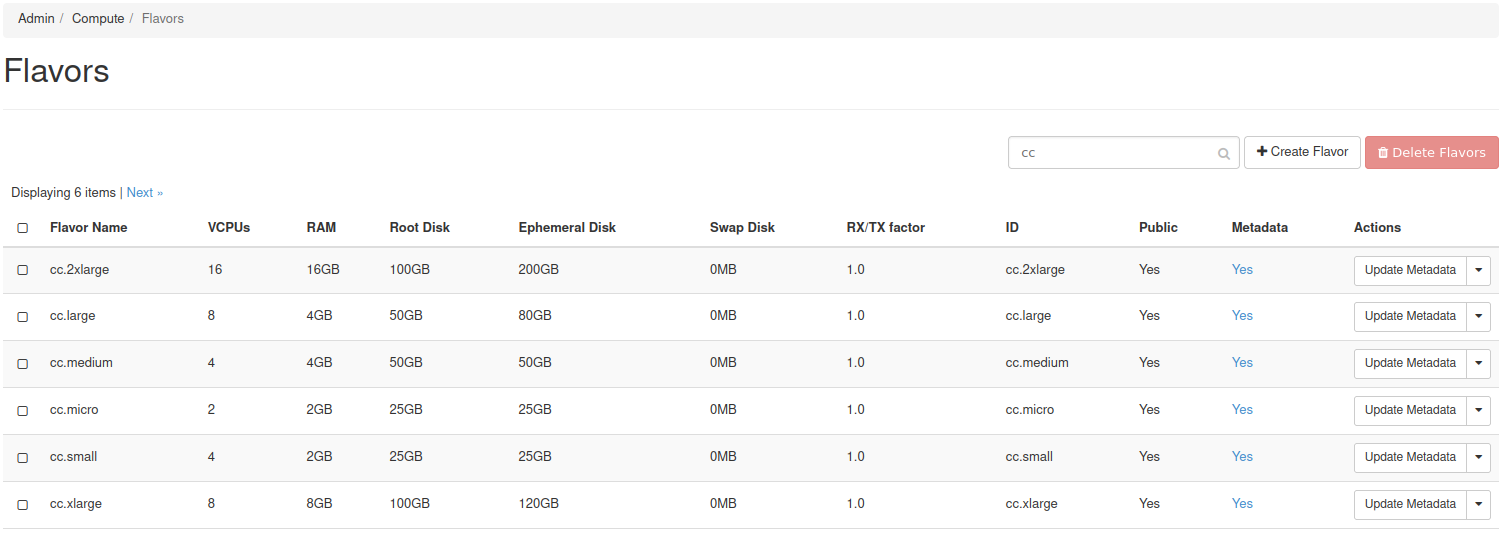
Procedure
To have an instance use ephemeral storage, during instance creation, set
the flavor to any prefixed with "cc". cc.small is an example flavor
that allows an instance's storage to be ephemeral.
The following demonstrates setting the cc.small flavor, providing 25GB
of ephemeral disk space.
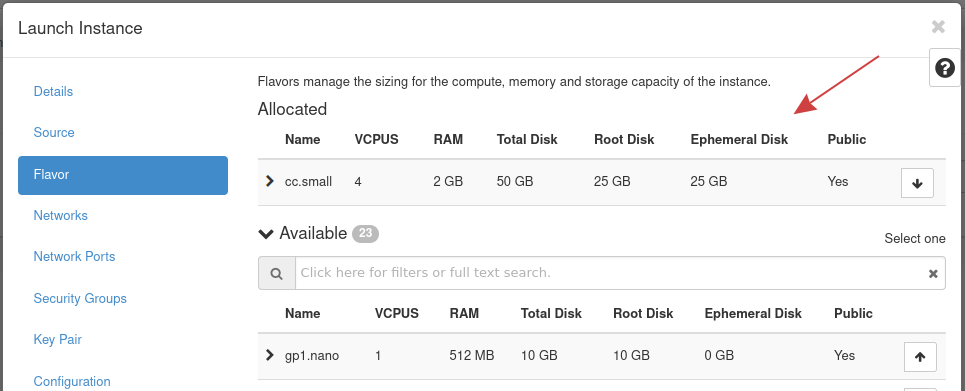
Listed under the Ephemeral Disk column is the amount of ephemeral storage this flavor sets.
Instance Boot Considerations
When booting an instance with the ephemeral flavors, there are several boot source options available.
Of those options, these are important to consider:
Boot Sources:
- Image
- Volume
Boot from Image: When booting an instance from an image, the image is copied from Glance into the Compute node's local LVM volume and so the operating system is running on ephemeral storage.
Boot from Volume: An instance booted from a volume means the operating system is loaded from Ceph.
How can Ephemeral Storage be Used?
When an instance is spun up, its ephemeral storage can be accessed using
the path /mnt.
Example
Instance ephemeral-1 was spun up using the cc.small flavor.
Using SSH and the df command, the varying mount points can be seen:
[root@ephemeral-1 ~]# df -h
Filesystem Size Used Avail Use% Mounted on
devtmpfs 877M 0 877M 0% /dev
tmpfs 909M 0 909M 0% /dev/shm
tmpfs 909M 17M 892M 2% /run
tmpfs 909M 0 909M 0% /sys/fs/cgroup
/dev/vda1 25G 2.5G 23G 10% /
/dev/vdb 25G 1.1G 24G 5% /mnt
tmpfs 182M 0 182M 0% /run/user/1000
In this list, /dev/vdb is the block device mapped directly to the NVMe
drive through the path /mnt.
Note! -- Some operating systems format the ephemeral block device
with the VFAT file system. You may consider reformatting the device to
another file system, like ext4.
The following is a CentOS 8 instance showing the file system types where
/dev/vdb has file format VFAT:
[centos@ephemeral-vfat ~]$ df -hT
Filesystem Type Size Used Avail Use% Mounted on
devtmpfs devtmpfs 1.8G 0 1.8G 0% /dev
tmpfs tmpfs 1.9G 0 1.9G 0% /dev/shm
tmpfs tmpfs 1.9G 17M 1.9G 1% /run
tmpfs tmpfs 1.9G 0 1.9G 0% /sys/fs/cgroup
/dev/vda1 xfs 50G 1.7G 49G 4% /
/dev/vdb vfat 50G 32K 50G 1% /mnt
tmpfs tmpfs 374M 0 374M 0% /run/user/1000
Performance
This section goes into detail about the performance differences between an LVM ephemeral device and one loaded from Ceph.
An instance called ephemeral running CentOS 8 has been created. This
instance is using the cc.medium flavor, providing 50GB of ephemeral
storage. The operating system is booted from a Ceph volume.
The following is a test of the read and write speeds comparing the Ceph volume to the ephemeral drive. Random and sequential read and write tests are performed. In addition, the ephemeral device is formatted to ext4.
Convert to ext4
Using SSH and the command df -hT, the file systems can be seen:
[root@ephemeral ~]# df -hT
Filesystem Type Size Used Avail Use% Mounted on
devtmpfs devtmpfs 1.8G 0 1.8G 0% /dev
tmpfs tmpfs 1.9G 0 1.9G 0% /dev/shm
tmpfs tmpfs 1.9G 8.5M 1.9G 1% /run
tmpfs tmpfs 1.9G 0 1.9G 0% /sys/fs/cgroup
/dev/vda1 xfs 50G 2.2G 48G 5% /
/dev/vdb vfat 50G 32K 50G 1% /mnt
tmpfs tmpfs 374M 0 374M 0% /run/user/1000
The ephemeral drive in this output is /dev/vdb and is mounted to
/mnt. The file system is set to VFAT and will be changed to ext4.
This example uses umount /mnt && mkfs.ext4 /dev/vdb to accomplish
formatting the drive to ext4:
[root@ephemeral ~]# umount /mnt && mkfs.ext4 /dev/vdb
mke2fs 1.45.6 (20-Mar-2020)
/dev/vdb contains a vfat file system
Proceed anyway? (y,N) y
Creating filesystem with 13107200 4k blocks and 3276800 inodes
Filesystem UUID: 637150f9-a48b-4fd0-9fcc-62fb23d800b5
Superblock backups stored on blocks:
32768, 98304, 163840, 229376, 294912, 819200, 884736, 1605632, 2654208,
4096000, 7962624, 11239424
Allocating group tables: done
Writing inode tables: done
Creating journal (65536 blocks): done
Writing superblocks and filesystem accounting information: done
Once the drive is reformatted, mount it to /mnt again and confirm the
file system:
[root@ephemeral ~]# mount -a
[root@ephemeral ~]# df -hT | grep vdb
/dev/vdb ext4 49G 53M 47G 1% /mnt
Performance Tests
Now that the ephemeral drive's file system is set to ext4, the
performance of disk reads and writes will be compared to the root drive
( / ).
The application fio is used to test disk performance.
The tests performed are:
- Random disk reads and writes
- Sequential disk reads and writes
Results
Above each table are the parameters passed to fio.
These tests were performed within a Private Cloud Core - Small using an additional Compute - Large node.
rw=randread bs=4k size=2g numjobs=1 iodepth=2 runtime=60 end_fsync=1 ioengine=posixaio
| Random Reads | Bandwidth (MiB/s) | IOPS (average) |
|---|---|---|
| LVM Ephemeral | 34.4 | 8819 |
| Ceph | 8.5 | 2125 |
rw=randwrite bs=4k size=2g numjobs=1 iodepth=2 runtime=60 end_fsync=1 ioengine=posixaio
| Random Writes | Bandwidth (MiB/s) | IOPS (average) |
|---|---|---|
| LVM Ephemeral | 285 | 72998 |
| Ceph | 94.1 | 39305 |
rw=read bs=4k size=2g numjobs=1 iodepth=2 runtime=60 end_fsync=1 ioengine=posixaio
| Sequential Reads | Bandwidth (MiB/s) | IOPS (average) |
|---|---|---|
| LVM Ephemeral | 302 | 83314 |
| Ceph | 197 | 50210 |
rw=write bs=4k size=2g numjobs=1 iodepth=2 runtime=60 end_fsync=1 ioengine=posixaio
| Sequential Writes | Bandwidth (MiB/s) | IOPS (average) |
|---|---|---|
| LVM Ephemeral | 294 | 76620 |
| Ceph | 104 | 40244 |