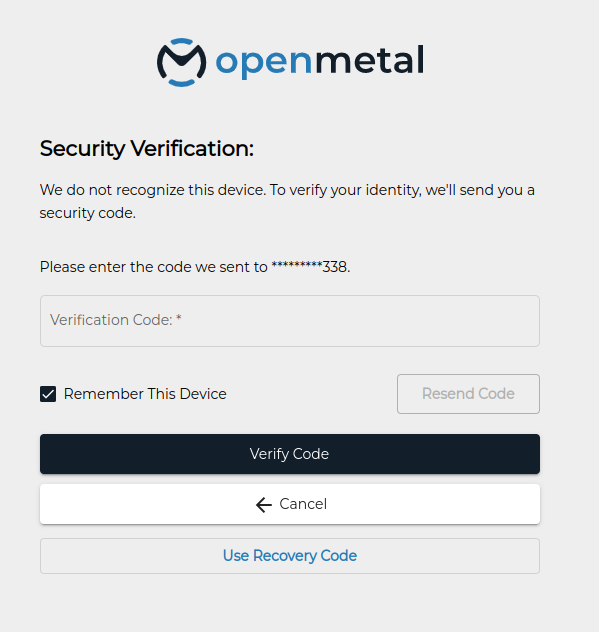Enable Two-Factor Authentication for OpenMetal Central
In this article you will learn how to enable email or SMS based two-factor authentication on your OpenMetal Central account.
Access your OpenMetal Central profile
Login to your account at OpenMetal Central.
From the clouds page click the My Account icon in the top right.
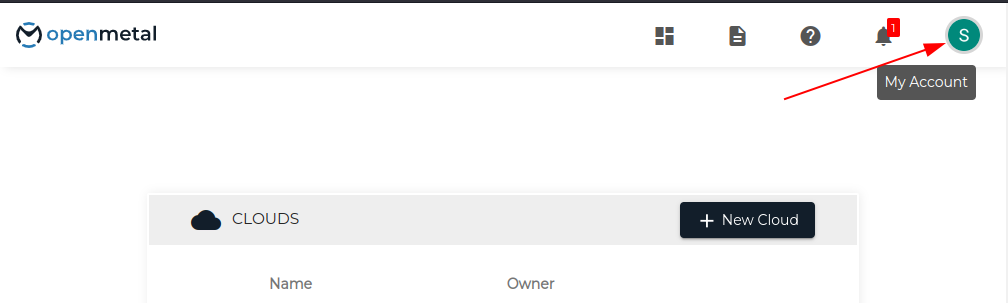
Select Personal Profile from the drop-down menu.
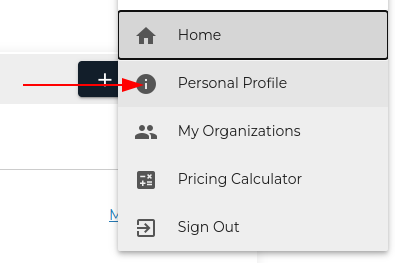
Scroll down to the Two-Factor Authentication section.
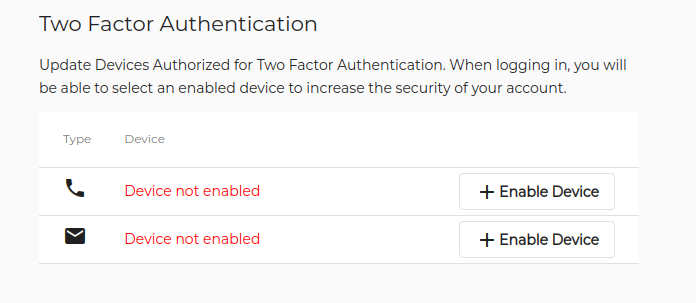
Click + Enable Device for the device type you wish to use and enter the information requested (email address or mobile phone #).
Phone
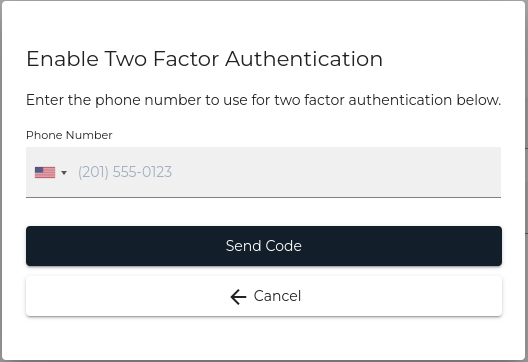
Email
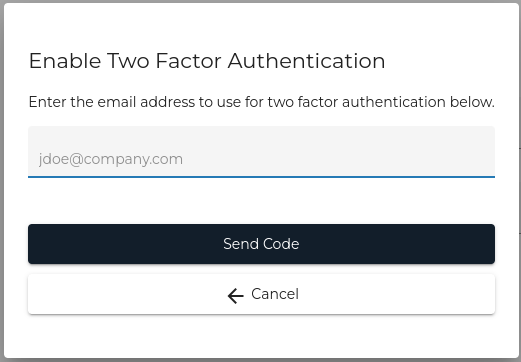
You will be prompted to verify the access code sent to your method of choice.
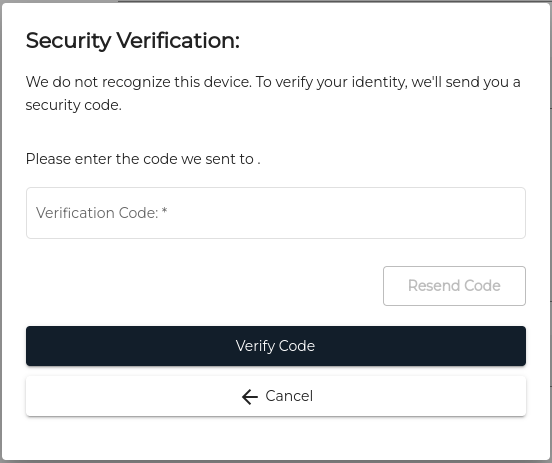
Once verified you will be presented with a list of single-use recovery codes be sure to store these in a secure location in the event you lose access to the registered device.
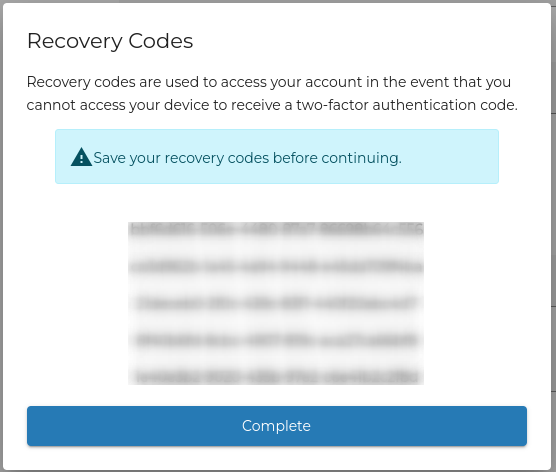
On next login you will be presented with the two-factor challenge prompt, enter the code sent to the enabled device. Optionally, check or uncheck to remember the current device.