Adding SSH Keys to your Private Cloud in OpenMetal Central
In this article you will learn how to add new SSH keys to your private cloud from your OpenMetal Central portal.
Access your OpenMetal Central account
- Login to your account at OpenMetal Central
Adding your SSH key
Access your cloud settings.
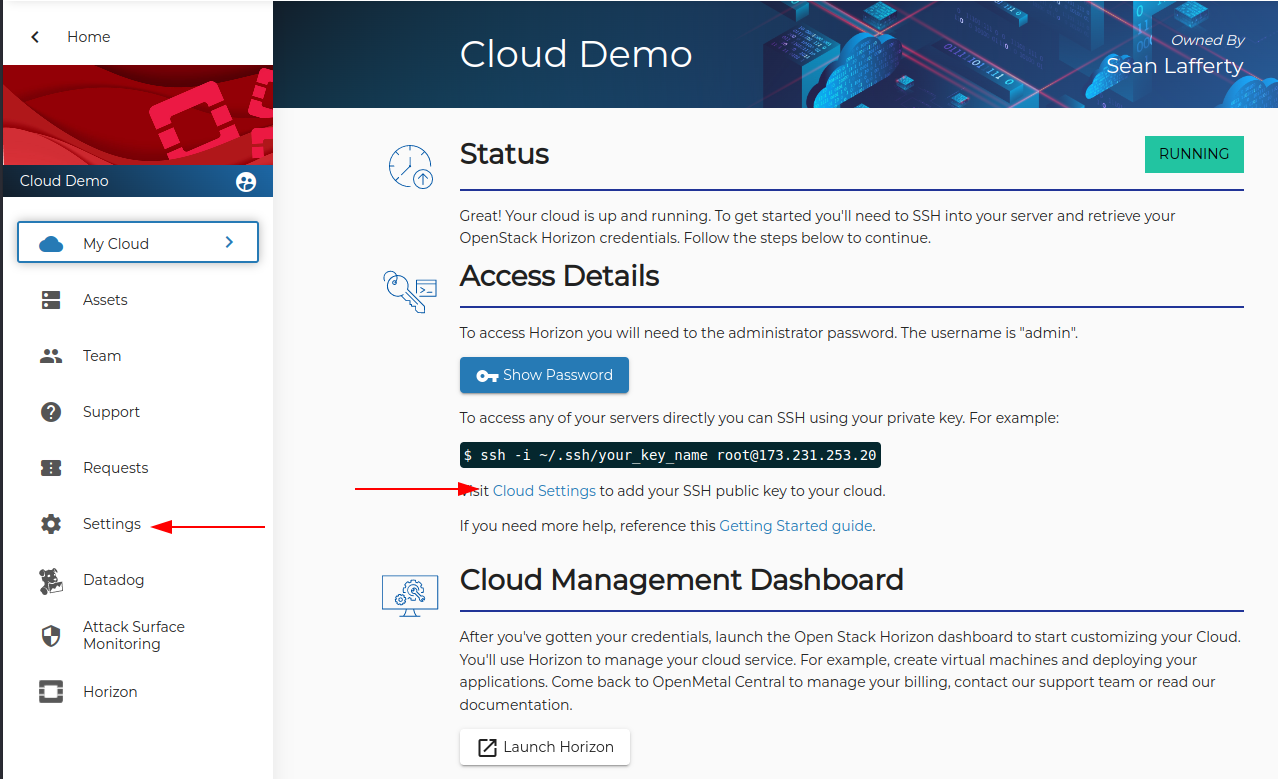
Paste the text contents of your SSH public key into the Add SSH Key field and click Add Key.
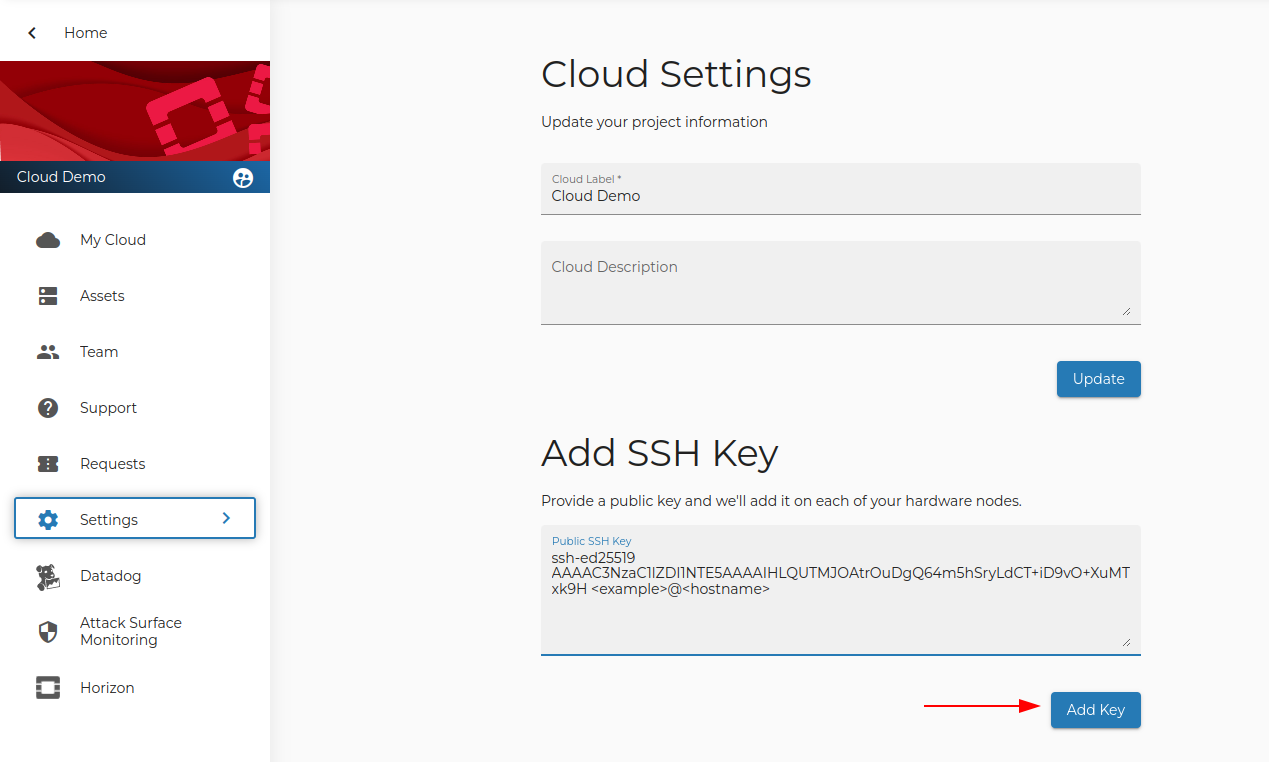
You will see a pop-up at the bottom of the page indicating success.
Note: The Add SSH Key field does not clear upon task completion.
Access your hardware nodes
Access your servers with the new key:
ssh -i ~/.ssh/your_key_name root@<server-ip>