Emergency Node Power Management in OpenMetal Central
Overview
In the event that a hardware node in your cloud becomes inaccessible and all other options to resolve have been exhausted, you can perform a hard restart of the problem node from OpenMetal Central.
Restart procedure
WARNING!! This method of restarting a node is potentially dangerous and could result in data loss. Please ensure that all other options have been exhausted before proceeding.
Access the Assets page of your OpenMetal Central account.
Identify the problem node and access it's options menu. Here we are working with the
focused-badger.localnode.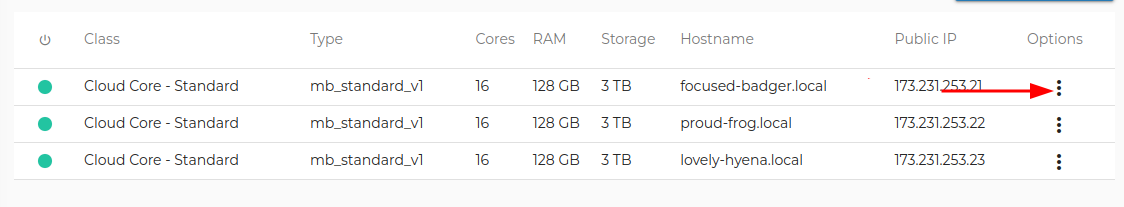
Select the action you wish to take. "Hard restart" in this example.
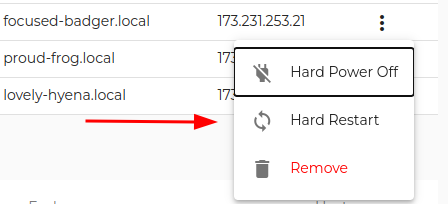
After selection a confirmation prompt will appear. Once you are certain the correct node has been selected. Click confirm.
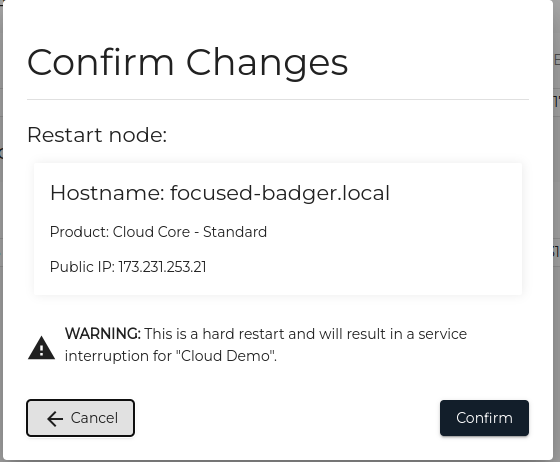
You will now see the power indicator for the node turn yellow indicating a restart is in progress.
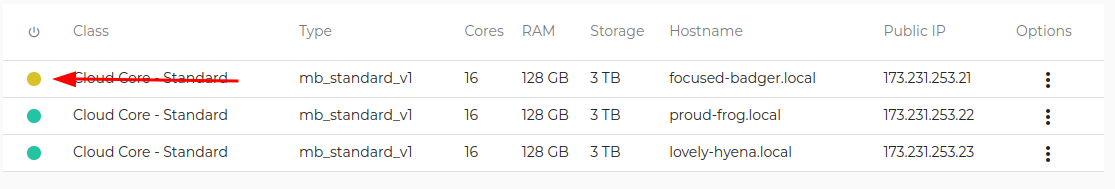
When the indicator turns green the restart has completed and your node should be accessible.