Enable Datadog Cloud Monitoring in OpenMetal Central
In this guide you will obtain a Datadog license and enable monitoring on your OpenMetal Cloud.
Add Datadog to your Cloud
Access Datadog from the account navigation menu.
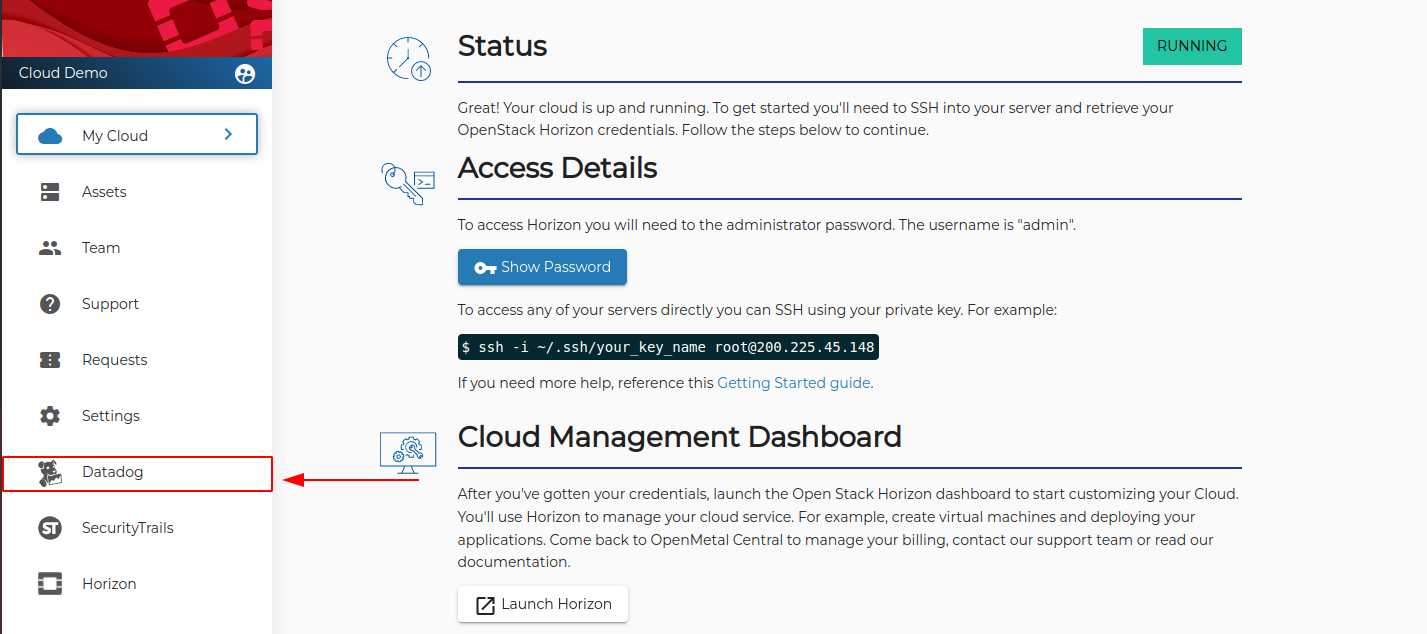
Click "Add Datadog"
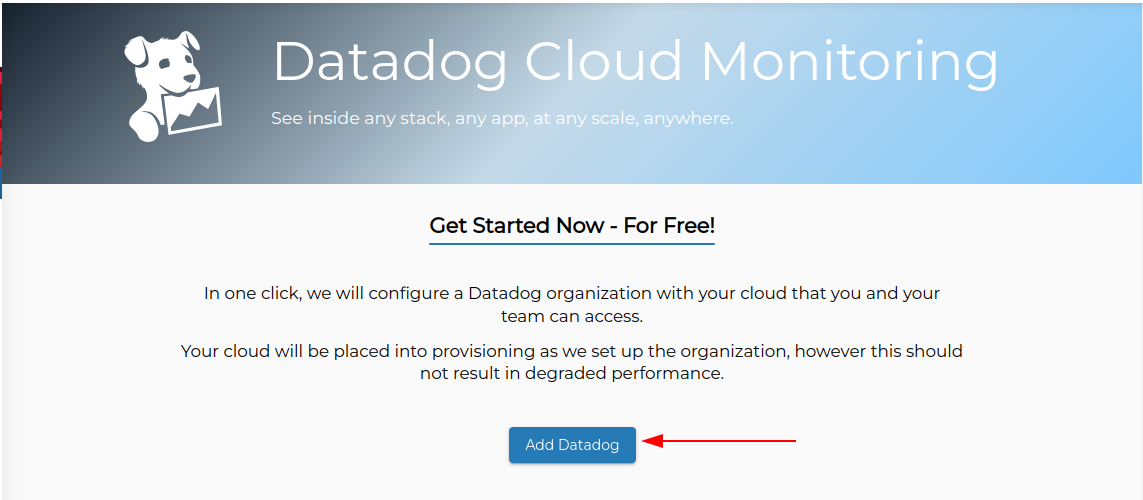
Check your email and accept the Datadog invitation.
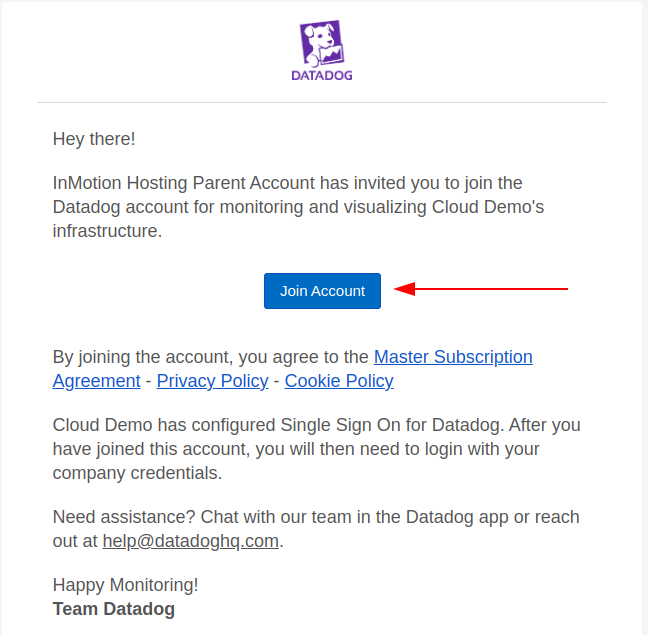
Await Deployment Completion
The next page will display a banner while the initial configuration and deployment complete.
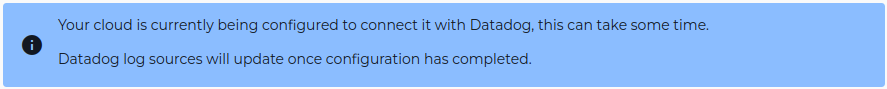
Access Datadog
Once deployment has completed and the emailed invitation accepted, you can use the "Single Sign On" option in OpenMetal Central to access your clouds' Datadog organization directly.
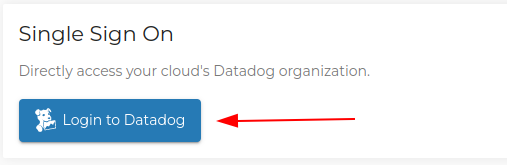
Next Steps
Datadog provides fairly comprehensive guides you will want to review.
As we expand our platform specific guides we will link them here.