Creating a Support Request in OpenMetal Central
You can reach OpenMetal Support for your technical, account-related, and billing-related questions. Just create a Support Request in the OpenMetal Central Portal.
Submitting a Support Request
Log in to your OpenMetal Central account.
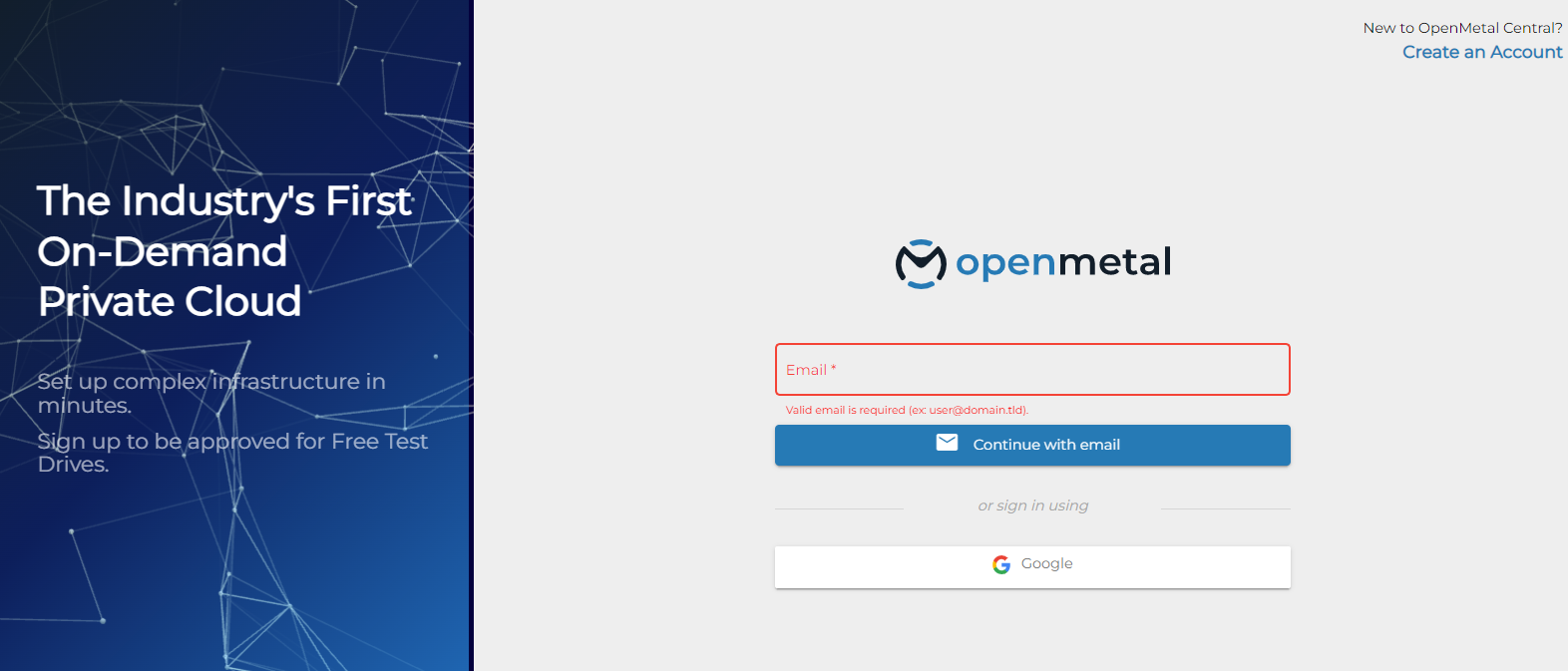
Click Support in the top right of the home page.
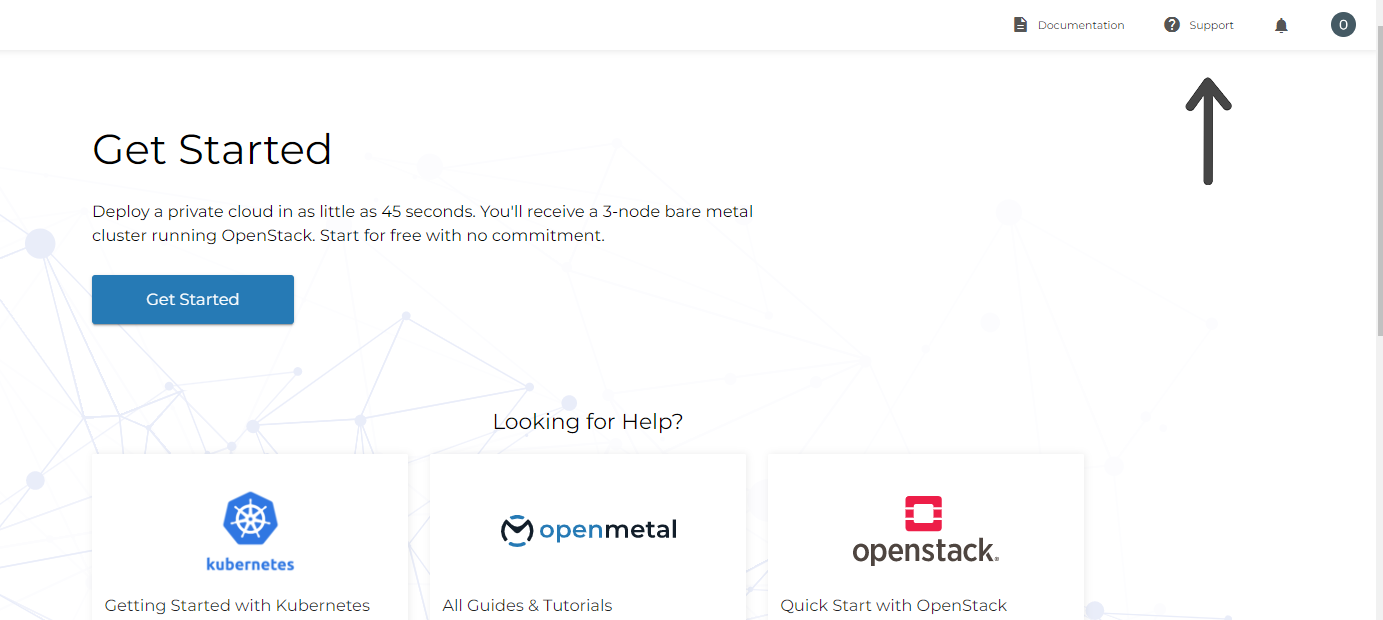
Under Start Here, click the middle Icon titles New Request
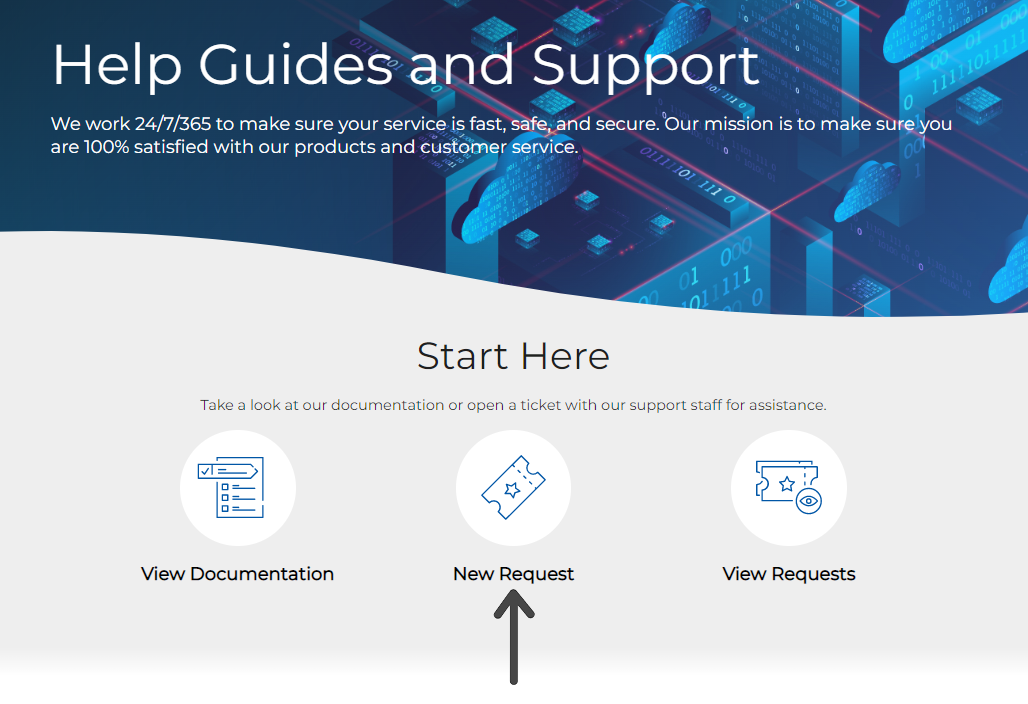
You will get a pop-up form that you can use to outline the details of your request.
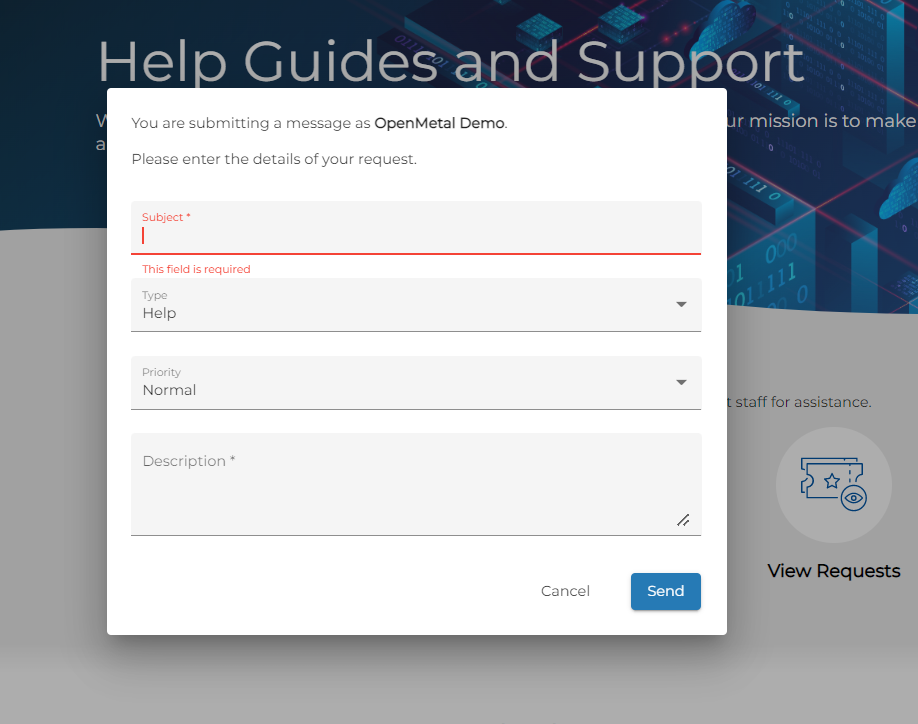
Through the Type drop-down, you can choose if you need Help or want to give Feedback.
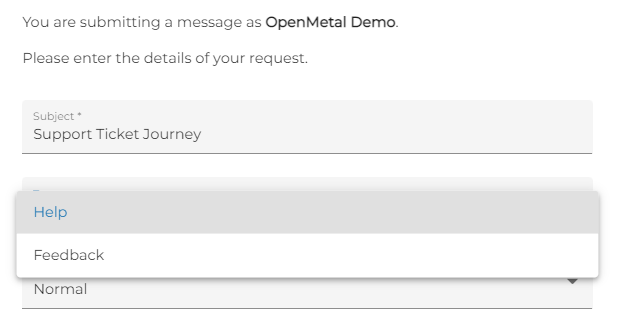
Through the Priority drop-down, you can relate to us if this request is an emergency. Unless there is a support contract in place, our Support Team defines an Emergency as a service disruption that impacts one or more physical servers or networks. We don’t consider free trial request issues to be emergencies.
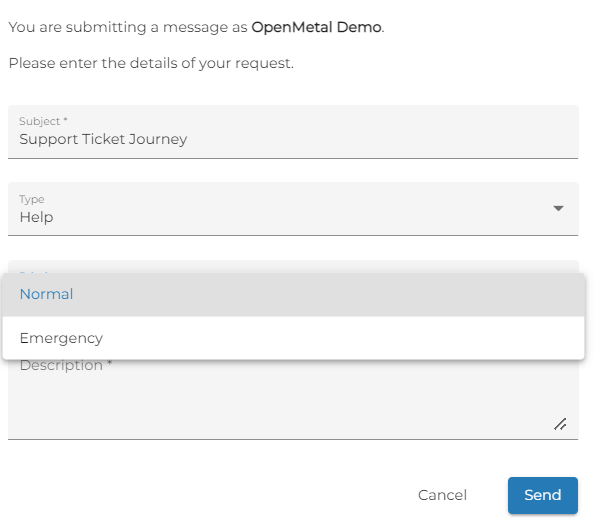
After you have populated the form, click Send. You will get a pop-up confirmation.
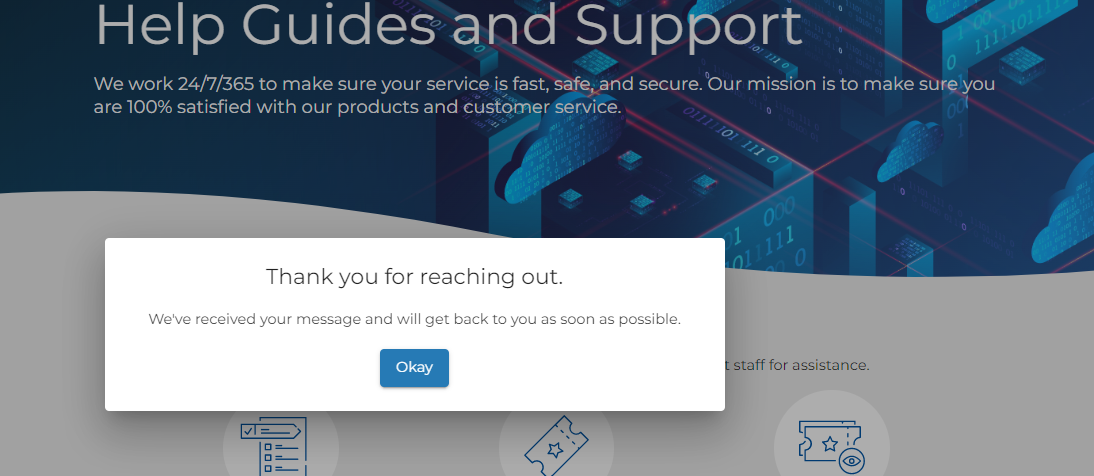
Track Your Support Ticket
To view the status of a ticket, can click Support from the top right of the Central Home Page. Once you are on the Support Page click the icon on the right titled View Requests.
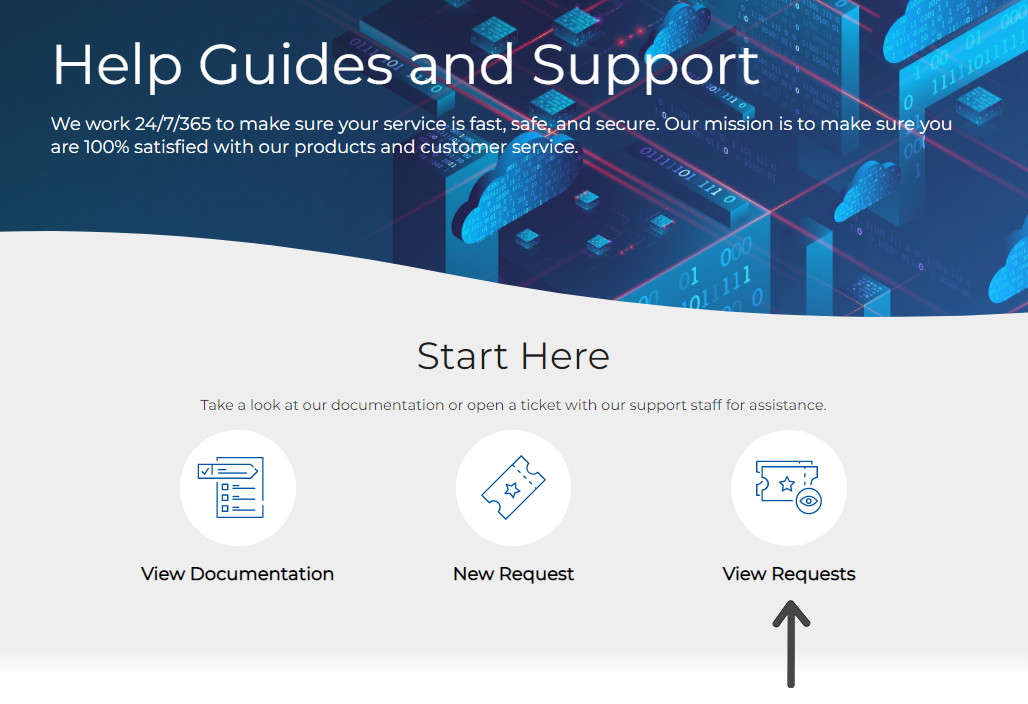
Likewise, if you are in your Personal Profile you can click Requests on the left menu
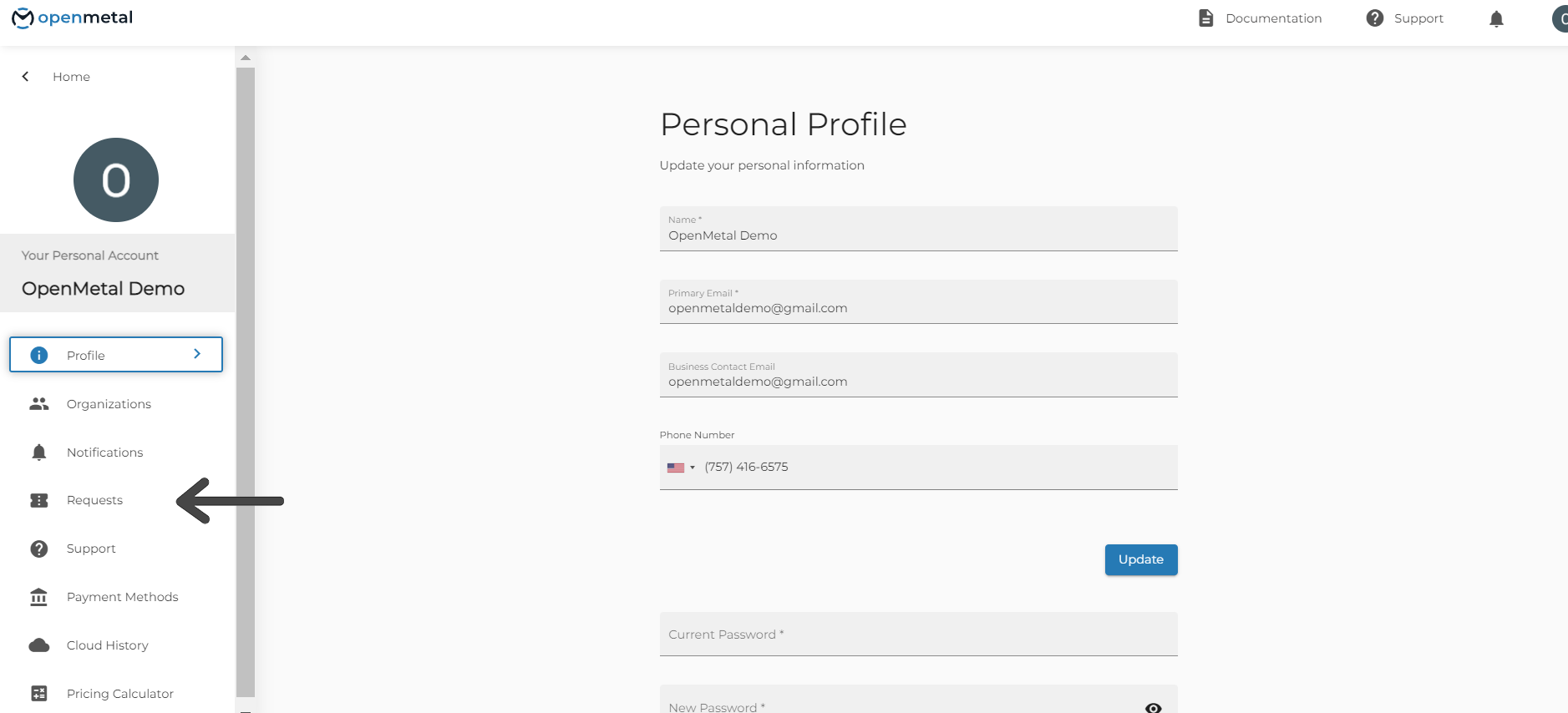
The Requests page enables you to see all of your support requests in one place and see their status.
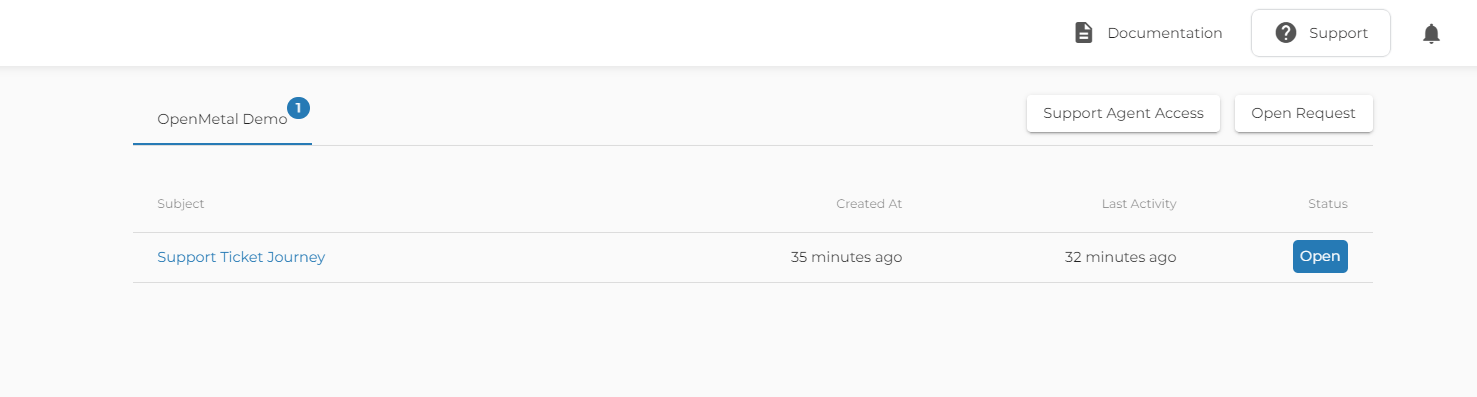
Clicking on the Subject of any of your Support Requests will open the request detail. Here you can see any messages from your support agent, ask additional questions, or send a reply.
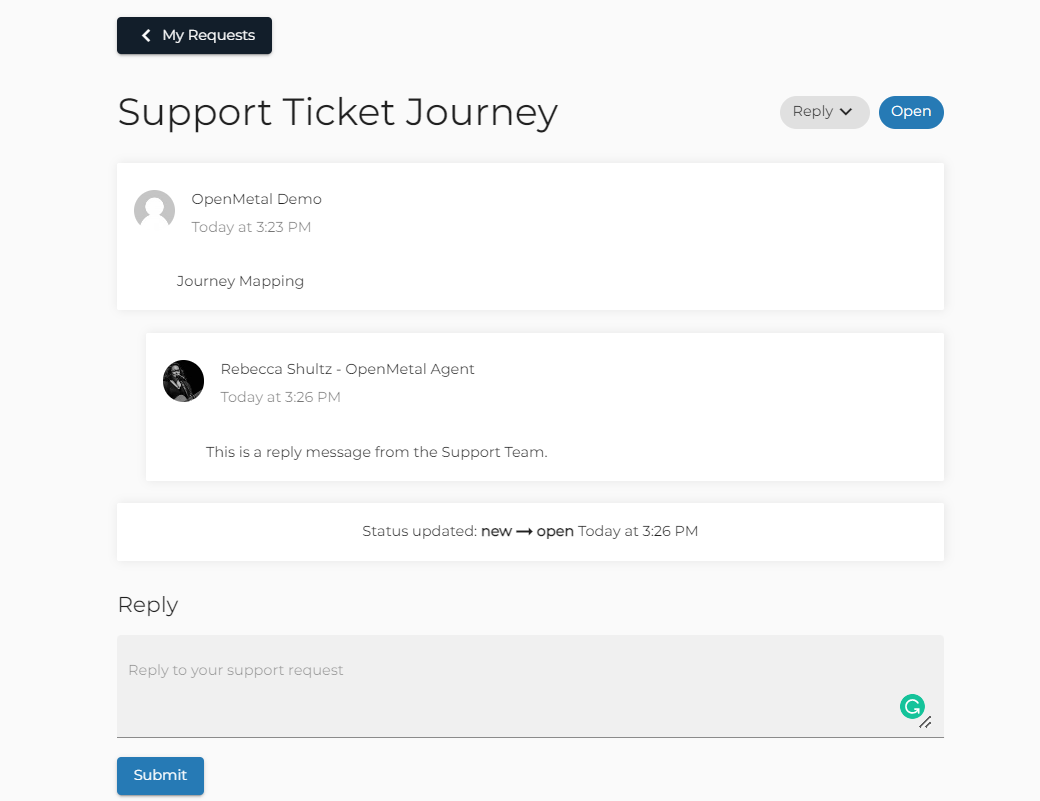
Need help or have questions that are not covered by support requests? You can also book meetings with our customer teams here.