How to Get Started with OpenStack
To get started using OpenStack, you will need to log in to Horizon, OpenStack's browser-based dashboard. Your administrator should provide you with the details you need to log in. If you do not have these details, reach out to your OpenStack administrator.
Once logged in, you are presented with the main dashboard of your OpenStack project. From here you can see a number of links on the left under the Project and Identity tabs as well as a summary of the cloud usage in the center. You will do most of your work out of the Project tab, where you can spin up instances, create networks and such. The Identity tab is where you will find user-based information, such as what project your user is associated with or details about your user.
Log in to Horizon
This section demonstrates how to log in to Horizon.
Step 1 -- Navigate to Horizon
Pull up the domain name provided for Horizon from your administrator in a browser to load the Horizon login page.
Horizon Login Page:
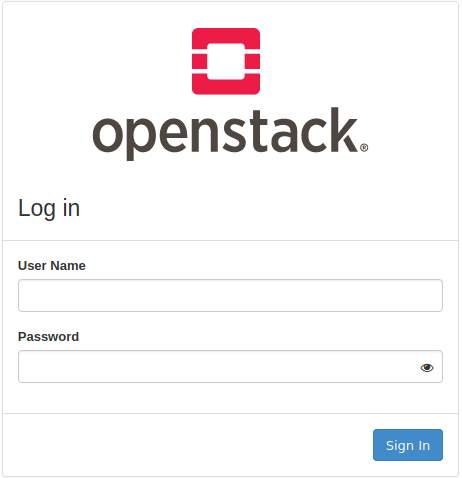
Step 2 -- Log in to Horizon
From here, enter in the provided credentials to log in.
Initial Horizon Dashboard:
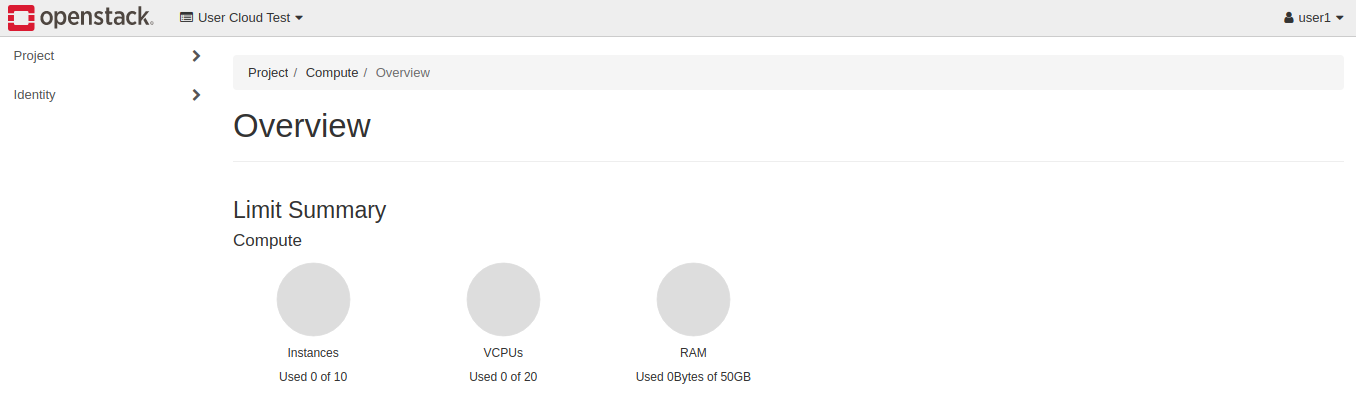
Next Steps
The next guide in this series explains how to create a private network, a basic building block of an OpenStack cloud.