How to Live Migrate Instances Using OpenStack Horizon
Introduction
This guide provides instructions for cloud administrators on how to migrate instances through your Horizon dashboard. Migration is the process that a server administrator can move instances to a different host. Live migration keeps instances in an active state during the migration process. This process is useful when applications need to remain running and shutting down an instance is not possible or advantageous.
Prerequisite
Live migrating instances requires having a user account with the administrator role. This is typically the account called admin.
Determining an Instance's Parent Host
To determine an instance's parent host, navigate to Admin -> Compute -> Instances. You have the option to see the project, the host, as well as the IP address, and the state of your instance.
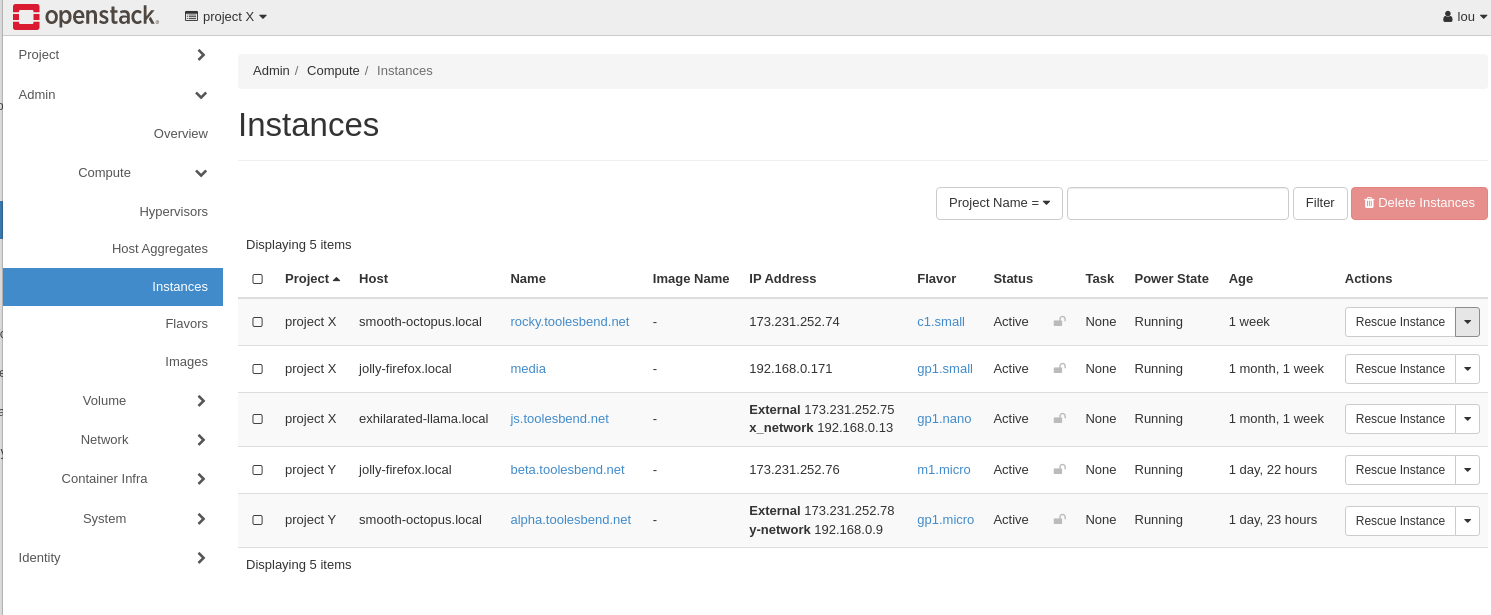
Figure 1: Summary of Instances
Migrate Instance
Once you have determined the instance you want to migrate, navigate to Admin -> Compute -> Instances. On this page, you are presented with a series of actions. To access these actions click the small triangle next to the button called Rescue Instance.
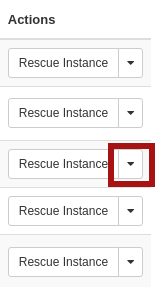
Figure 2: Link for Live Migration Drop Down Menu
From the drop-down menu, select Live Migrate Instance.
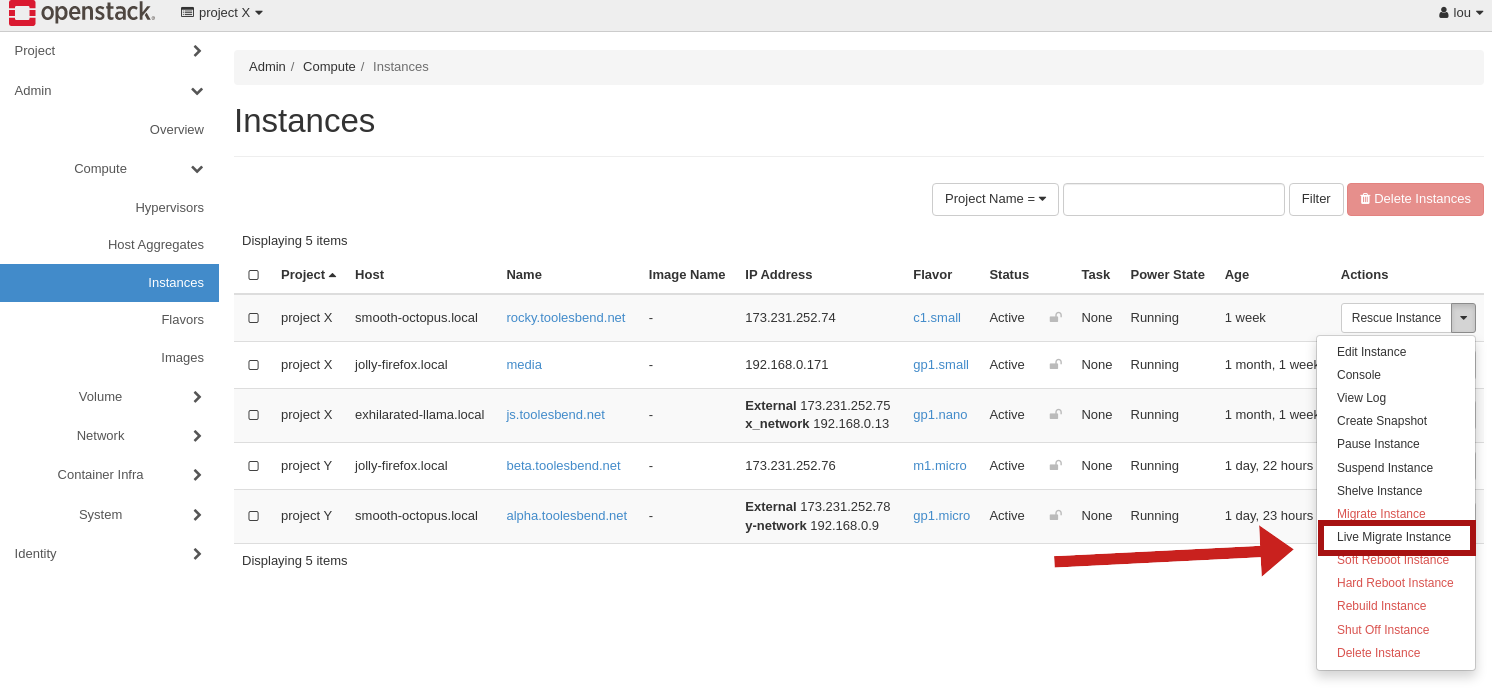
Figure 3: Drop down menu for live migration
Within Live Migrate, the options for Disk Over Commit and Block Migration are options for local storage. Block live migration uses ephemeral disks on instances. These disks are not shared between source and destination hosts. The storage for OpenMetal uses a shared storage system through Ceph. Because of the shared storage system in OpenMetal, neither option should be selected.
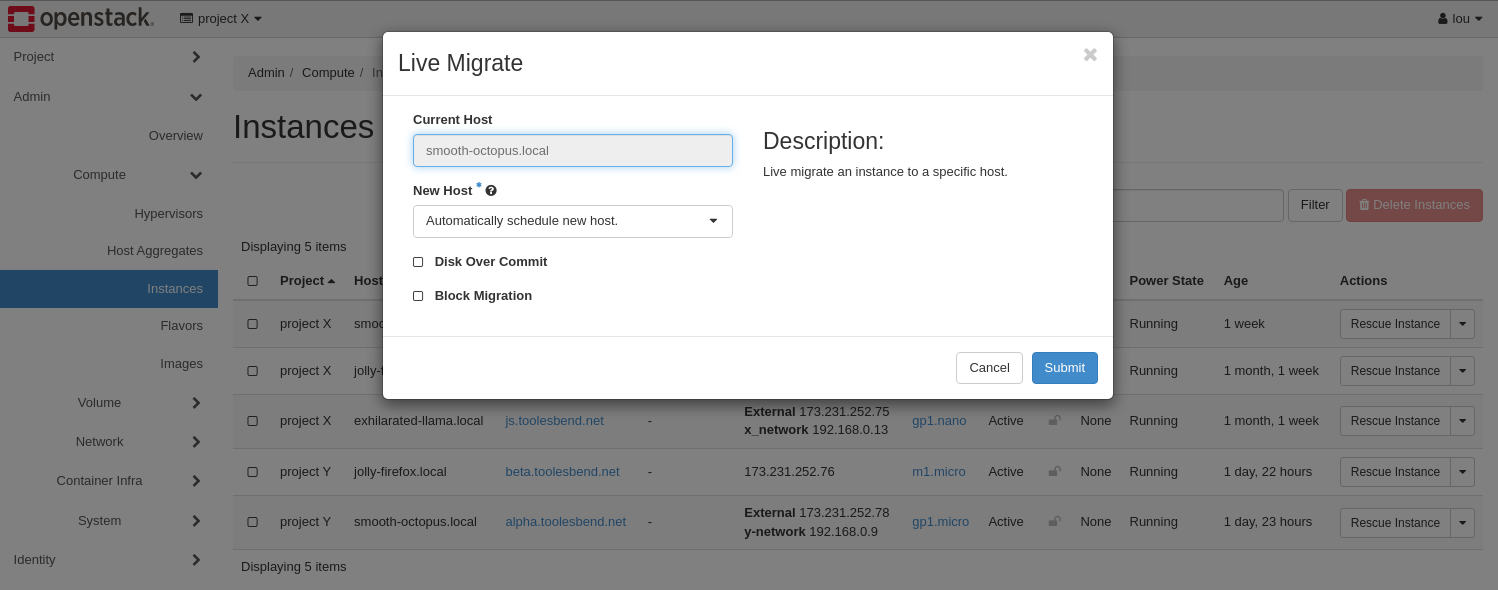
Figure 4: Live Migration Options
Live Migrate does have the option to either auto-select a new host or to choose one manually. If you have a specific node for your instance, select the name of the node under the New Host option. Once you have made your selection, click submit. During the live migration process, a status bar appears under tasks, upon completion, the task returns to none and your instance host changes to a new node.
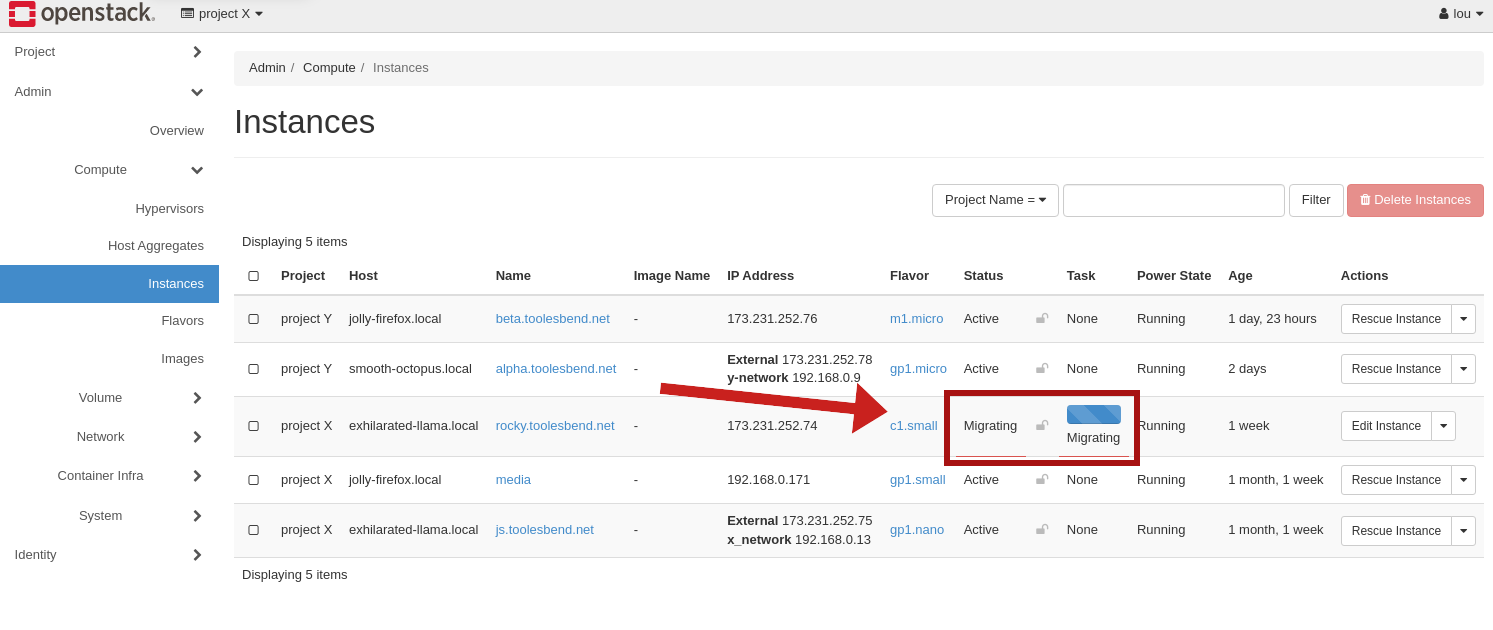
Figure 5: Task list for migrating instances