How to Add Additional Provider IP Blocks
Introduction
With OpenMetal Private Clouds, multiple provider IP blocks are supported. This guide explains how to request an additional provider IP block and how to use the IPs in Horizon.
Getting Started
To add the IP block you need to reach out to your Account Manager who will submit the request. Our support staff will handle the addition and inform you through a OpenMetal Central ticket sent to your primary e-mail address when complete.
Confirm new Provider Block Addition
First to confirm the addition of the IP block, log in to Horizon with a user that has the administrator role. This is typically the account called "admin".
Next, navigate to Admin -> Network -> Networks, then click on the "External" network.
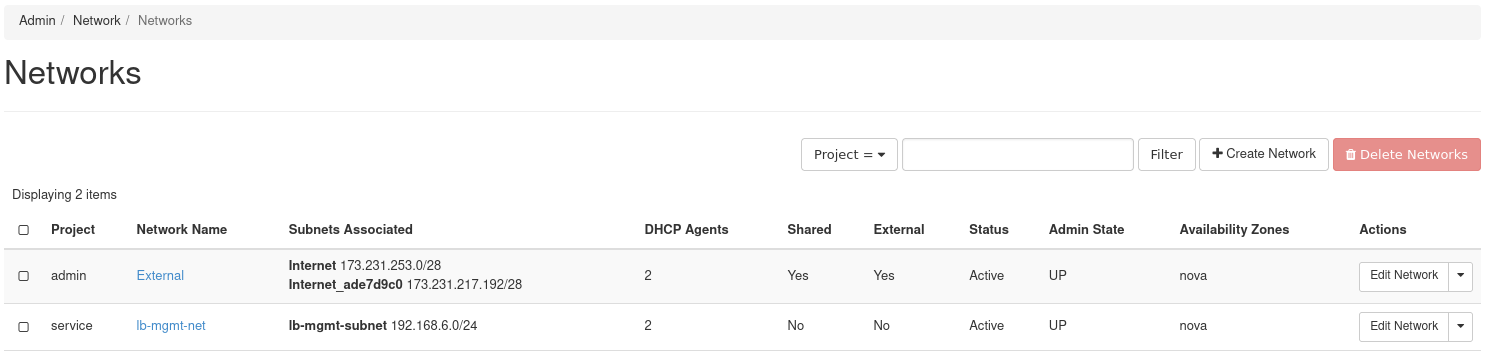
Figure 1: List of Networks
Choose the Subnets tab and confirm that the new subnet has been added.
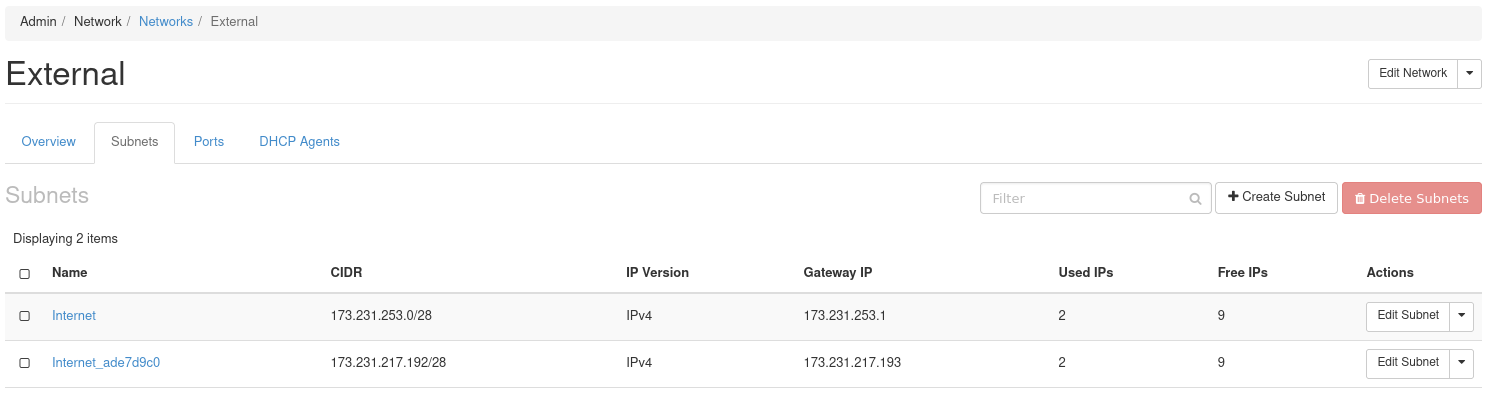
Figure 2: List of Subnets for the External network
The new subnet will be prefixed with Internet_ and will have a series of hex values following it.
How are the new Provider Block IPs Used?
When creating a resource that requires an IP from this block, specify the name of the newly added provider block to add IPs from it.