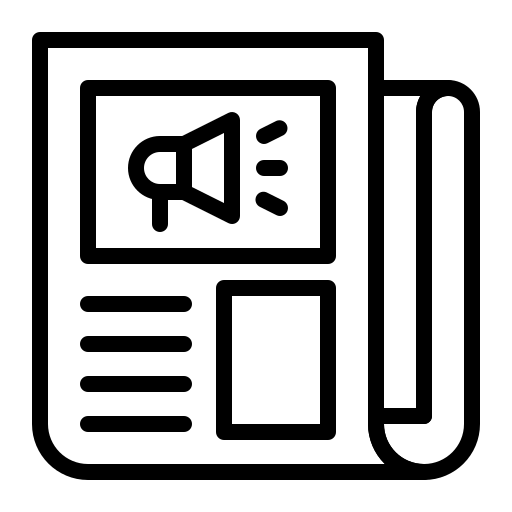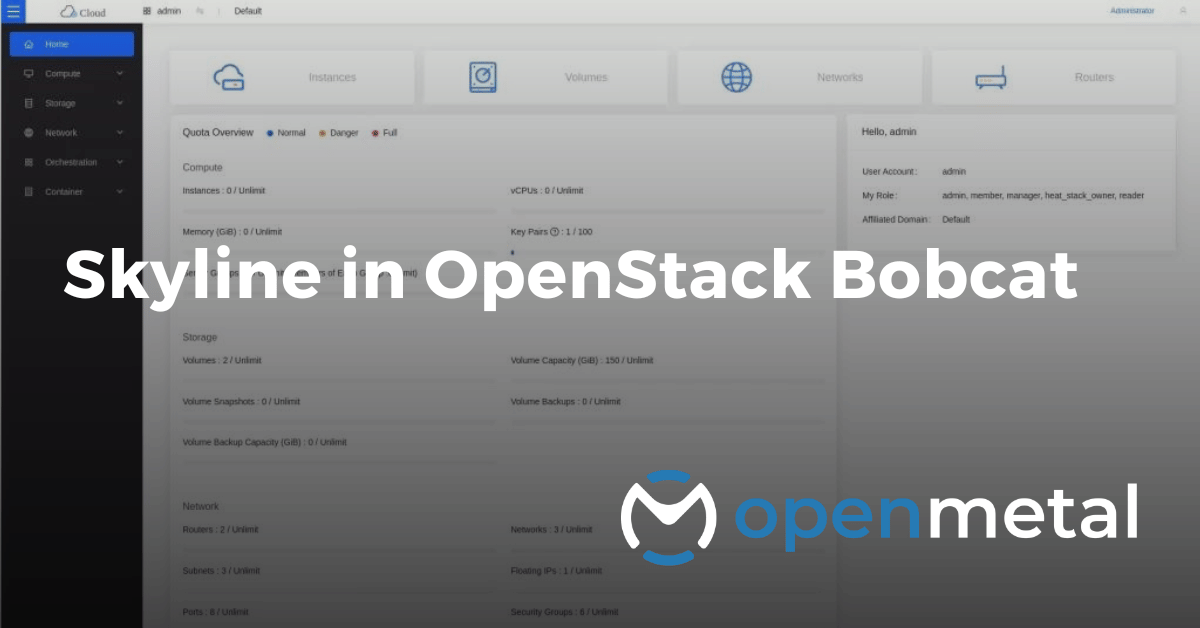
In this article
- Skyline and Horizon, OpenStack GUIs
- Screenshots for Look and Feel
OpenStack has been running with Horizon for, let’s say, a long, long time. A new GUI has been in the works for some time as well, with what felt like a bit of stopping and starting. I went down a bit of a rabbit hole trying to determine the activity going on with Skyline and wanted to share that and some good news!
Skyline and Horizon, OpenStack GUIs/Control Panels
Horizon for non-OpenStack readers
The Horizon Graphical User Interface (GUI) is the web-based platform for the management and provisioning of OpenStack cloud resources. As the Admin, you can also control macro settings, setup users, and specify resource limits. The interface is a skin over OpenStack’s command-line interactions, making cloud services like compute, storage, and networking more accessible for those that are not familiar or spend little time at the command line.
Horizon has continuously evolved but as OpenStack is an API first system, many cloud providers using OpenStack (see Who is Using OpenStack?) and other large scale users bypass Horizon and control OpenStack resources with their own control panel. Additionally, several good OpenStack Billing and Control Panel providers exist that have taken on building a better GUI. These are the two main drivers that decrease the focus on Horizon within the OpenStack community.
Skyline – the new “OpenStack Modern Dashboard”
Skyline was born, at least as far as I know, to be the successor for Horizon. OpenStack is pushing for a more modern default GUI and Skyline is following that path.
Check out the OpenDev hosted Skyline Console Repo and the Skyline API Repo – as of this writing there is recent and regular activity, good sign, but not a lot of it. I did find quite a few training videos put out by the Project Team in 2021 and a bit in 2022. That is somewhere in the middle of good and not so good.
So I though sharing a few screenshots might help. Using our hosted private cloud automation, it is easy to spin up OpenStack Clouds for testing. One of our engineers did a quick look as well and it is, to quote
“already looking better than Horizon in terms of what functionality is exposed via the UI. It looks like it can also integrate with Prometheus and Grafana to provide a detailed overview of stats.”
Skyline Screenshots
It is progressing for sure, take a look.
Home in Skyline
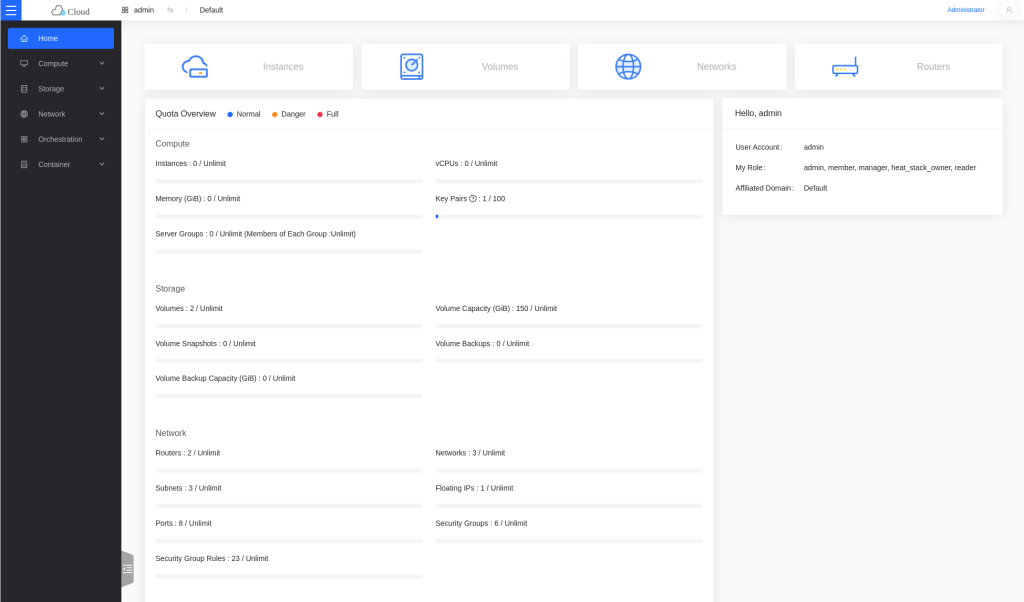
Create Instance in Skyline

Create Instance – Networking Config
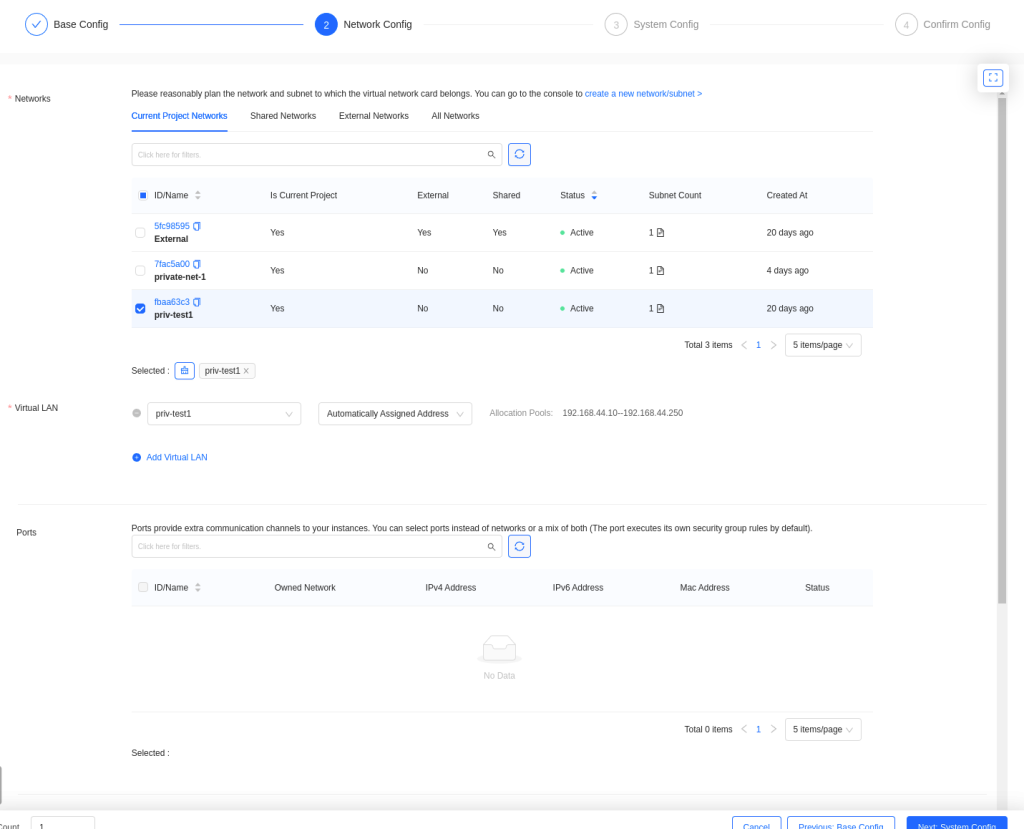
Create Instance – System Config and SSH Key, in Skyline
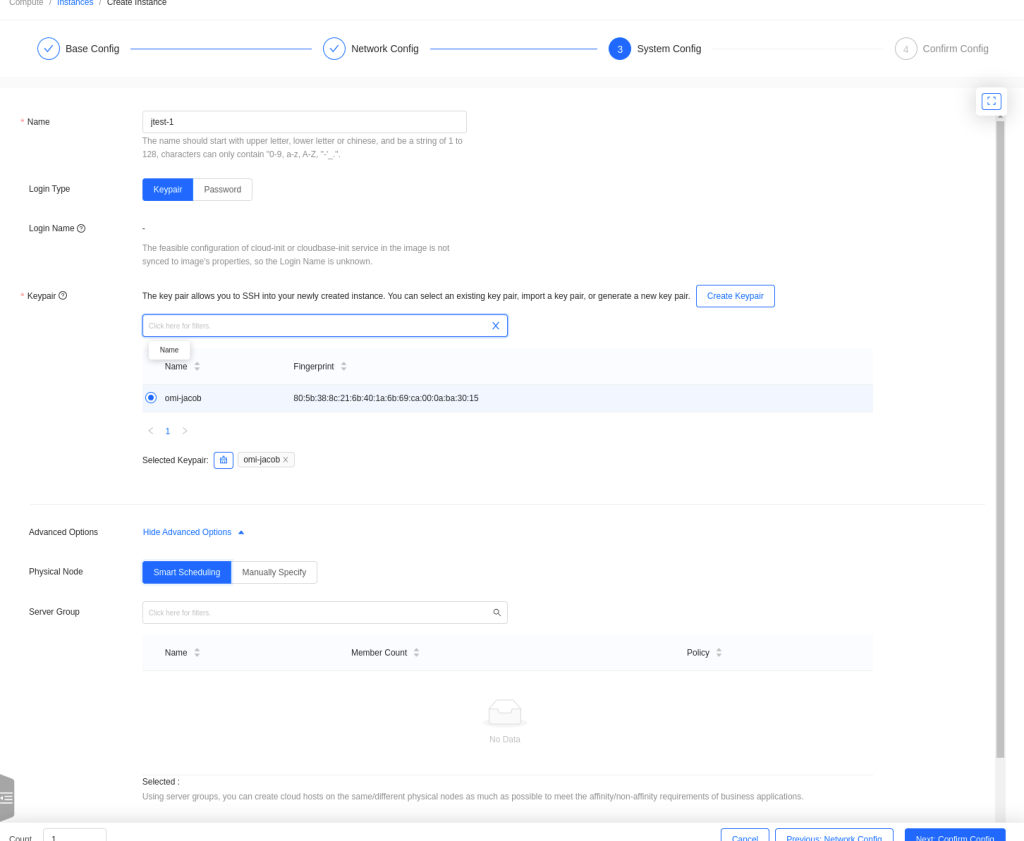
It is looking pretty good! We are excited to see Skyline progressing and helping make OpenStack more modern!
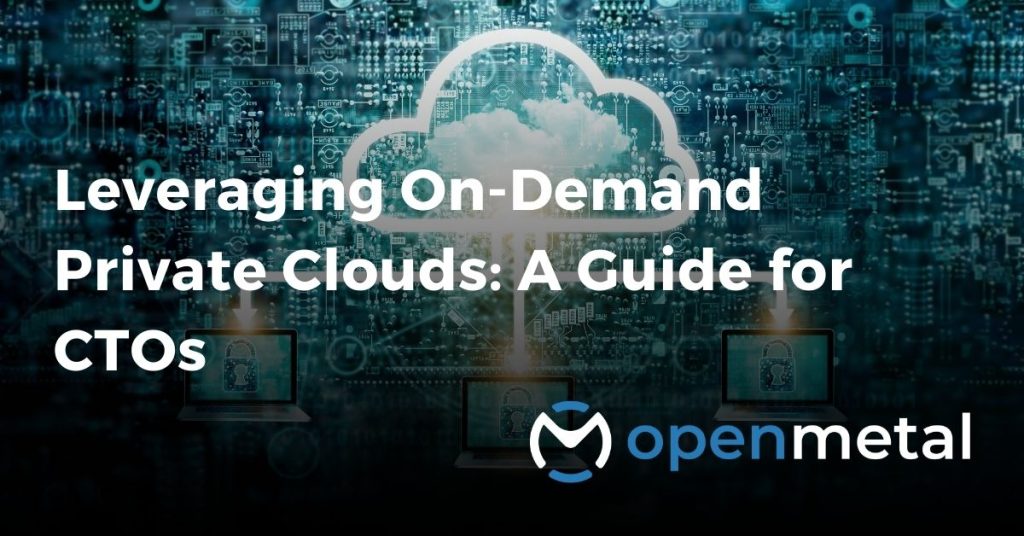
Leveraging On-Demand Private Clouds: A Guide for CTOs
Explore this comprehensive guide on how Chief Technology Officers (CTOs) and technical executives can harness the power of on-demand private clouds for their organizations. In ….Read More
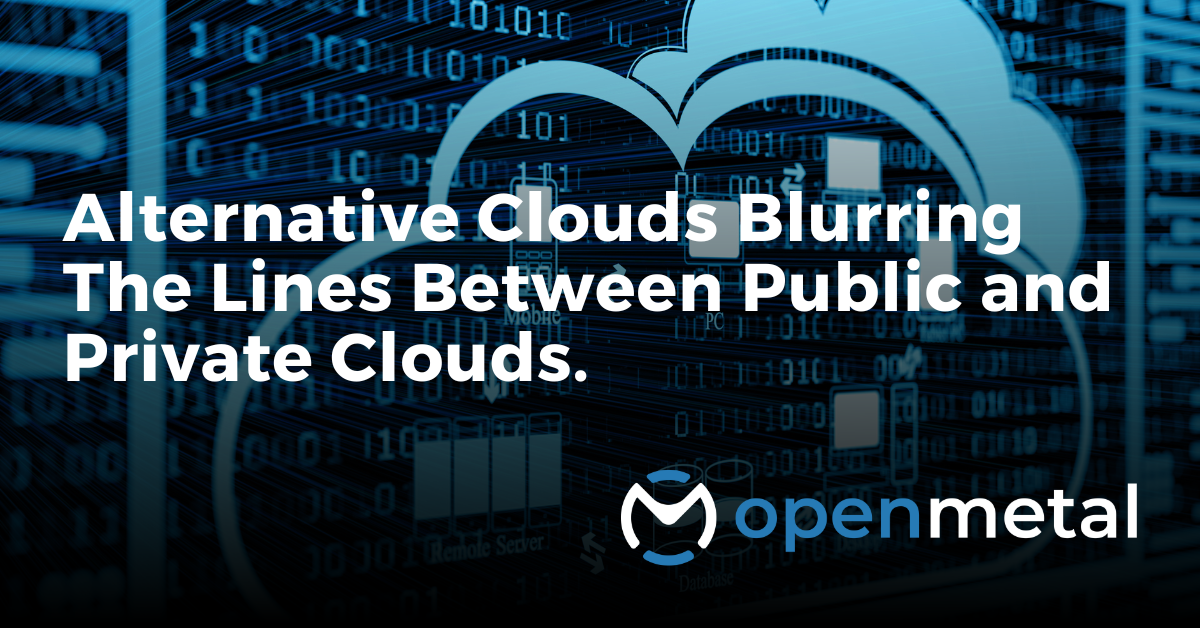
Alternative Clouds Blurring The Lines Between Public and Private Clouds
This blog discusses the rising costs and lack of control in public cloud services and explores the alternative solution of OpenMetal’s On-Demand …Read More

AWS vs GCP: Choosing the Right Cloud Platform
AWS and GCP are leading players in cloud computing, offering a wide range of services and attractive pricing. However, choosing the right platform requires understanding their strengths … Read More
Test Drive
For eligible organizations, individuals, and Open Source Partners, Private Cloud Cores are free to trial. Apply today to qualify.
Subscribe
Join our community! Subscribe to our newsletter to get the latest company news, product releases, updates from partners, and more.