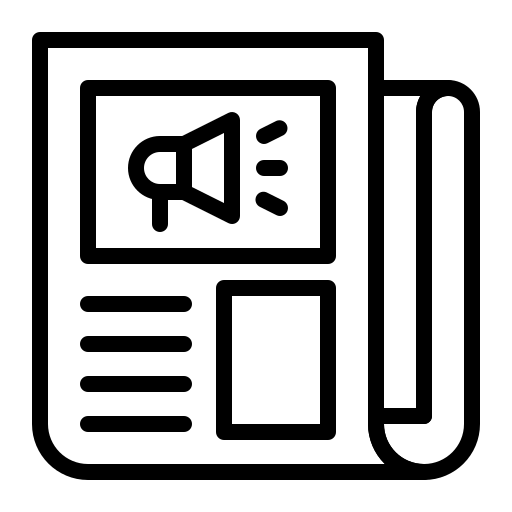In this blog:
- What Is VMware WorkStation?
- Whey Are Customers Looking For Alternatives To VMware?
- How VMware Can Benefit From Broadcom Acquisition
- Possible Consequences Of Broadcom Acquisition
- Preparing For The Unknown
- What Is OpenStack?
- OpenStack As An Alternative To VMware
- When You Should Choose OpenStack Over VMware Workstation
- Why Aren’t More Companies on OpenStack?
- How On-Demand OpenStack Clouds Bring It Together
- How To Build Work Environments On OpenStack
What is VMware Workstation?
VWware Workstation is a desktop virtualization software. It allows users to run multiple operating systems simultaneously. With VMware Workstation, users can create and manage virtual machines on their personal devices. This provides users with isolated environments to test software, develop applications, or perform other software tasks.
Why Are Customers Looking For Alternatives To VMware
In May 2023, Broadcom acquired VMware. VMware customers can expect to see potential benefits like increased innovation and tighter integration with Broadcom’s hardware. However, there are reasons for customers to be concerned about unexpected consequences such as price hikes and changes in support quality. I’ve compiled the potential risks and benefits so you can weigh the pros and cons. If you are deciding on staying with VMware or putting new workloads on VMware, you need to read till the end.
Broadcom is 37 years older than VMware and has five times the market capitalization. Broadcom generates more than 2x the revenue of VMware with less employees.
Let’s explore potential benefits VMware users can hope to see under Broadcom
- Enhanced Innovation: Broadcom is dedicated to research and development, and aims to accelerate the development process. VMware customers can expect to see enhanced innovation within the VMware products and hopefully some additional features and offerings. This could possibly result in faster iterations of software updates and new capabilities, allowing users to stay ahead of their competitors with cutting edge solutions.
- Tighter Integrations: Collaboration between Broadcom and VMware could lead to seamless integration with Broadcom’s hardware solutions and VMware’s software. While most of VMware currently uses their own hardware, future development and integration can potentially result in a more optimized and cohesive system that would meet the changing speed and reliability needs of their customers. However, this may not benefit customers who currently run VMware on hardware from other manufacturers.
- Streamlined Operations: Consolidated management under a single vendor for both hardware and software needs could simplify IT operations and reduce complexity. This merger can streamline operations by having all aspects managed by Broadcom. Ideally this will provide users with a smooth user-friendly experience and reduce operational costs related to overseeing diverse systems and multiple vendors.
Potential Consequences of the Broadcom Acquisition Of VMware
- Price hikes: This one is not just buzz on Reddit from anxious VMware customers. Broadcom has a track record of increasing prices after acquisitions, which results in justified concerns from VMware customers about rising costs for VMware licenses and services. While we may not know the full extent of the financial implications as a result of these adjustments, we know that Broadcom has ambitions and costly goals with this acquisition that the customers can expect to cover.
- Support changes: Broadcom is significantly more profitable than VMware, and this usually comes from efficient cost cutting. VMware customers may see a reduction in support quality resulting from outsourcing or a reduction in the availability of experienced engineers. This can impact the level of assistance and expertise users receive when troubleshooting issues with VMware products or increase support costs for the same level of service you currently experience.
- Amortization times for hardware investments: VMware customers have purchased costly hardware that they intend to use for long periods of time, but depending on their current contracts they may not have amortized the costs before they are faced with price hike. Their huge hardware investments makes it difficult for them to switch to an alternate cloud model like public cloud.
- Product direction uncertainty: With the acquisition, there’s no guarantee that if the needs of VMware are contrary to the needs of Broadcom, that VMware’s needs will be made priority. The focus and direction of VMware products could shift towards Broadcom’s broader goals potentially affecting existing features and the product roadmap.
How to Prepare for the Unknown
- Review your current contracts and renewal terms to understand potential price increases or changes in service levels. This will let you know when you can expect to see changes to your costs or service.
- Explore alternatives, don’t wait to be surprised by price hikes before you evaluate your options. Understanding your software options, their costs, and what your organization will need to do to transition to alternate solutions will allow you to have a proactive plan and not be stuck with unfavorable terms because you do not have time to implement an alternative before your contract renews. You may want to consider diversifying your cloud infrastructure to reduce reliance on VMware and mitigate future risks.
- Open source options: Open source is one route to get alternate software solutions without paying software and licensing fees. The open source community is full of talent and larger than ever. With such a large community working on advancing, troubleshooting, and developing open source cloud software solutions, your options are more reliable than ever. There are many dependable options that you can choose from including OpenStack, Proxmox, and Cloudstack to name a few.
Broadcom’s acquisition of VMware presents both opportunities and challenges for existing customers, whether or not those opportunities are worth the possible consequences will depend on your business’ goals and budget flexibility. Adaptability and diversification is crucial for VMware customers navigating the potential hurdles that may arise and to ensure long-term success in the evolving cloud landscape.
What is OpenStack?
OpenStack is a collection of open source software tools for creating and managing public, private, or hybrid clouds. OpenStack clouds are built by integrating various software projects.
OpenStack as an Alternative to VMware Workstation
Virtualized environments allow users to benefit from increased efficiency, improved security, and enhanced flexibility. With virtualized environments, you can simultaneously run multiple workloads on one computer, isolate virtual machines to mitigate conflicts between software and protect the host system, and allow users to easily create, deploy, and manage software environments.
VMware Workstation allows users to run virtual machines on their local computers, however it comes with the limitation of being designed for single-machine deployments. Users can only manage their VMs on computers that have Workstation installed. This becomes a problem for organizations that have users who would like to be able to work from their personal devices remotely on their own schedule (ex. universities).
If you need to manage virtual machines in a cloud environment, OpenStack is a powerful alternative. Let’s explore OpenStack as a robust solution for cloud-based VM management.
When You Should Choose OpenStack Over VMware Workstation
There are several key needs where OpenStack surpasses VMware. If these scenarios describe your use case, then OpenStack may be a better solution for your needs.
- Scalability: If your workloads will need to scale across multiple machines, OpenStack horizontal scaling architecture allows it to easily scale across multiple machines. VMware on the contrary is better suited for single machine virtualization.
- Remote Access: VMware workstation does allow for remote access but it’s usually not through a web interface. This is why you need to use a device with VMware workstation on it. OpenStack however, uses a web-based dashboard, allowing users to have remote access from any device with an internet connection.
Why Aren’t More Companies on OpenStack?
While there are so many attractive options available to OpenStack users, there are still a number of common concerns and drawbacks that cause users hesitation to adoption:
- Support: Not being owned or directed by any one vendor or team can make it difficult to obtain support for the technology, beyond the open source community.
- Consistency: The OpenStack platform tends to always be changing as new components and services are added and others are deprecated, making it difficult to stay up-to-date on release series
- Complexity: Because of its size and scope, OpenStack is not always the easiest platform to deploy and make work the way one may want. In some cases, an organization might require additional staff or a consulting firm to deploy OpenStack, which can add time and cost.
How On-Demand OpenStack Clouds Bring it Together
Until now, organizations seeking to benefit from the cost advantages of OpenStack had to confront these obstacles. The largest hurdle to overcome always seems to be the design and deployment of those first cloud environments. In fact, it was not unheard of for private clouds on OpenStack to take weeks or months to build and deploy successfully. It was worth the investment in the end. But the time to do so was a heavy burden. That has now changed with OpenMetal On-Demand Private Clouds.
Incubated out of parent company InMotion Hosting, OpenMetal rolled out with 20+ years of hosting experience behind it. Its mission is to “Make highly complex open source systems available on demand to increase accessibility for smaller teams.” As a result, OpenMetal created a private cloud, built on OpenStack, that can be built and deployed within 45 seconds. Yes…seconds.
OpenMetal On-Demand Private Clouds include a hyper-converged set of 3 servers of chosen hardware, powered by OpenStack and Ceph. It delivers everything from VM to block storage, as well as ultra-modern services like Kubernetes and Secrets-as-a-Service.
This new “alternative” cloud platform blurs the line between private and public clouds. It provides the security and cost-effectiveness of a private cloud at the speed and ease of a public cloud. This enables users to rapidly spin private cloud instances up and down for testing and production, just like public clouds.
How To Build Work Environments On OpenStack
You can leverage the OpenStack projects and features to build a work environment on an OpenStack cloud that provides you with similar functionalities to VMware Workstation. Virtualized work environments on OpenStack come with the additional benefits of scalability, flexibility, and integration into your cloud infrastructure. Here’s a brief guide on how you can accomplish this.
- Deploy an OpenStack cloud: You can manually deploy and configure your OpenStack cloud or use a solution from a cloud provider. On-Demand OpenStack clouds by OpenMetal deploy in under 1 minute and are production ready.
Create the Network and Subnet: You need a network and a subnet associated with the router. The network defines the broader range of IP addresses, while the subnet specifies a smaller pool of addresses within the network.
To create a network, under Project on the left, find Network, then navigate to Networks. Finally, locate the Create Network button near the top right.- Network Name — This is the name of the network.
- Enable Admin State — This enables the network and should remain checked.
- Create Subnet — Leave checked to create a subnet.
- Availability Zone Hints
Fill out any other needed details and navigate to the Subnet tab.
- Subnet Name — Specify a name for the subnet.
- Network Address — Choose a network in CIDR notation.
- Gateway IP — Optionally choose the gateway IP for this network. If the gateway IP is not filled out, one will be chosen by the Neutron service.
Create the Router: You can create a router using the OpenStack Horizon interface or APIs. This defines the gateway for your internal network and allows routing traffic to the external network (internet).
To make a router in Horizon, under Project, find the Network section, then Routers under that.
To create a new router, click the Create Router button near the top right to open the following form.- Router Name — Choose a name for the router.
- Enable Admin State — Leave checked to enable the router.
- External Network — The External network will be used.
- Availability Zone Hints
Then click the Create Router button on the lower right of the pop up box.
Once created it will show in the list of routers, under Network -> Routers.To allow the router to communicate with the External and the network you have created, the network will need to be attached. Connecting the router to a network is called attaching an interface.
First, pull up the newly created router from the Network -> Routers section of Horizon.
Next, to add an interface to this router, click the router’s name in the listing of routers, then click the Add Interface button near the top right.
In the pop up choose the subnet to connect the router to and optionally you can choose an IP address for the interface. If you don’t choose an IP, the gateway IP of the subnet will be used.
- Allocating Floating IP: Floating IPs in OpenStack are publicly routable IP addresses that can be attached and detached to instances. For example if there’s an instance associated with a private network but it needs to be accessed from the internet, a floating IP can be associated with the instance, allowing communication from the internet. To allocate floating IPs in Horizon, navigate to the Network tab on the left, and find Floating IPs. Click Allocate IP To Project to allocate a new IP. Next, fill out needed details in the IP allocation form. The IP will be obtained from the External provider network. This is the only network floating IPs can be assigned from.
Once the IP is added, it will appear in the floating IP list.
This floating IP address will be used later to access an instance over SSH. How To Create An Instance: Before creating an instance, several pieces need to be in place.
- Generally speaking, these items should exist before creating an instance:
- An SSH public key — The public portion of an SSH key pair.
- A security group — Defines network traffic rules.
- A flavor — Defines resources, like vCPUs, RAM, and disk storage.
- An image — This is a bootable operating system.
- A network — This is typically a private network.
- Generally speaking, these items should exist before creating an instance:
Verify Connectivity: Once the instance is launched, you can verify its connectivity to the external network by checking its internet access or pinging external resources.
Ultimately the choice between OpenStack and VMware will depend on your specific needs. VMware Workstation excels in user-friendliness and caters to single-machine deployments, but it has limitations for cloud-based environments. And OpenStack has strengths in scalability, remote access, and distributed infrastructure which makes it stand out in cloud VM management.
If you require a simple solution for managing VMs on a single machine, VMware Workstation remains a solid option. However, for organizations needing a powerful cloud-based VM management platform, or requiring web-based access to their work environments OpenStack is a compelling alternative.
Carefully evaluate your needs and explore both solutions to determine the best fit for your virtualized environment. Consider factors like scalability, remote access requirements, and technical expertise available for managing the platform.
Learn More About On-Demand OpenStack
More From OpenMetal…

Kubernetes and Containerization in OpenStack
When considering OpenStack and Kubernetes, it is important to note that they do not compete with each other, rather, they are complementary projects. OpenStack is an infrastructure software, its priority is to manage your infrastructure resources …. Read More

Explore alternatives to OpenStack – Apache CloudStack, VMware vCloud, Proxmox, Google Cloud Platform and Amazon Web Services. OpenStack is an open source platform composed of several independent components. These components interoperate with each other through Application Programming Interface (API)…. Read More

AWS vs GCP: Choosing The Right Cloud Platform
AWS and GCP are leading players in cloud computing, offering a wide range of services and attractive pricing. However, choosing the right platform requires understanding their strengths, customer pain points, and alternatives. Comparing and shopping around for cloud products can be complex … Read More
Test Drive
For eligible organizations, individuals, and Open Source Partners, Private Cloud Cores are free to trial. Apply today to qualify.
Subscribe
Join our community! Subscribe to our newsletter to get the latest company news, product releases, updates from partners, and more.