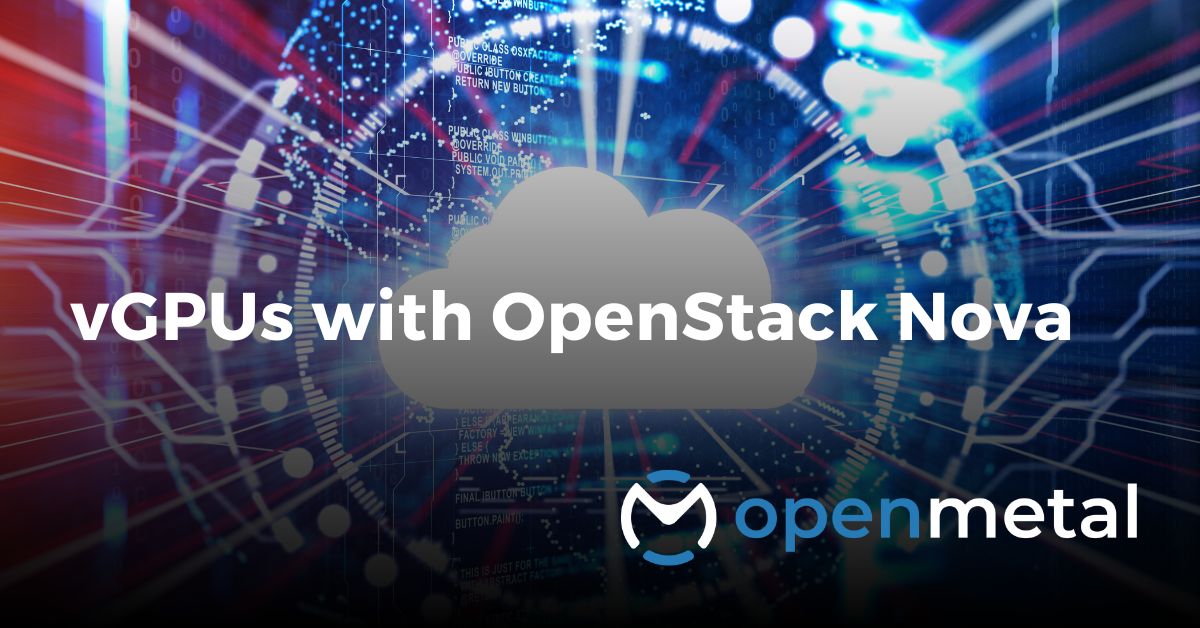Virtualization has revolutionized the way we use computer resources. This article will focus on one aspect of virtualization, virtual GPU (vGPU). vGPU has ability to deliver high-performance graphics and accelerate complex tasks. vGPU has become indispensable in industries like desktop virtualization (VDI), remote workstations, ML/AI workloads, ad scientific research. More narrowly we will look at vGPUs within OpenStack clouds. The project Nova acts as a bridge between physical GPUs and the VMs that need GPU resources. Nova efficiently manages and allocates virtual GPUs. In this article we will explore Nova and vGPUs, their practical applications, and the process of setting up vGPUs with OpenStack Nova.
What Is vGPU?
Virtual GPU (vGPU) allows multiple virtual machines to share a single physical GPU. This virtualized environment lets each VM access GPU resources. It provides them with near-native performance for highly parallel computing or graphics-intensive applications. vGPU technology brings cost-effectiveness, flexibility, and scalability to GPU-accelerated tasks. These are presently top of mind as AI and ML continue to amaze us.
What Is Nova?
Nova is a project in OpenStack that was developed to provide quick access to compute resources. It allows for the provisioning and managing of instances, or virtual machines. The Nova was developed at NASA and was the first core project of the OpenStack project. It continues to be the most widely used and deployed OpenStack project to this day. You can use Nova to create virtual machines and bare metal servers. It also has limited support for system containers. When it comes to vGPUs, Nova bridges the physical GPUs and the VMs which require GPU resources. Nova ensures efficient sharing and allocation of GPU resources among multiple VMs.
Key Features and Benefits of Nova for vGPU:
- Resource Allocation:
Nova allows administrators to allocate virtual GPUs to VMs based on their requirements. It offers the ability to rapidly provision and release vGPU resources assigned to each VM. This ensures fair distribution and efficient use of GPU resources. - Dynamic Provisioning:
With Nova, virtual GPUs can be dynamically assigned and removed as needed. It provides flexible scaling of GPU resources. This dynamic allocation ensures that available GPU capacity is effectively utilized. This minimizes waste and maximizes system efficiency. - GPU Scheduling:
Nova uses smart scheduling algorithms to optimize the allocation of vGPUs to VMs. It considers factors such as workload characteristics, priority settings, and resource availability. This allows it to ensure optimal performance and responsiveness across the virtualized environment.
Applications and Implications:
The integration of Nova and vGPU technology opens up exciting possibilities across various industries:
- Gaming:
Virtualized GPUs powered by Nova offer gamers immersive experiences with high-resolution graphics, real-time rendering, and smoother gameplay. - Design and CAD:
Engineers and designers can leverage vGPU-enabled VMs to run resource-intensive design software. This results in faster 3D modeling, rendering, and simulations. - Artificial Intelligence (AI) and Machine Learning (ML):
Nova’s vGPU support accelerates AI and ML workloads. This enabling data scientists to train complex models, perform deep learning tasks, and process large datasets more efficiently. - Scientific Research:
Nova’s virtual GPUs boost scientific simulations, computational chemistry, and data analysis. This speeds up the process for researchers to make discoveries and breakthroughs.
Knowing When to Forgo vGPUs
Virtual GPUs (vGPUs) undeniably offer a plethora of advantages. However, there are situations where they might not be the most suitable choice. In this blog section, we’ll explore the scenarios where vGPUs may not be the best fit. This information will help you decide if vGPUs are suited to your specific use case.
1. High VRAM Requirements: Beyond vGPU Capacities
For resource-intensive tasks demanding substantial VRAM, such as large-scale machine learning training or other long-lived applications, vGPUs might fall short. These tasks require copious amounts of VRAM. In such cases, dedicated physical GPUs may prove more appropriate. It will allow you to harness the full power of the hardware without constraints.
2. Complete Control Scenarios: When Application Domination Matters
Instances that require absolute control over your application’s environment. If you cannot have interference or limitations imposed by a virtualized GPU setup. Projects that demand fine-tuning and custom configurations may find vGPUs restrictive. Opting for physical GPUs in such situations enables you to shape your application precisely as needed. This empowers you to achieve optimal performance.
3. Video Transcoding: An Encoding Caveat
How To Set Up vGPUs With OpenStack Nova
Jacob Hipps
OpenMetal’s Principal Engineer
Watch an enlightening session that delves deep into the world of vGPUs with OpenStack Nova. As an open-source cloud computing platform, OpenStack Nova serves as the bedrock for building and managing virtual machines (VMs) in the cloud. Its flexible and scalable VM provisioning, resource management, and access control capabilities make it an indispensable project of the OpenStack ecosystem for cloud infrastructure.
During this captivating session, Jacob unveiled a multitude of use-cases and considerations for effectively harnessing the power of vGPUs. Explored real-world examples where vGPUs shine, whether you’re a passionate gamer seeking breathtaking graphics, a design aficionado craving lightning-fast rendering, or an AI enthusiast hungry for accelerated deep learning tasks.
In this session Jacob delves into the hardware requirements necessary to create a robust vGPU infrastructure. From GPUs to CPUs, memory to storage.
But we won’t stop there! Jacob will guide you through the intricate process of server and software configuration, ensuring a seamless integration of vGPUs into your VMs. Learn how to efficiently allocate resources, fine-tune performance, and embark on the exhilarating journey of launching your very first vGPU-enabled virtual machine. By the end of this comprehensive session, you’ll have the skills and confidence to leverage the power of vGPUs within OpenStack Nova.
Interested in GPU Servers and Clusters?
GPU Server Pricing
High-performance GPU hardware with detailed specs and transparent pricing.
Schedule a Consultation
Let’s discuss your GPU or AI needs and tailor a solution that fits your goals.
Private AI Labs
$50k in credits to accelerate your AI project in a secure, private environment.
Read More on the OpenMetal Blog

It may be surprising to see large scale OpenStack use cases such as Walmart or China Mobile, or use cases in organizations like NASA who have stringent security regulations, but the ability of organizations to fine tune and customize OpenStack in the code makes it the ideal infrastructure software for …Read More
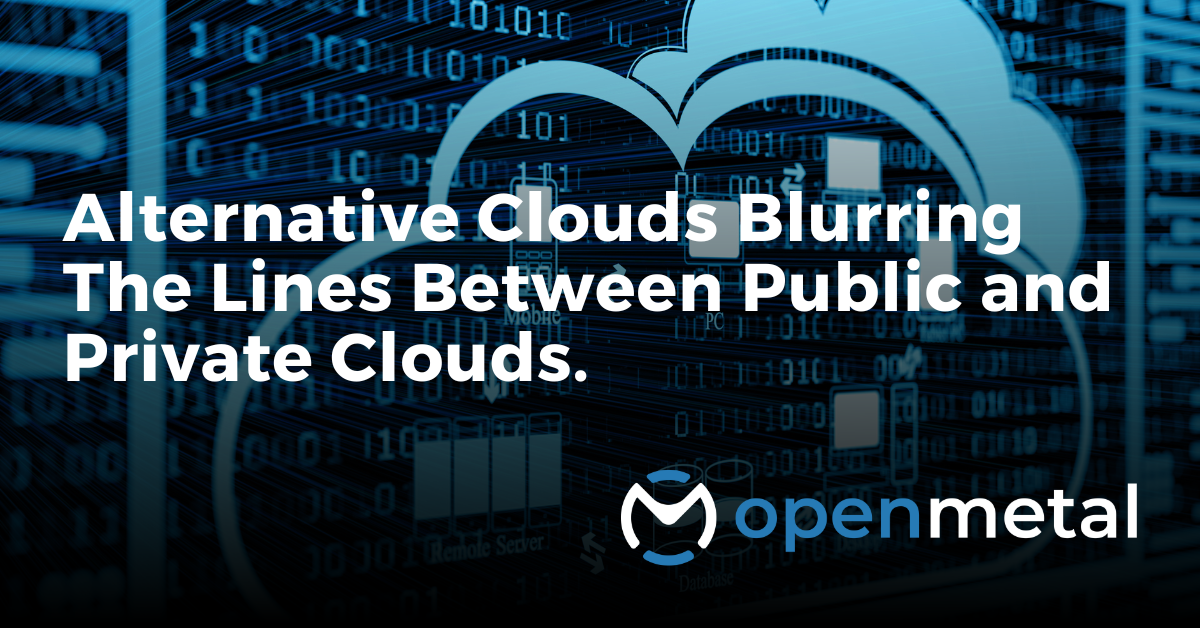
Alternative Clouds Blurring The Lines Between Public and Private Clouds
This blog discusses the rising costs and lack of control in public cloud services and explores the alternative solution of OpenMetal’s On-Demand OpenStack cloud cores. It highlights the significant cost savings of up to 80% …Read More

OpenStack Tutorial For Beginners.
This blog introduces OpenStack, an open-source cloud computing infrastructure software known for its scalability, reliability, and control over infrastructure. It addresses the common hesitations around OpenStack’s complexity and provides an overview of … Read More