Automating backups in OpenStack is crucial for managing large-scale deployments efficiently while reducing risks of human error. Manual processes simply don’t scale and can lead to inconsistent protection.
Here are the 8 top tools we’ll cover here that help streamline OpenStack backup processes for consistent data protection and quick recovery:
- Storware Backup and Recovery: Known for its flexible, modular architecture and policy-driven automation along with real-time monitoring and resource optimization.
- Trilio for OpenStack: Offers native OpenStack integration with point-in-time, workload-centric backups, incremental snapshots, and multi-tenant support.
- Hystax Acura: Provides agentless backup with continuous data protection and advanced recovery orchestration.
- ZConverter Cloud: Offers integrated backup and disaster recovery with strong cross-platform capabilities and automated orchestration.
- Commvault: Delivers enterprise-grade automation, application awareness, and compliance features.
- Veeam Backup and Replication: Leverages API integration for centralized control, real-time monitoring, and disaster recovery workflows.
- Veritas NetBackup: Features smart policy management, automated resource discovery, and failover orchestration.
- Vinchin Backup and Recovery: Focuses on efficient virtual infrastructure protection with agentless backups and data reduction techniques.
Each of these platforms offers unique strengths in areas like automation depth, integration methods, recovery granularity, resource optimization, and disaster recovery capabilities. Shoppers should consider factors like specific OpenStack component compatibility (Nova, Cinder, Glance, Neutron, Keystone), scalability requirements, security posture, API accessibility, ease of management, and overall total cost of ownership (TCO).
Quick Comparison
| Tool | Key Automation Features | Key Data Protection Features | Best For |
|---|---|---|---|
| Storware | Policy management, resource optimization, REST API | Modular component backup, dedupe/compress | Flexible, modular setups needing customization |
| Trilio for OpenStack | Policy-driven scheduling, native API integration, auto-discovery | Incremental snapshots, full workload capture | Native OpenStack integration, multi-tenant needs |
| Hystax Acura | Agentless setup, recovery orchestration, dynamic resources | Continuous Data Protection (CDP) | Large-scale, dynamic environments needing CDP |
| ZConverter Cloud | Automated DR orchestration, policy-based replication, scheduling | Image-based replication, continuous replication | Hybrid/multi-cloud DR and backup, any-to-any platform recovery, migration assist |
| Commvault | Policy engine, application-aware tasks, compliance reporting | Cross-region replication, dedupe | Complex enterprise environments, compliance focus |
| Veeam Backup and Replication | API-based automation, DR workflows, role-based access | VM/volume snapshots, instant recovery, app-awareness | Centralized control, leveraging Veeam ecosystem, rapid VM recovery |
| Veritas NetBackup | Smart policy management, automated discovery, failover orchestration | Granular recovery, integrity checks | Large enterprises needing robust automation |
| Vinchin Backup and Recovery | Agentless, resource allocation, post-backup checks | Changed Block Tracking (CBT), inline dedupe/compress | Efficient VM protection in virtual infrastructure |
1. Storware Backup and Recovery
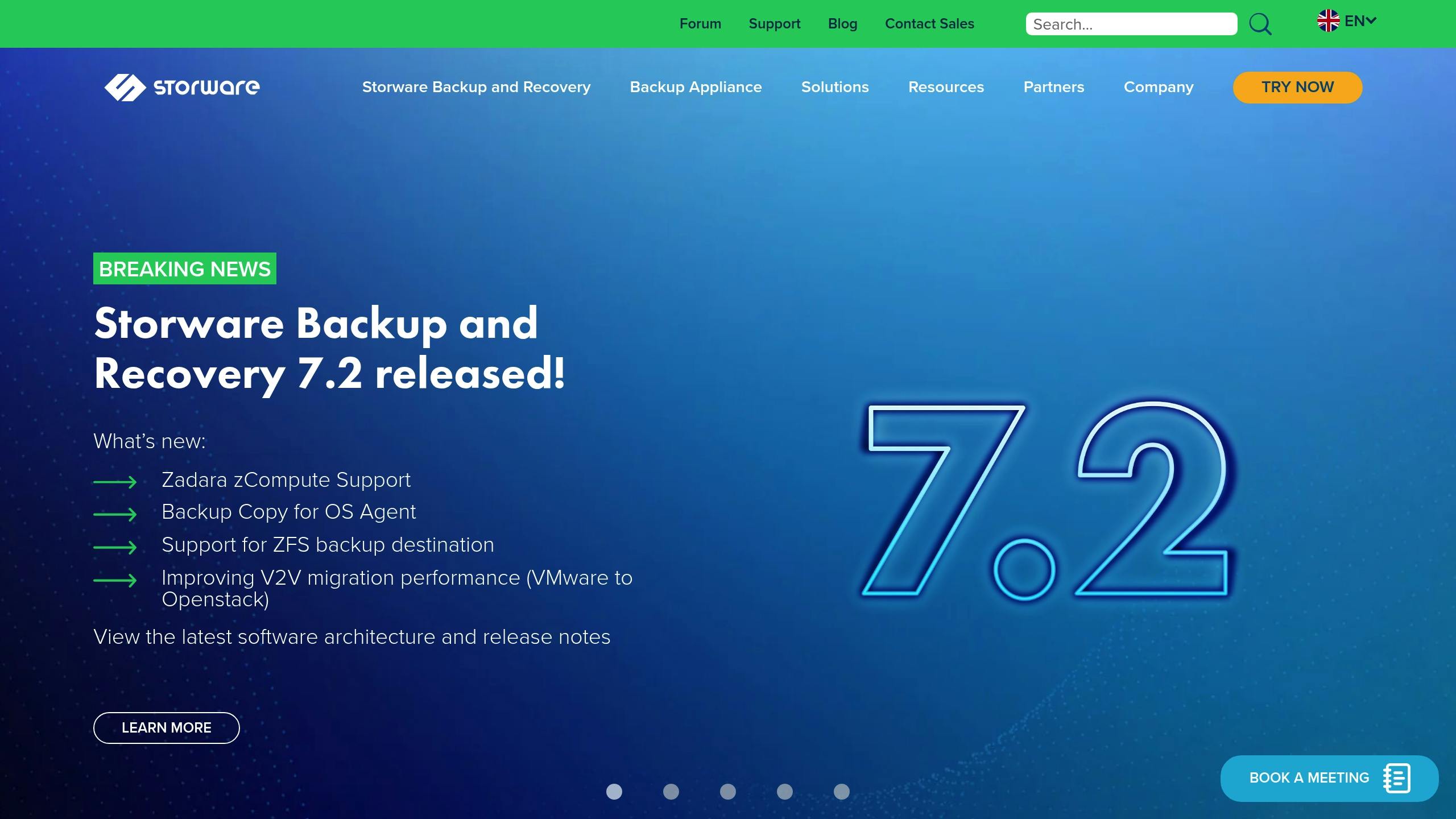
Storware Backup and Recovery provides a flexible and modular solution designed to integrate seamlessly with OpenStack environments. It focuses on streamlining backup tasks across various components like Nova instances, Cinder volumes, and Glance images through policy-driven automation. Users can define granular backup policies based on schedules, resource tags, or specific project needs to make sure that operations meet defined RPOs (Recovery Point Objectives).
Key Automation Features
Storware uses OpenStack APIs for discovery and task execution. Its policy engine automates scheduling, retention management, and resource allocation for backups. REST API availability allows for integration into broader IT automation frameworks (e.g., Ansible, Terraform).
Integration and Data Protection
Offers backup capabilities for core OpenStack services. It supports various storage backends and utilizes features like data deduplication and compression to optimize storage usage. Fast restoration capabilities and real-time monitoring of backup jobs simplify data management.
Management and Recovery
Provides a central console for monitoring backup status, resource utilization, and success rates. Recovery options include full instance restore, volume recovery, and potentially file-level recovery depending on the configuration.
Best For
Organizations that want a flexible and modular backup solution that can be tailored to protect specific OpenStack components (VMs, volumes, images) and integrate smoothly with diverse storage backends and external automation tools via API. Its adaptability makes it suitable for environments where a one-size-fits-all approach isn’t ideal.
Storware’s modularity allows organizations to tailor the solution to their specific OpenStack components and protection requirements, transforming manual tasks into efficient, automated workflows.
2. Trilio for OpenStack

Trilio for OpenStack is engineered specifically as a native backup and recovery solution for the OpenStack platform, integrating deeply with its core services and APIs. It focuses on capturing entire workloads including compute instances, storage volumes, network configurations (Neutron), security groups, and metadata in a single, consistent point-in-time backup. This application-centric approach simplifies protecting complex, multi-component applications running within OpenStack.
Key Automation Features
Trilio for OpenStack leverages OpenStack APIs (including Cinder, Nova, Neutron, Keystone) for seamless operation. It features policy-driven automation for scheduling backups and managing retention periods. Automated discovery identifies new tenants and workloads, allowing them to be brought under protection according to predefined policies. A full REST API enables integration with external orchestration tools and CI/CD pipelines.
Integration and Data Protection
As a native solution, it deploys directly within the OpenStack control plane. Trilio builds efficient, incremental-forever snapshots after an initial full capture, minimizing storage consumption and network traffic. Its workload capture ensures application consistency across compute, storage, and networking components. Trilio holds certifications for major OpenStack distributions like Red Hat OpenStack Platform and SUSE OpenStack Cloud.
Management and Recovery
Designed for multi-tenant environments, it integrates with Keystone for role-based access control (RBAC), allowing tenants self-service capabilities within administrator-defined limits. Recovery is highly flexible, with options for restoration of entire workloads, individual instances, volumes, or even granular file-level recovery directly from snapshots.
Best For
Organizations that would like a truly native OpenStack backup solution, prioritizing consistent point-in-time recovery of entire application workloads, especially in multi-tenant cloud environments.
Trilio for OpenStack’s architecture aims to make OpenStack backup and recovery straightforward and reliable by operating as an integral part of the cloud platform itself.
3. Hystax Acura

Hystax Acura provides an agentless backup and disaster recovery solution designed for dynamic OpenStack environments. Being agentless simplifies deployment and management by eliminating the need to install software on individual instances.
Key Automation Features
Acura employs a centralized management framework to automate backup processes, dynamically adjusting resource utilization to optimize backup windows based on workload demands. Its recovery orchestration engine automates the entire failover process, including resource provisioning and network configuration in a recovery site.
Integration and Data Protection
Integrates with OpenStack APIs for discovering and protecting instances and volumes. A standout feature is Continuous Data Protection (CDP), which tracks changes in near real-time, enabling very low RPOs. Smart retention policies allow customizable lifecycles for backups. Application-aware backups verify consistency before finalizing the backup.
Management and Recovery
Includes extensive disaster recovery capabilities with automated testing in isolated environments and compliance reporting on RTOs/RPOs. The dashboard provides real-time metrics on success rates, storage use, recovery readiness, and resource consumption during backups. Self-healing mechanisms can automatically retry failed backups or reallocate resources.
Best For
Large-scale, dynamic OpenStack deployments where agentless operation, continuous data protection, and automated disaster recovery orchestration are desired.
Hystax Acura focuses on minimizing manual intervention through deep automation, real-time protection, and comprehensive DR management.
4. ZConverter Cloud

ZConverter offers integrated cloud backup and disaster recovery solutions, often delivered as a SaaS platform, designed to work across heterogeneous environments including OpenStack clouds. While widely known for its any-to-any cloud migration capabilities, its platform also provides features for ongoing data protection and business continuity for OpenStack workloads.
Key Automation Features
ZConverter emphasizes automation, particularly in its disaster recovery processes. It features automated failover and failback orchestration, simplifying DR testing and execution. Backup and replication schedules can be automated based on defined policies to meet specific RPO targets. While specific API details for deep custom integration require verification, the platform is built around streamlining complex cross-platform workflows.
Integration and Data Protection
ZConverter typically uses agentless, image-based replication to capture entire workloads (VMs) from the source environment. It supports continuous data replication options to achieve low Recovery Point Objectives (RPOs). Its strength lies in supporting a wide variety of source and target platforms (hypervisors, public/private clouds), making it suitable for hybrid scenarios involving OpenStack.
Management and Recovery
Provides a centralized management console for monitoring replication status, managing backup/DR policies, and initiating recovery operations. Recovery options primarily focus on restoring entire VMs. The orchestrated recovery process aims to minimize RTOs during a disaster event. Reporting features help track protection status and DR readiness.
Best For
Organizations needing a unified solution for backup and disaster recovery for their OpenStack environment, especially those operating in hybrid or multi-cloud setups. Its any-to-any recovery capability is valuable for those needing flexibility to recover workloads to different platforms or geographic locations, and for organizations seeking tools that can also assist with cloud migration projects.
ZConverter’s platform simplifies managing data protection and availability across diverse IT infrastructures, including OpenStack, with a strong focus on automated disaster recovery orchestration.
5. Commvault
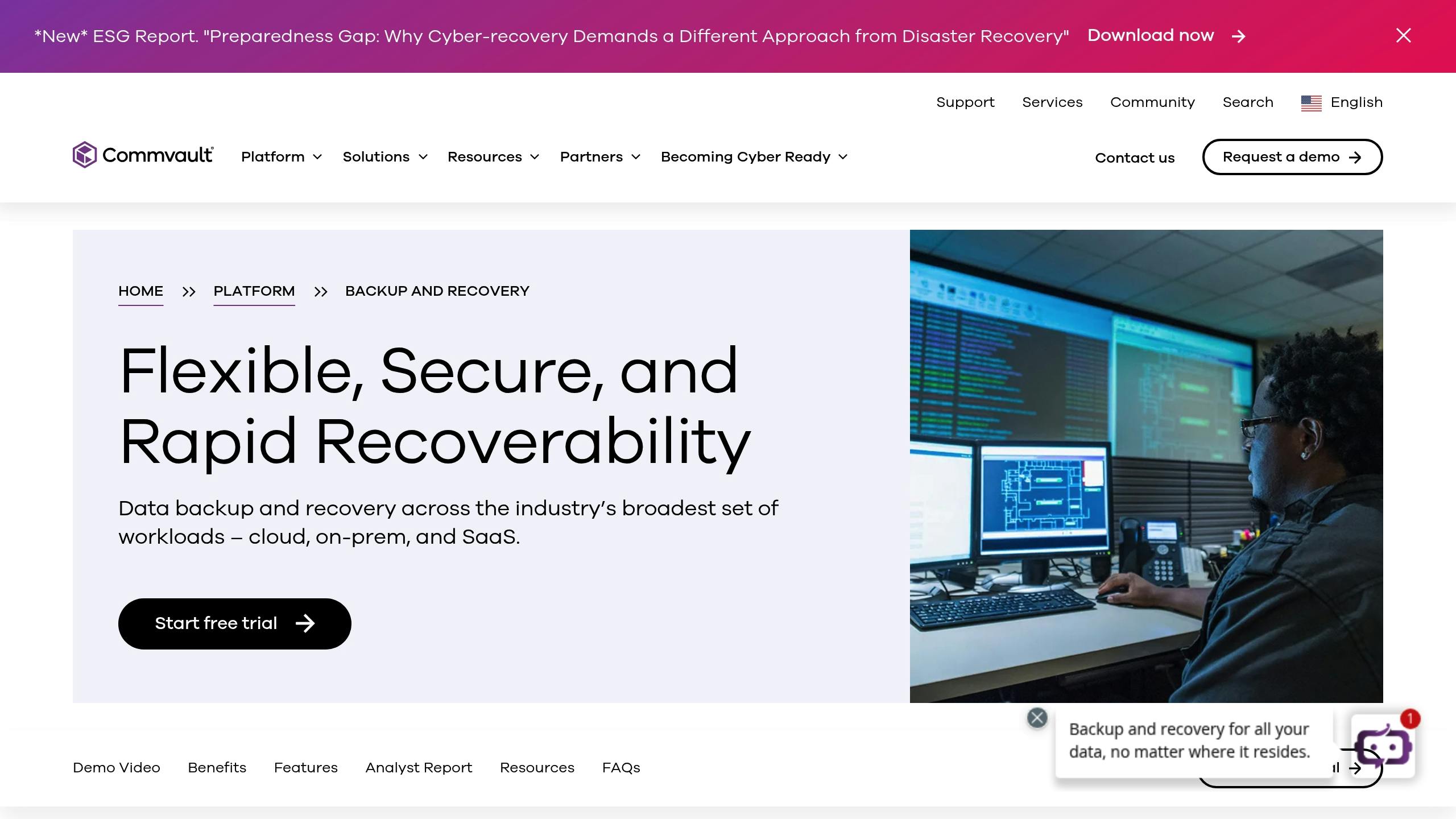
Commvault offers a powerful solution for OpenStack backup automation, designed with enterprise-level data protection and recovery in mind. It’s great at handling complex, large-scale deployments with demanding compliance requirements.
Key Automation Features
Features a powerful policy engine that automates backup scheduling, retention, tiering, and replication based on defined SLAs. It supports application-aware backups for many common enterprise applications, ensuring data consistency. Automated compliance reporting helps meet audit requirements.
Integration and Data Protection
Integrates with OpenStack APIs to protect VMs, volumes, and potentially other components. It uses advanced data reduction technologies, including global deduplication and compression, to boost storage efficiency. Supports cross-region or cross-cloud replication for disaster recovery.
Management and Recovery
Provides a unified management console (Command Center) for overseeing backup operations across diverse environments (including OpenStack). Offers flexible recovery options, from granular file/folder recovery to full VM restores and application recovery. REST APIs allow integration into broader automation and orchestration systems.
Best For
Enterprises that want a unified platform to protect diverse workloads (including OpenStack), requiring strong compliance features, application-aware backups, and scalable automation.
Commvault’s focus on operational efficiency, scalability, and reliability makes it a good match for organizations seeking consistent, policy-driven data protection across their hybrid IT landscape.
6. Veeam Backup and Replication
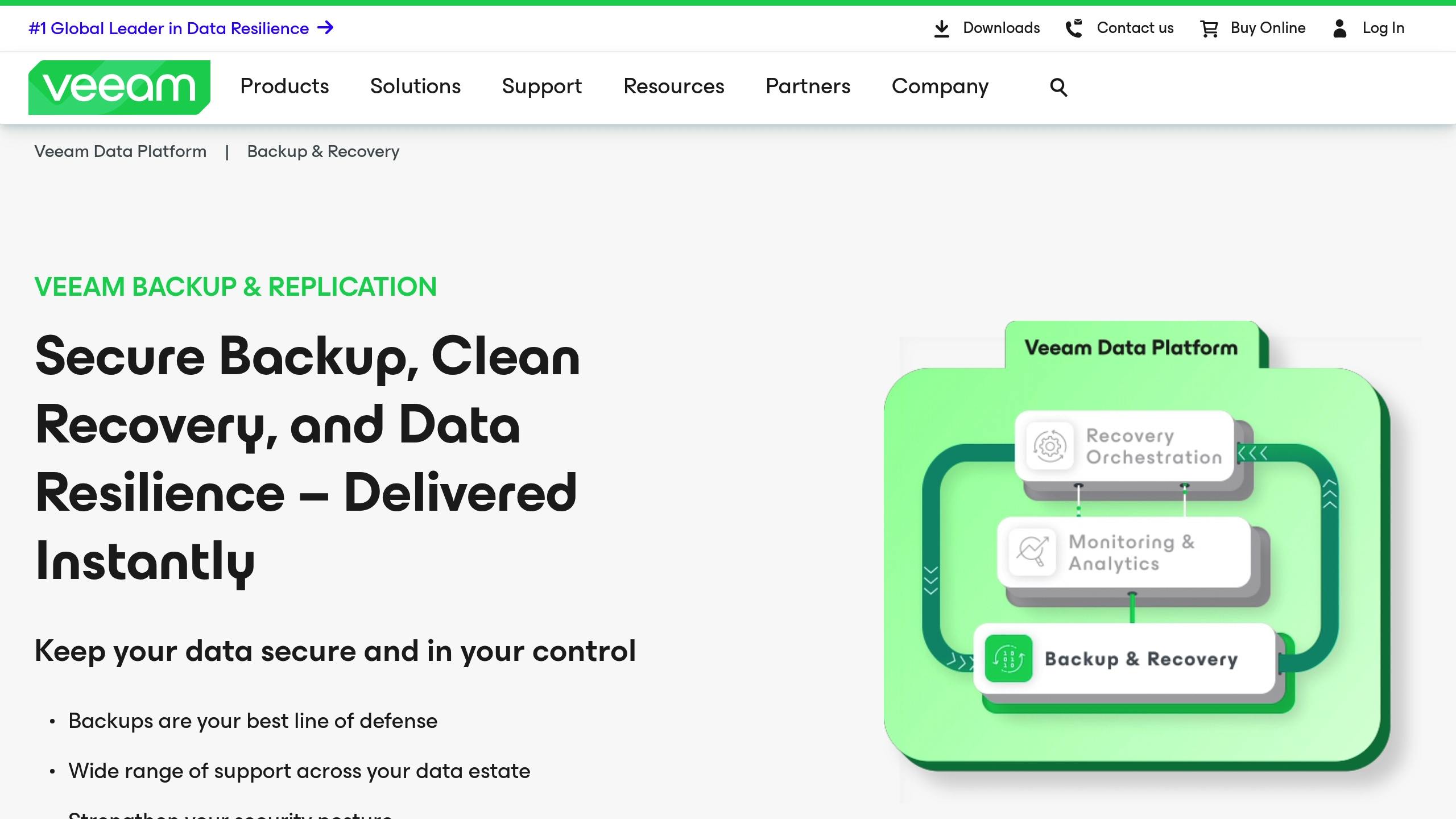
Veeam, a leader in virtual machine backup, extends its capabilities to OpenStack, often incorporating its Kasten K10 platform for cloud-native aspects. It uses OpenStack APIs to automate backup scheduling, execution, and retention management, simplifying operations for dynamic workloads.
Key Automation Features
Provides API-driven automation for backup and recovery tasks. Policies can be defined to manage backup frequency and retention periods automatically. Role-based access control (RBAC) integrates with OpenStack Keystone for secure management. Disaster recovery workflows can be automated for replication and failover.
Integration and Data Protection
Interacts with OpenStack components (like Nova and Cinder) via APIs to perform image-based backups (snapshots) of instances and volumes. Application-aware processing is often available for consistent backups of applications running within VMs. May utilize Changed Block Tracking (CBT) where available for efficient incremental backups.
Management and Recovery
Offers a centralized console for monitoring backup jobs, viewing status, and generating reports. Recovery options typically include full VM restore, volume restore, and granular file-level recovery. Integration with Veeam’s broader ecosystem allows for unified management if other platforms are also protected by Veeam. REST API support enables integration with custom automation scripts or third-party tools.
Best For
Organizations already invested in the Veeam ecosystem, looking for centralized control and reliable VM/volume backup within their OpenStack cloud, and potentially integrating Kubernetes protection via Kasten.
Veeam’s automation-first approach aims to deliver a dependable and manageable backup process for OpenStack environments, leaning on its established expertise in virtualization protection.
7. Veritas NetBackup for OpenStack
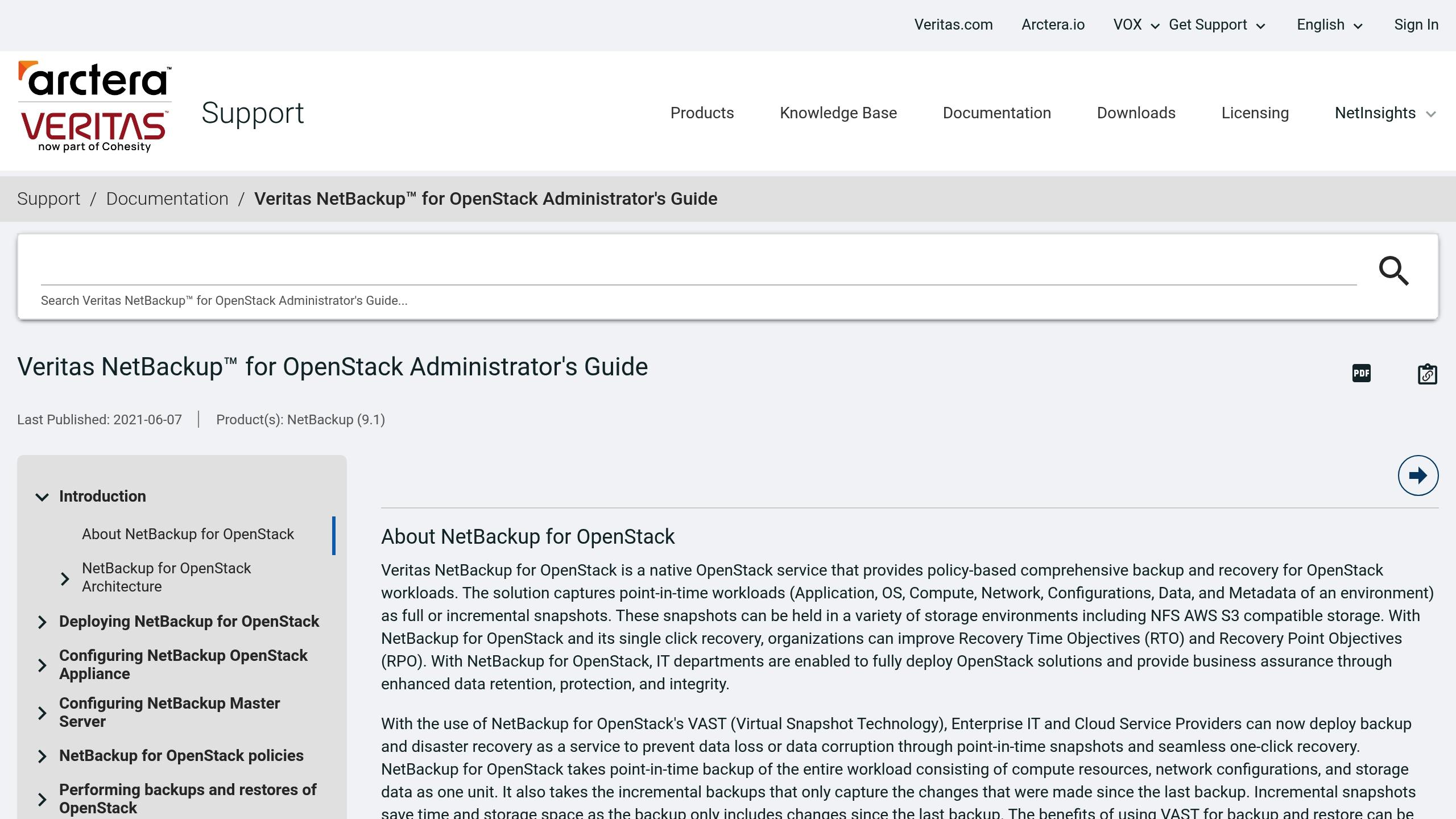
Veritas NetBackup is a long-standing enterprise backup solution that integrates directly with OpenStack APIs to simplify backup management in complex cloud environments. Its workflow engine automates sophisticated backup tasks, reducing manual intervention.
Key Automation Features
Employs “Smart Policy Management” that can automatically adjust backup schedules and resource usage based on workload characteristics and defined service levels, optimizing performance. Automated discovery continuously monitors the OpenStack environment, identifying new instances and volumes and automatically applying protection policies based on predefined rules.
Integration and Data Protection
Integrates with core OpenStack services for consistent backups of instances and associated data. Performs post-backup integrity verification checks on metadata and content to ensure recoverability. Supports various data reduction techniques.
Management and Recovery
Provides full disaster recovery automation, including policy-driven replication to secondary sites, automated recovery testing in isolated environments, and orchestrated failover processes to minimize downtime during a disaster event. Detailed reporting and monitoring provide insights into backup success, storage consumption, and potential bottlenecks.
Best For
Large enterprises, particularly those already using NetBackup for other environments, needing robust, policy-driven automation, automated discovery, and orchestrated disaster recovery for their OpenStack deployments.
NetBackup’s focus on deep automation and reliability helps organizations manage large and complex OpenStack infrastructures efficiently and consistently.
8. Vinchin Backup and Recovery
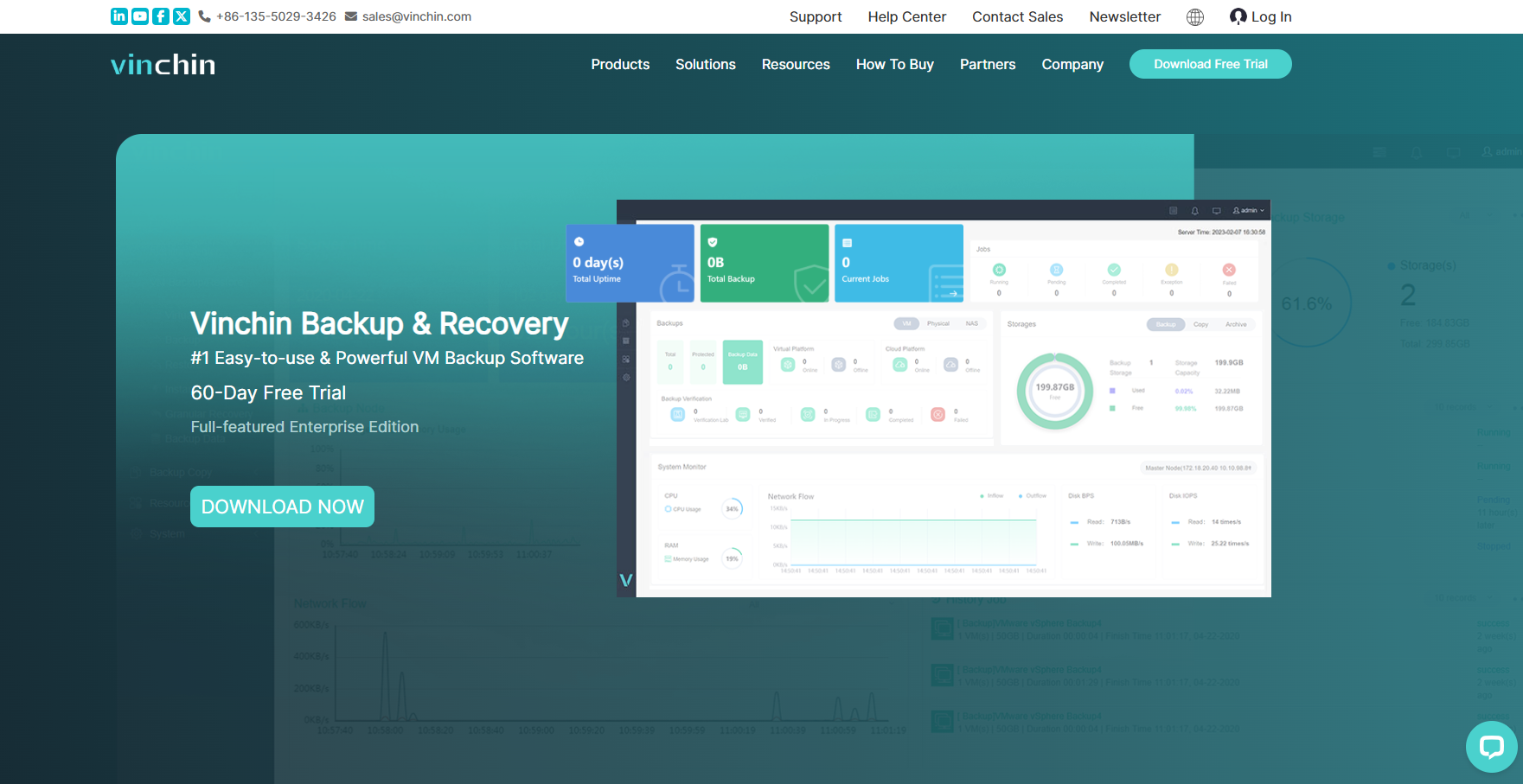
Vinchin Backup and Recovery stands out as an automated solution designed for managing backups in large OpenStack environments. This tool prioritizes the protection of virtual infrastructures and operates on an agentless setup, making deployment faster and easier across various systems.
Key Automation Features
Vinchin automates backup scheduling and resource allocation, dynamically adjusting backup windows and resource assignments to minimize impact on production systems. Automated post-backup integrity checks are tailored for virtual environments to ensure backup validity.
Integration and Data Protection
Deploys agentlessly, interacting with OpenStack APIs. Key features for efficiency include Changed Block Tracking (CBT) to back up only modified data blocks, an efficient compression engine, and inline deduplication to remove redundant data blocks during the backup stream, significantly saving storage space and network bandwidth.
Management and Recovery
Offers flexible recovery options optimized for virtual environments, including instant VM recovery (running the VM directly from the backup repository), full instance recovery, granular file-level recovery, and automated cross-platform migration capabilities (e.g., between different OpenStack versions or even to other hypervisors). A centralized web-based console provides live monitoring, detailed reporting, and configurable alerts.
Best For
Organizations primarily focused on efficient and automated protection of virtual machines within their OpenStack environment, valuing agentless deployment, strong data reduction, and versatile VM recovery options.
Vinchin is fitting for large-scale OpenStack virtualization setups where manual backup management is impractical, and you’re prioritizing performance and storage efficiency.
Choosing the Right Backup Tool
When selecting a backup tool for your OpenStack environment, you’ll likely want consider the following areas to help decide what to prioritize and which platform best fits with your business’ needs.
Infrastructure Compatibility
Check how well the tool aligns with your OpenStack setup:
- Version Support: Make sure the tool supports your specific OpenStack version and its components.
- Storage Backend Integration: Verify compatibility with your existing storage systems.
- Network Requirements: Assess bandwidth usage and any potential impact on your production environment.
Top Features to Look For
A reliable OpenStack backup solution should include these core features:
| Feature Category | Key Components | Why It Matters |
|---|---|---|
| Automation | Scheduling, policy management, resource optimization | Reduces manual work and simplifies the backup process |
| Scalability | Load balancing, resource distribution, multi-site support | Ensures smooth performance as your data grows |
| Security | Encryption, access controls, audit trails | Protects sensitive data and helps meet compliance requirements |
| Recovery Options | Instance-level, file-level, bare metal recovery | Speeds up recovery to minimize downtime |
Performance Metrics
Evaluate the tool’s performance in these areas:
- Backup Windows: Can it complete backups within your maintenance window?
- Resource Usage: Check its impact on CPU, memory, and storage during operation.
- Concurrent Operations: Determine how many backup jobs it can handle at once.
The tool should integrate seamlessly with your existing system management tools.
Integration Capabilities
Look for compatibility with:
- Monitoring Systems: For real-time tracking of backup progress.
- Alert Management: To notify admins about potential issues.
- Reporting Tools: Useful for compliance reports and planning storage needs.
Cost Factors
Consider these expenses when evaluating a backup tool:
- Licensing Model: Pricing may vary based on the number of instances, data volume, or specific features.
- Storage Costs: Account for both primary and secondary storage requirements.
- Maintenance Expenses: Include costs for support contracts and ongoing upkeep.
Automation Features
Automation can streamline your backup processes. Look for tools that can:
- Enforce Policy Management: Apply backup rules consistently across your infrastructure.
- Optimize Resources: Adjust schedules automatically based on system load.
- Handle Errors: Use automated retries to recover from failures.
Support and Documentation
Strong support and resources are a must with any vendor:
- Technical Support: Check the availability of support channels and their response times.
- Documentation: Look for detailed guides and troubleshooting instructions.
- Community Resources: See if there’s an active user community or knowledge base to help with challenges.
Schedule a Consultation
Get a deeper assessment and discuss your unique requirements.
Read More on the OpenMetal Blog



































