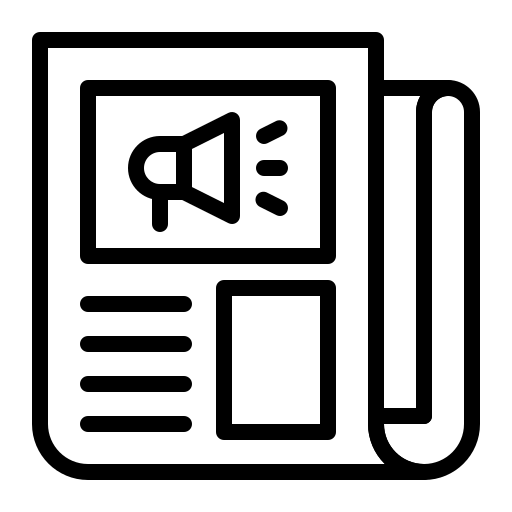Security and control are essential when it comes to handling data and resources in the world of cloud technology. If you’re venturing into OpenStack clouds – whether you’re a tech newcomer or a seasoned expert – understanding Keystone becomes pivotal.
In this blog, we’ll unlock the secrets of Keystone’s Role-Based Access Control (RBAC), its significance, and how it empowers a flexible, secure, and scalable cloud environment.
What is OpenStack Keystone?
Keystone wears the hat of identity management, authentication, and access control within the OpenStack cloud. Its primary mission is to establish and maintain user identities, ensuring only authorized users get to access specific resources and services. By centralizing identity management, Keystone simplifies the way we prove who we are and decides what we can access across various OpenStack services.
Keystone handles crucial aspects that define how the cloud is organized and controlled:
- Projects (Tenants): Projects act like containers, grouping resources together. All OpenStack resources belong to a project, and this connection varies based on different needs.
- Users: Users are entities interacting with OpenStack via its API. Keystone grants them an authentication token after confirming their identity.
- Groups: Groups simplify things for administrators. Instead of giving permissions to each user, they assign roles to groups, streamlining how access is managed.
- Domains: Domains draw boundaries for projects, groups, and users. They’re especially useful when multiple companies share an OpenStack cloud.
What is Role-Based Access Control?
You can think of Role-Based Access Control (RBAC) as a security system that uses roles and responsibilities to manage access to resources in a computer system or network. Instead of giving everyone the keys to every room, RBAC lets you hand out specific keys to certain people based on their roles. It’s like making sure everyone has exactly the right access they need to do their jobs, without any extra power.
Keystone RBAC Process
In an OpenStack cloud, Keystone acts as a gatekeeper. It checks your credentials, gives you a special token, and then you use this token to access different parts of OpenStack without sharing your password all the time. It’s like showing a special badge to enter different rooms.
Here’s how it works:
- You tell Keystone who you are (your username and password).
- Keystone gives you a token if you’re verified.
- You use this token when asking OpenStack for things.
- OpenStack double-checks with Keystone if your token is still good.
- If it’s all okay, you get access. If not, no access.
Advantages of Keystone’s RBAC
The RBAC approach implemented by Keystone offers several benefits for a cloud infrastructure:
- Stateless and Scalable: Since services do not need to maintain user session information, they become stateless and can easily scale without worrying about session data management.
- Enhanced Security: Using tokens for access adds an extra layer of security by keeping your password hidden, reducing the chances of unauthorized access.
- Centralized Control: Keystone acts as a centralized authentication and authorization service, giving cloud administrators complete control over who does what.
- Role Customization: Administrators can define custom roles in Keystone, allowing for precise control over what different users can do.
Authorization Process in Keystone
While Keystone handles authentication and checks who you are, authorization, or what you can do, is a different nuance. The authorization process relies on a policy engine in each project. Keystone, along with other OpenStack projects like Nova and Neutron, defines access control policies in a “policy.json” file. These policies are then evaluated for each API request to determine if the user is allowed to perform the requested action.
Think of the ‘policy target’ like the purpose of making a specific API call, and the ‘rule’ as the “when” it’s allowed. These policies can be tailored by the cloud admin to control exactly what users can do, giving them precise authority over user actions.
OpenStack Keystone takes on a critical role in protecting your cloud setup with its strong Role-Based Access Control (RBAC) system. By centralizing identity management and setting precise access rules, Keystone ensures only authorized users can access specific resources. This robust approach fortifies your cloud against potential security threats. For organizations aiming to build a secure, scalable, and efficient cloud infrastructure, mastering Keystone’s RBAC process is essential. With Keystone as its cornerstone, OpenStack remains a top choice for businesses looking to fully leverage the power of cloud computing.
More on the OpenMetal Blog…
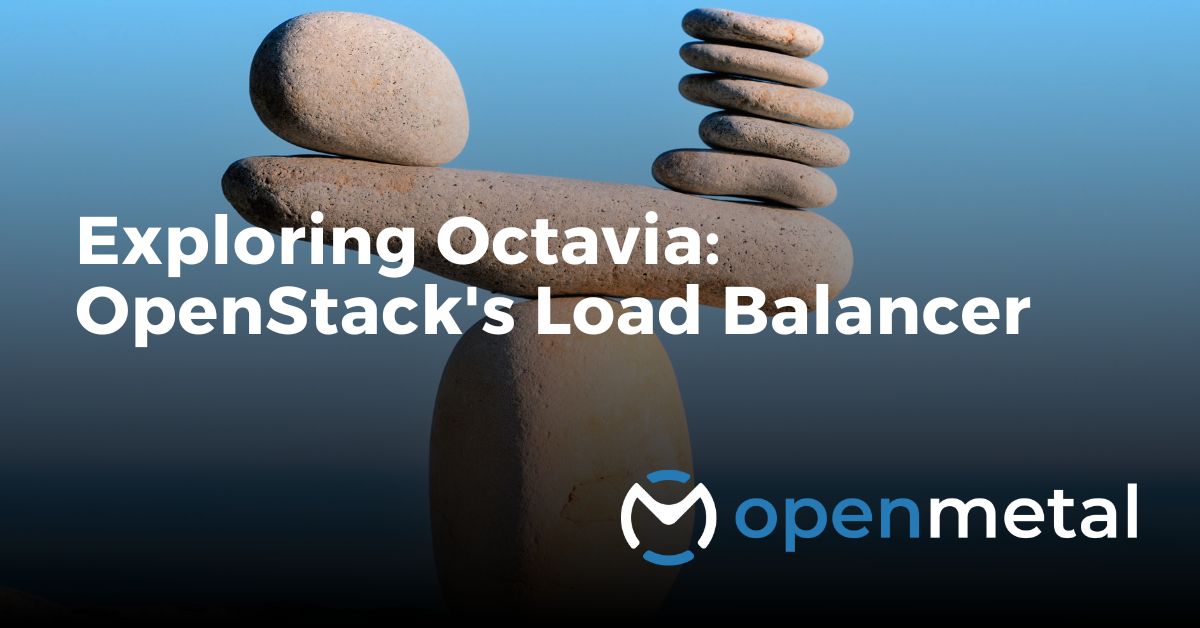
Exploring Octavia: OpenStack’s Load Balancer
Octavia is an open-source load balancing solution designed for use with OpenStack. Octavia distinguishes itself by dynamically scaling up a fleet of virtual machines, containers, or bare metal servers, known as amphorae, to deliver load balancing …Read More
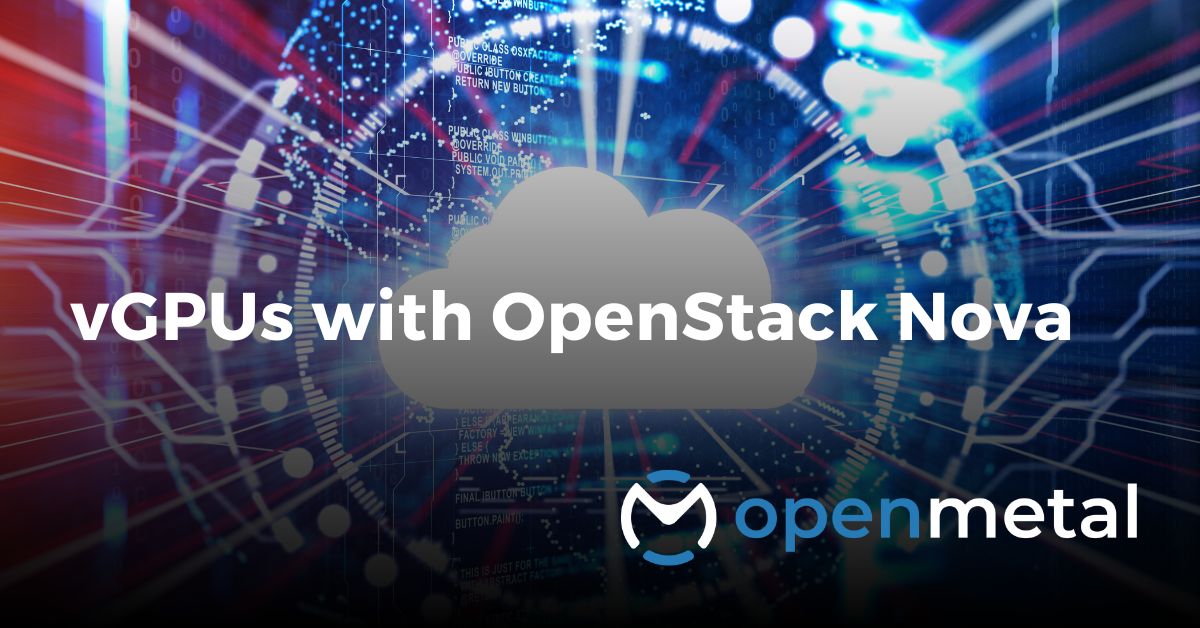
Virtualization has revolutionized the way we use computer resources. One particular element is virtual GPU (vGPU) that has ability to deliver high-performance graphics and accelerate complex tasks. vGPU has become indispensable in industries like desktop virtualization (VDI) and remote workstations …Read More
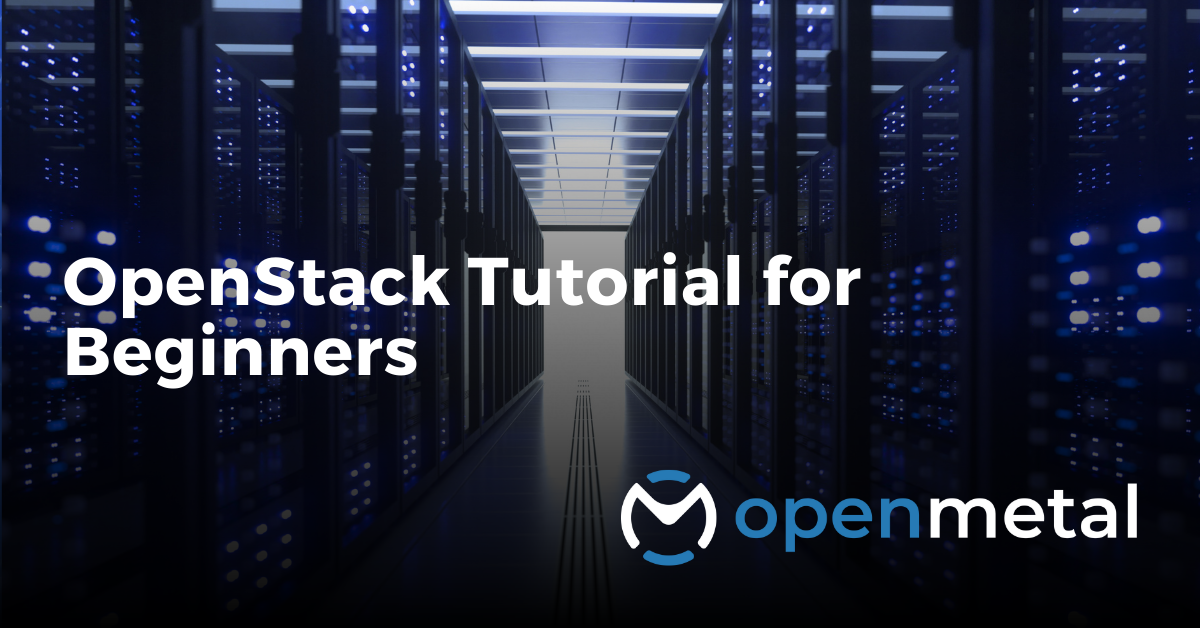
OpenStack Tutorial For Beginners
This blog introduces OpenStack, an open-source cloud computing infrastructure software known for its scalability, reliability, and control over infrastructure. It addresses the common hesitations around OpenStack’s complexity and provides an overview of a tutorial created by FreeCodeCamp … Read More
Test Drive
For eligible organizations, individuals, and Open Source Partners, Private Cloud Cores are free to trial. Apply today to qualify.
Subscribe
Join our community! Subscribe to our newsletter to get the latest company news, product releases, updates from partners, and more.