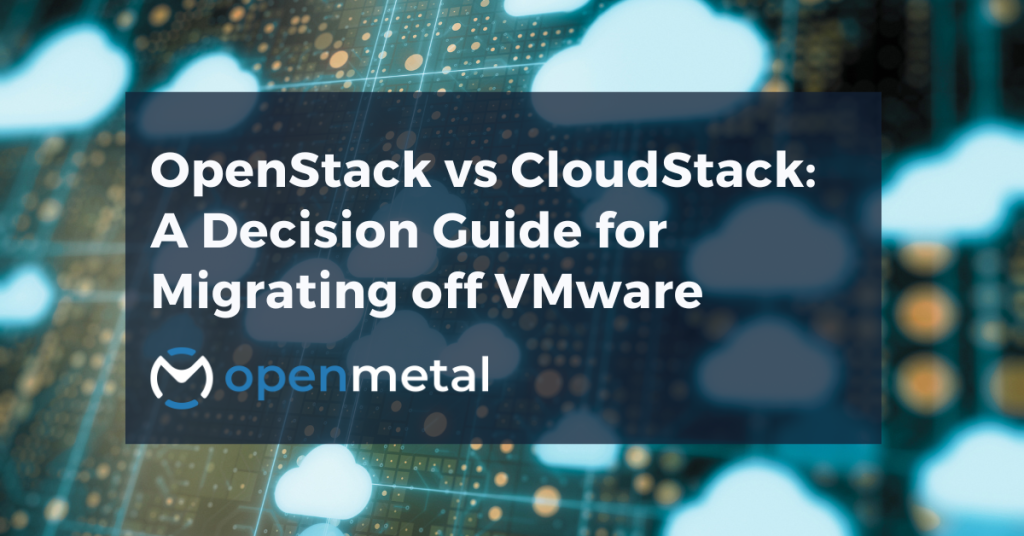
Migrating from a VMware vSphere environment to an open-source cloud platform is a strategic move for cost savings and avoiding vendor lock-in.
Apache CloudStack and OpenStack are two leading open-source cloud management platforms often considered as VMware alternatives.
This article offers a detailed comparison of CloudStack vs OpenStack from an architectural and operational standpoint, their strengths and limitations, and how each handles VMware integration and VM migration. It also includes a breakdown of North American providers (large and small) that offer VMware-to-OpenStack migration services, along with tools and practical considerations (cost, complexity, skills, support) for technical decision-makers.
CloudStack vs OpenStack: Architectural and Operational Differences
CloudStack Architecture
Apache CloudStack takes an all-in-one, integrated approach to cloud management. It provides a pre-packaged stack of services (compute orchestration, networking, storage, identity, UI) that work seamlessly together out-of-the-box. This monolithic design means CloudStack has relatively few moving parts: a central management server (or cluster for HA) that controls everything, plus lightweight agents on hypervisors. Key features like network virtualization, load balancing, and firewalling are built into the platform. CloudStack’s integrated design makes deployment simpler and faster – it “simplifies the deployment process considerably, reducing the complexity and effort required for initial setup”. Many users find they can get a basic CloudStack cloud running in a day. In practice, CloudStack is known for its user-friendly web UI and intuitive operation, which can reduce the need for deep internal expertise for day-to-day management. This intuitive management experience is especially helpful for teams coming from environments where even basic tasks — like resolving slow trash removal issues on Mac — can become tedious without the right tools or visibility. CloudStack’s out-of-the-box clarity reduces such friction across the board.
The trade-off is that CloudStack is somewhat less customizable than OpenStack’s modular design; you configure within the bounds of what the integrated stack offers. Architecture tweaks or swapping out components (e.g. using a different storage backend) are limited compared to OpenStack. However, CloudStack is stable and mature, and its all-in-one nature means fewer interoperability issues. It supports a range of hypervisors – KVM, VMware vSphere, Microsoft Hyper-V, Citrix XenServer, etc – under a unified management plane. This integrated approach appeals to organizations that want a proven IaaS solution without a lengthy build process.
OpenStack Architecture
OpenStack follows a modular microservice architecture. It is composed of numerous interoperating services (Nova for compute, Neutron for networking, Cinder/Swift for storage, Glance for images, Keystone for identity, Horizon for GUI, and many more). Each service is independent, with its own APIs, databases, and processes. This design provides extreme flexibility – deploy only the components you need and swap or customize as required. For example, OpenStack allows plugging in different networking backends (OVS, OVN, Cisco ACI, VMware NSX, etc.) or storage backends (Ceph, LVM, NFS, etc.) via well-defined interfaces. The modular approach enables tailoring the cloud to precise requirements – a key reason large enterprises and telcos favor OpenStack.
The trade-off is possible operational complexity. Standing up OpenStack from scratch has been historically challenging: a full deployment may include dozens of services and dependencies (message queue, databases, etc.), which must be configured to work together. In the past OpenStack could be hard to deploy and troubleshoot without experienced personnel, and that command-line skills are required for efficient management. In contrast to CloudStack’s one-stop management UI, OpenStack’s Horizon dashboard doesn’t expose every function, so administrators frequently rely on CLI tools or automation scripts to manage the cloud. OpenStack typically demands a larger ops team or vendor support to deploy and operate smoothly.
OpenMetal removes the complexity of deploying OpenStack by delivering a fully configured hosted private cloud—complete with compute, storage, and networking—in just minutes. That way, your team can concentrate on applications and business processes instead of infrastructure. Learn more about OpenMetal Hosted Private Cloud, powered by OpenStack.
Once running, OpenStack is highly scalable and proven at large scale – it can manage massive pools of compute, network, and storage resources across datacenters, with horizontal scaling of controller services. Its design suits complex, multi-faceted environments where customization and integration into existing systems (e.g. IT workflows, CI/CD pipelines, custom hardware) are needed. OpenStack’s governance by the OpenInfra Foundation and a huge community of developers ensures frequent updates and a rich ecosystem. In summary, OpenStack offers greater flexibility and fine-grained control at the cost of greater operational overhead, whereas CloudStack emphasizes convenience and simplicity with somewhat less extensibility.
VMware Integration and Migration Capabilities
One of the key considerations when migrating from VMware is how well each cloud platform integrates with VMware environments and facilitates the transfer of workloads.
CloudStack – VMware Integration
CloudStack has long provided first-class support for VMware vSphere. A CloudStack cloud can directly incorporate VMware ESXi hosts via a vCenter server. In this setup, CloudStack acts as a cloud management layer on top of vSphere, allowing administrators to manage VMware resources (clusters, VMs, networks, templates) through CloudStack’s interface while still leveraging VMware’s enterprise features. Notably, CloudStack’s integration means that VMware capabilities like vMotion (live VM migration), Distributed Resource Scheduling (DRS), and High Availability can be invoked through CloudStack operations. For example, putting a VMware host into maintenance mode via CloudStack will trigger vMotion of its VMs off that host (provided you have DRS/vMotion configured on vCenter). This seamless integration is valuable for organizations who want to retain VMware hypervisor reliability while adding self-service cloud management on top. CloudStack essentially treats vCenter clusters as another zone or pod in its cloud, alongside any KVM or Xen clusters.
CloudStack – VMware Migration (vSphere to KVM)
For companies aiming to exit VMware completely (moving to open-source hypervisors like KVM), CloudStack offers a built-in migration utility. “VMware to KVM Migration” is an official feature of Apache CloudStack which converts VMware VM disks to KVM format via virt-v2v, automating much of the migration process. This feature can take a running or stopped VM in a vCenter-managed cluster and import it into CloudStack on a KVM host, handling the disk format conversion (VMDK to QCOW2) and injecting any necessary drivers. Essentially, CloudStack can bridge an existing VMware environment to a new KVM environment under CloudStack management. This can significantly streamline migrations: instead of manually exporting VM images and converting them, an admin can use CloudStack’s tools to “facilitate migrations from managed or unmanaged vCenter to CloudStack-managed KVM hosts. Network and storage mapping still require planning – e.g. ensuring the CloudStack KVM cluster has equivalent networks (VLAN IDs, etc.) and storage available – but the heavy lifting of VM image conversion is handled internally. This capability is a strong point of CloudStack in VMware exit scenarios, allowing phased migration (VM by VM or cluster by cluster) with minimal external tooling.
OpenStack – VMware Integration Mode
OpenStack can also integrate with VMware, though the approach is different and often requires specific configuration or distributions that support it. The core of VMware integration is the Nova VMware driver (often called the vCenter driver). When enabled, Nova Compute communicates with a vCenter server instead of directly with a hypervisor. In this model, each vSphere cluster appears to OpenStack as a single “hypervisor” entity (Nova aggregates ESXi hosts at the cluster level). OpenStack schedules VMs to a cluster, and vCenter’s DRS chooses an actual ESXi host for placement. The VMware driver enables OpenStack to provision and control VMs on vSphere much like it would on KVM: OpenStack’s API commands (boot, snapshot, etc.) are translated into vCenter actions. This means an organization can deploy OpenStack while continuing to run VMware ESXi under the hood, getting the benefits of OpenStack’s self-service, multi-tenancy, and API ecosystem on top of their existing VMware infrastructure. Importantly, when using this integration, VMware-specific features remain available: for instance, if an OpenStack API call triggers moving a VM, it can leverage vMotion and DRS behind the scenes (since OpenStack defers to vCenter for actual VM placement). The OpenStack Image Service (Glance) can be configured to store images in a format VMware understands (VMDK or OVA), and the driver will copy images from Glance into the vSphere datastore when spawning new VMs. After launch, VMs are visible in both OpenStack’s dashboard and the vCenter UI simultaneously, and administrators can use either interface (though it’s best to let OpenStack manage VM lifecycle to avoid state inconsistencies). This hybrid approach is often used as a transitional step: it gives users an OpenStack cloud interface while still running on VMware, which can ease the learning curve and allow gradual migration of workloads to OpenStack’s native stack.
OpenStack – Migrating Off VMware
If the goal is to migrate VMs from VMware ESXi to OpenStack’s preferred hypervisor (usually KVM), OpenStack does not have a one-click in-built migration service equivalent to CloudStack’s. Instead, migration is achieved through a combination of exporting, converting, and importing VMs. Common approaches include:
- Manual VM Image Conversion: Export VMware VMs as OVA/OVF or get the VMDK files, then use conversion tools. A typical workflow is to copy the VM’s VMDK and run qemu-img or use virt-v2v to convert it to a QCOW2 or raw disk image compatible with KVM. The converted image is then uploaded to OpenStack Glance (either via the CLI or Horizon) and registered as a new image. From there, a new VM can be booted in OpenStack using that image. Networking and other settings need to be reconfigured on the OpenStack side (IP assignments, security groups, etc.), so this approach is mostly a “cold migration” – VM downtime is required during the cutover.
- Automated Migration Tools: To streamline the above process, various tools and scripts exist. For example, Red Hat provides the virt-v2v utility (part of RHEL) that can directly retrieve a VM from vCenter and import it into OpenStack Glance, performing format conversion in one step. Red Hat’s documentation notes this is optimal for small batches of VMs. There are also community or third-party tools (discussed more in the provider section below) that enable more automated or even near-live migrations. These typically handle syncing disk data and creating corresponding OpenStack resources (images, flavors, networks) to mirror the source VMware VM. Compared to CloudStack’s built-in V2V feature, OpenStack relies more on external tooling or manual effort for full workload migration. The OpenStack community acknowledges this gap and many in the ecosystem have developed solutions to fill it.
Network and Storage Mapping
In any VMware-to-open-cloud migration, one must reconcile differences in networking and storage between the environments. VMware vSphere networks (Port Groups or distributed switches often tied to VLANs) need to correspond to networks in CloudStack or OpenStack. In CloudStack, administrators would create network offerings and map them to the same VLANs or upload the VMware DVSwitch information if supported. In OpenStack, administrators use Neutron to create provider networks or tenant networks that match the VLAN IDs or IP ranges of the source environment. Similarly, storage must be planned: VMware VMFS or NFS datastores might be replaced by Ceph volumes or Cinder LVM backends. Migrating a VM entails moving its disk from the VMware datastore to the new storage (NFS, Ceph, etc.). Both CloudStack and OpenStack support connecting to external storage systems, but typically for migration the approach is to copy VM disks to the target storage. This can be time-consuming for large VMs, hence tools that do it online (while the VM runs) can be very valuable.
In summary,
- CloudStack offers what can be considered as a turnkey solution for VMware migration if you plan to adopt KVM, thanks to its native virt-v2v integration. It also allows a hybrid cloud where CloudStack manages VMware and KVM side by side, which can ease transitions.
- OpenStack provides excellent integration with VMware (should you choose to retain ESXi and gradually shift), but if you intend to migrate entirely to KVM/OpenStack, you will likely need to use external migration tools or services. The upside is that OpenStack’s huge ecosystem means there are plenty of such tools and vendors available to assist.
Providers for VMware-to-OpenStack Migration
If you choose OpenStack as your VMware replacement, you don’t have to go it alone. A number of providers and vendors specialize in OpenStack deployments and offer migration services to help transition workloads from VMware. Below is a list of notable North American based providers – including large enterprise Linux vendors and smaller OpenStack-focused companies – and what migration services/tools they bring:
Red Hat (IBM)
As the company behind Red Hat OpenStack Platform (RHOSP), Red Hat offers enterprise support and consulting for OpenStack clouds. They assist organizations migrating from VMware to an OpenStack-based private cloud. Red Hat’s services typically include an assessment of your VMware environment, design of the target OpenStack architecture, and execution of the migration. On a technical level, Red Hat uses both in-house and open-source tools for migration. One common tool is Red Hat’s virt-v2v utility, which can directly convert a vCenter VM to a Glance image in RHOSP. For example, Red Hat documents show using virt-v2v to pull a VMware VM via vCenter API and import it into OpenStack with minimal manual steps. Red Hat consultants also leverage automation (e.g. Ansible playbooks) to orchestrate bulk VM migrations and to map networking. While Red Hat does not market a specific VMware-to-OpenStack product (their Migration Toolkit for Virtualization is more focused on OpenShift/KubeVirt), they have extensive experience migrating enterprise workloads.
Practical concerns: Red Hat’s solution will involve subscription costs for RHOSP and consulting fees, but in return you get a fully supported stack and guidance from experts. This can reduce operational risk for teams that are new to OpenStack. Red Hat’s support is known for 24×7 SLA options, which is a safety net during and after migration. However, technical buyers should factor in the cost of Red Hat subscriptions (often much lower than ongoing VMware licensing, but a significant line item) and ensure their team is ready to maintain an OpenStack cloud (Red Hat offers training to help build in-house skill).
Canonical (Ubuntu)
Canonical, the company behind Ubuntu, provides Charmed OpenStack (their open-source OpenStack distribution) and BootStack (a managed OpenStack service). Canonical actively helps organizations migrate from VMware to Ubuntu OpenStack. They have published whitepapers and frameworks for VMware migration, emphasizing OpenStack as a cost-effective alternative to vSphere. Canonical’s approach often starts with an assessment and building an OpenStack cloud (on Ubuntu LTS) tailored to the client. For migration execution, Canonical partners with tools like Cloudbase Solutions’ Coriolis. Coriolis is a Cloud Migration-as-a-Service tool that automates VM migrations across clouds. It provides “lift-and-shift” of VMware VMs to OpenStack with minimal downtime by copying VM disks, translating VM settings (CPU, RAM, NICs), and even mapping networks. In fact, Canonical and Cloudbase have demonstrated migrating live VMware workloads to Charmed OpenStack using Coriolis with very little disruption. This tool can handle Windows and Linux VMs and can preserve aspects like MAC addresses or IPs if configured, simplifying the transition. Aside from Coriolis, Canonical can also use open-source tools (like virt-v2v) and custom scripts to import VMs. They emphasize a framework approach: there is no one-size-fits-all, so Canonical will design a migration plan (which might include standing up both environments side-by-side, migrating in waves, etc.).
Practical concerns: Canonical’s OpenStack is free to use, but enterprise customers usually purchase Ubuntu Advantage support for OpenStack, which provides SLAs and access to Canonical’s expertise. Canonical’s pricing is often cited as lower than Red Hat’s, and they tout better price-performance for OpenStack clouds. From a skills perspective, Canonical can operate the cloud for you (through BootStack) or hand it over to your team; in the latter case, they often recommend training or leveraging their Juju automation to manage OpenStack easily. Support is available directly from Canonical engineers. Overall, Canonical provides a relatively turnkey migration path, combining their cloud-building know-how with tools like Coriolis to minimize downtime.
Mirantis
Mirantis is a Kubernetes and OpenStack services company that for years has provided an OpenStack distribution (now marketed as Mirantis OpenStack for Kubernetes – MOSK). Mirantis often engages with enterprises looking to migrate off VMware, providing professional services to stand up OpenStack and migrate workloads. Instead of a single migration product, Mirantis offers expertise and can recommend the right tool for each scenario. In a recent blog, Mirantis evaluated various VMware-to-OpenStack migration tools – both open-source and commercial – to guide customers. They highlighted open-source options like virt-v2v (the Red Hat tool) and Cloudbase Coriolis, as well as commercial solutions like Hystax Acura. Hystax is a fully automated migration software that replicates VMs to OpenStack with minimal downtime; Mirantis noted “Hystax Acura, considered the industry leader, is a fully-automated migration tool with an intuitive interface, high scalability, and end-to-end automation”. Mirantis can either work alongside a customer’s team or deliver a full managed private cloud. They have experience doing live or near-live migrations using tools like those above – for example, using Cloudbase or Hystax to replicate running VMs to OpenStack and orchestrating cutovers.
Practical concerns: Mirantis typically operates on a services model – you pay for their expertise in deploying OpenStack (or they now also offer “OpsCare” managed services). The cost will depend on the scope (number of hosts, VMs, etc.) but is often justified by faster migration and avoiding missteps. Mirantis does not lock you into a long-term license the way VMware does; instead, you might subscribe to their support. They also upstream their MOSK distribution changes, reducing lock-in. Mirantis support and documentation can help your team learn to operate OpenStack. For buyers, the consideration is whether they want a vendor-agnostic approach (Mirantis works with multiple tools and clouds) and the level of in-house skill – Mirantis can fill any skill gaps as needed. Mirantis is U.S.-based (with global presence) and has helped many organizations migrate, including those concerned by the VMware/Broadcom acquisition.
VEXXHOST
VEXXHOST is a Canadian cloud provider specializing in OpenStack-based solutions. They operate public and private OpenStack clouds and have deep expertise in OpenStack (they are a prominent contributor in the OpenStack community). For VMware migrations, VEXXHOST offers both the infrastructure and a migration tool called MigrateKit. MigrateKit is an open-source CLI tool developed by VEXXHOST to enable near-zero downtime migration from VMware to OpenStackvexxhost.com. It works by replicating VM data from a VMware environment to an OpenStack environment in two phases: an online sync and a final cutover. During the online phase, MigrateKit will copy the bulk of a VM’s disk while the VM is still running on VMware, continually transferring changes. Then at an arranged cutover window, the source VM is briefly paused, final changes synced, and the VM is brought up on the OpenStack side. This minimizes downtime to just the cutover period, which could be minutes – a huge benefit for production workloads. MigrateKit also automates much of the setup: it can create corresponding flavors (VM sizes) in OpenStack, handle network interfaces, and ensure the VM’s data is consistent. VEXXHOST typically uses MigrateKit in combination with their Atmosphere platform (an OpenStack management layer) to simplify migrations for customers. They have successfully moved customers off VMware with almost no interruption. Because MigrateKit is open-source, some organizations even use it on their own; but VEXXHOST as a service provider will run the tool and manage the process as part of a migration project.
Practical concerns: Engaging VEXXHOST usually means you’ll host your new cloud with them (either on their public OpenStack cloud or a hosted private cloud they manage). The cost is often in the form of the cloud service itself (which is competitively priced against public clouds) plus any professional service fees for the migration. Since VEXXHOST’s business is running OpenStack, your team can be small – you can rely on VEXXHOST to operate the cloud or at least handle the heavy lifting. They offer support plans for the OpenStack environment. For companies without an internal OpenStack team, this is attractive. The main consideration is the trust in an external provider and ensuring data security during migration (VEXXHOST works with customers on secure connectivity or on-premises options if needed). Overall, VEXXHOST provides a powerful migration solution with MigrateKit (few others offer near-live migration in the OpenStack space), making them a top choice for minimizing downtime in VMware exits.
OpenMetal
OpenMetal offers on-demand private clouds built on OpenStack that are hosted in their own data centers, with a focus on ease-of-use and predictable pricing. They help companies looking to move off legacy and closed source platforms (like VMware or even public hyperscalers) into a dedicated OpenStack-powered cloud that can be deployed in minutes. For VMware-to-OpenStack migrations, OpenMetal provides hands-on onboarding and partners with companies like Hystax to help analyze the VMware environment and determine a migration strategy. For smaller or straightforward VMware setups, they note that migrating to OpenStack can be “relatively fast and straightforward using open source migration tools like virt-v2v or even OpenStack’s image upload mechanisms”. In practice, OpenMetal might guide customers to export VMs and use scripts to convert and import them into the OpenMetal cloud. For larger, more complex environments, OpenMetal emphasizes treating it as a modernization project, often recommending rebuilding infrastructure as code on OpenStack (for example, using Terraform to define networks, instances, etc., which also provides a fresh start free of any unwanted VMware software or code). OpenMetal’s value proposition is that they handle the OpenStack deployment and management – the customer gets a private cloud (running on OpenMetal’s hardware in their data centers) that is ready in under an hour, fully OpenStack API compatible. Thus, the migration task is mostly about moving the VMs and workloads over. OpenMetal has an ecosystem of partners for backup (Trilio, Storware) which can also be leveraged for migration (e.g., backing up VMware VMs and restoring to OpenStack as a migration path).
Practical concerns: OpenMetal operates on a fixed-cost model for private cloud (a cluster with a set resource is a fixed monthly cost, unlike public cloud billing). This can simplify cost comparisons against VMware (which has licensing plus hardware costs). Migrating with OpenMetal’s assistance could be included in onboarding, but complex migrations may incur service fees or require a partner. The technical team’s skill requirements are mitigated by OpenMetal’s support – they have OpenStack engineers who maintain the control plane. Your team will need to learn OpenStack from a usage perspective (creating networks, instances, etc.), but not necessarily how to deploy or fix OpenStack – OpenMetal does that. This lowers the required skill set compared to self-managed OpenStack. In short, OpenMetal is a good option for those who want a managed hosted OpenStack with a quick migration and predictable costs, effectively “cloud-as-a-service” on OpenStack.
In planning a migration, it’s common to use a combination of vendor tools and scripts. For example, one might use VMware’s own VMware Converter to create a VMDK image, qemu-img to convert it, and OpenStack Glance to import it. Many providers above have automated these steps. Hystax (mentioned earlier) is a commercial tool that some smaller migration providers might use under the hood – it offers a polished UI and supports ongoing sync for test migrations and final cutover, similar to MigrateKit, and supports both OpenStack and other targets. The choice of tool often comes down to scale and tolerance for downtime: for a handful of VMs, shutting them down and converting might be fine (scriptable with free tools), but for dozens or hundreds, an automated solution that can do parallel, incremental copies (like Hystax, Coriolis, or MigrateKit) is invaluable.
Decision Matrix: OpenStack vs. CloudStack for VMware Migration
When evaluating CloudStack vs OpenStack as VMware replacements – and the services surrounding them – technical decision-makers should weigh the following practical factors:
| Decision Criteria | Choose OpenStack if… | Choose CloudStack if… |
|---|---|---|
| Team Skill Level | You have (or will hire) a DevOps-savvy team experienced in Linux, automation, and managing distributed systems. | Your team has limited experience with open-source clouds or prefers GUI-driven management. |
| Cloud Customization Needs | You require deep customization across compute, network, and storage layers. | You prefer a pre-integrated IaaS solution with minimal tuning. |
| Scale of Deployment | You plan to scale across multiple regions or data centers, or need hyperscale capabilities. | You are deploying a single or few clusters, and don’t need global orchestration. |
| VMware Exit Strategy | You are fully replatforming away from VMware to KVM and are okay with using external tools for migration. | You want built-in support to migrate from VMware to KVM with minimal scripting or downtime. |
| VMware Integration Preference | You want a hybrid approach where OpenStack can manage vSphere during transition. | You want full control and potential side-by-side operation of VMware and KVM clusters in one GUI. |
| Downtime Sensitivity | You need fine-grained tools (like MigrateKit, Coriolis) for near-zero downtime during cutover. | You are okay with some downtime and prefer integrated migration (virt-v2v). |
| Support and Ecosystem | You want access to multiple enterprise vendors (Red Hat, Canonical, Mirantis) and a broader ecosystem. | You want a stable platform with a tighter community and a shorter list of support options. |
| Time to Deploy | You can invest more time upfront for a flexible, long-term solution. Note that providers like OpenMetal now make deploying a full cloud built on OpenStack quick and easy, in minutes. | You need a faster deployment timeline with a simpler stack. |
| UI/UX Expectations | You are comfortable with CLI/API-driven operations and partial GUI support (Horizon). | You prefer full-featured web-based UI for all day-to-day admin/user tasks. |
| Licensing and Openness Goals | You want open-source infrastructure with modular control and enterprise support flexibility. | You want open-source IaaS with reduced risk of vendor customization or complexity. |
| Long-Term Cloud Vision | You plan to integrate container platforms (e.g., Kubernetes), advanced SDN, NFV, or GPU workloads. | You need reliable VM-based infrastructure, typically similar to a “better VMware without the license.” |
Migrating from VMware to an open-source cloud is a substantial project, but both Apache CloudStack and OpenStack present viable paths with distinct philosophies. CloudStack offers what could be considered a quicker, smoother on-ramp with a tightly integrated, VMware-friendly platform – an attractive choice if you want to “drop in” a cloud to replace VMware with minimal hassle. OpenStack, conversely, is a transformative choice – it can utterly replace and improve upon VMware’s capabilities, but requires investment in expertise and possibly partner support to get there. It boasts a larger ecosystem of tools and providers, which can be a lifesaver in complex migrations. For technical buyers, a successful migration will hinge on matching your organization’s needs and capabilities to the right solution approach: those with a smaller team or simpler needs might get more value from CloudStack or a managed OpenStack, while those with scaling requirements or who plan to build on cloud-native services will likely lean towards OpenStack despite the initial complexity.
Final Thoughts: Accelerate Your VMware Migration via OpenMetal’s Managed Private Cloud on OpenStack
Migrating off VMware to an open-source cloud is no small undertaking, but both Apache CloudStack and OpenStack offer proven paths—each with its own philosophy. If you are looking to move to OpenStack, OpenMetal can add unique value. As an on-demand, fully managed private cloud powered by OpenStack, OpenMetal accelerates your VMware exit by handling control-plane deployment, upgrades, and support—so your team can focus on application modernization rather than infrastructure plumbing. OpenMetal partners with expert migration services (including near-zero-downtime tools); has predictable, fixed-cost pricing, and turnkey architecture; so you gain both the full power of OpenStack and the confidence of SLA-backed operations from day one.
For technical buyers, the optimal choice depends on your priorities: if you need simplicity and speed, CloudStack or a lightweight managed OpenStack may suffice; if you envision large-scale, cloud-native growth—and want to avoid the complexity of standing up OpenStack yourself—OpenMetal delivers the best of both worlds: a robust, flexible platform powered by OpenStack, combined with the ease and predictability of a hosted service. With the right plan, partners, and platform, you can move beyond VMware smoothly and position your infrastructure for an open, cost-effective future.
Note: We would like to make this article as comprehensive and accurate and possible. If you have any suggestions for improvements or additions please feel free to send them over to marketing@openmetal.io.



































