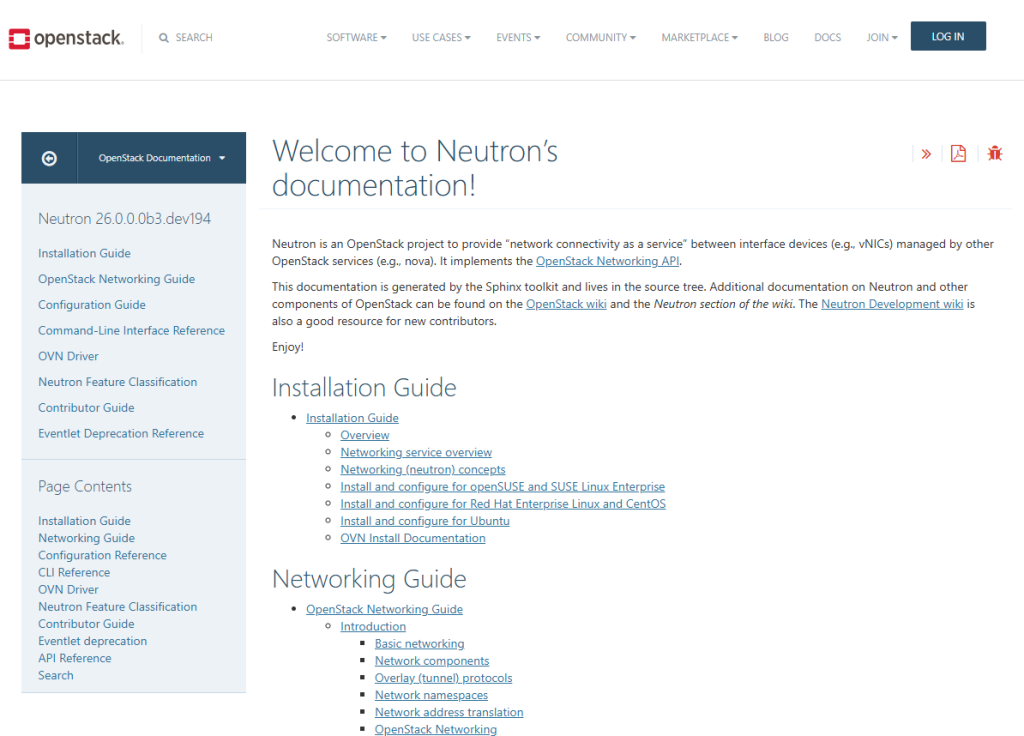OpenStack and Kubernetes handle networking differently, but they can work together for private cloud setups. OpenStack uses Neutron for managing virtual networks, while Kubernetes focuses on container networking with container network interface (CNI) plugins.
Here’s a quick breakdown:
- OpenStack Networking (Neutron):
- Centralized control for virtual networks.
- Strong isolation and security for VMs.
- Supports VLANs, VXLANs, and GRE tunnels.
- Kubernetes Networking:
Quick Comparison
| Feature | OpenStack Neutron | Kubernetes CNI |
|---|---|---|
| Network Control | Centralized | Distributed |
| Focus | Virtual machines (VMs) | Containers |
| Security | Infrastructure-level | Pod-level policies |
| Scalability | Vertical | Horizontal |
Key takeaway: Use OpenStack for infrastructure-wide control and VM management. Opt for Kubernetes for container orchestration. Combine both for hybrid solutions using tools like Kuryr.
Video: Watch Common Networking Operations Across Kubernetes and OpenStack with Calico
OpenStack Networking Basics
OpenStack’s networking is managed by Neutron, the service responsible for handling network resources and operations. Neutron plays a major role in keeping network management smooth and efficient within OpenStack private clouds.
Neutron Core Functions
Neutron acts as the main networking service in OpenStack, handling tasks such as:
- Network and IP Management: Handles virtual network creation and IP address allocation.
- Security and Traffic Control: Enforces security policies and manages network traffic distribution.
- Floating IP Management: Assigns public IP addresses to private instances, enabling external access.
Neutron integrates with other OpenStack components like Nova (compute) and Cinder (storage), creating a cohesive cloud infrastructure.
Neutron’s Tricky Parts
OpenStack’s Neutron is powerful for networking, but it can be complicated. If something goes wrong, figuring out the problem can be tough because so many parts are connected. Learning how to use Neutron takes time and effort. You need to understand things like network namespaces (separate areas for networks), bridges (connecting networks), routers (directing traffic), and different network types (like VLANs and VXLANs). It’s definitely not something you can pick up overnight. Managing all these pieces in a real-world setting needs practice, so take that into consideration before jumping in headfirst.
Network Types and Setup
Neutron supports different network configurations, each a match for different deployment needs:
| Network Type | Description | Ideal Use Case |
|---|---|---|
| Flat Networks | Single shared broadcast domain for all users | Small-scale setups with basic networking needs |
| VLANs | Segments networks using IEEE 802.1Q tagging | Enterprises requiring strong network isolation |
| VXLANs | Overlay networks for scalable segmentation | Large, multi-tenant environments |
| GRE Tunnels | Point-to-point encrypted tunnels | Secure communication across distributed networks |
OpenStack Network Pros and Cons
| Benefits | Challenges |
|---|---|
| Flexible and scalable for multi-tenant setups | Can be complex to configure and manage |
| Strong isolation between networks | Overlay networks may introduce performance trade-offs |
| Advanced security features | Limited compatibility with some network protocols |
| Works with physical network hardware | Requires significant resources for management |
OpenMetal showcases Neutron’s capabilities by enabling fast private cloud deployments while maintaining enterprise-level network control.
When planning OpenStack networking, you’ll need to align your setup with workload demands and operational goals. Neutron’s advanced features can also support Kubernetes networking in hybrid cloud setups.
With this understanding of OpenStack networking, let’s discuss Kubernetes’ approach to container networking and compare the two systems.
Kubernetes Networking Basics
Kubernetes is all about running containers, which are like tiny, self-contained programs. These containers live in pods, which are the smallest units you can deploy in Kubernetes. All the containers in a pod share the same network space. Services give a single, stable way to access the applications running inside the pods, even if the pods move around or change.
Kubernetes uses a flat network, meaning all pods can talk to each other directly. This is made possible by CNI plugins, which handle things like giving each pod an IP address and making sure they can all communicate. Understanding how pods, services, and CNI plugins work together is key to understanding Kubernetes networking.
Kubernetes networking focuses on connecting containers at the pod level and managing services effectively. Unlike OpenStack’s Neutron, which handles virtual networks, Kubernetes networking is designed for container communication, making the two a good match in hybrid setups.
Network Components
Kubernetes networking relies on three main components to ensure smooth communication between containers:
| Component | Function | Key Features |
|---|---|---|
| Pods | Basic execution units | Unique IPs, shared network namespace |
| Services | Provide network identity | Load balancing, stable access points |
| Network Policies | Traffic control | Access rules, security enforcement |
Pods are assigned unique IP addresses, allowing direct communication between containers. Services act as consistent access points, managing traffic across multiple pods, even during scaling.
Container Network Interface (CNI) Plugins and Options
CNI plugins are essential for Kubernetes networking. Each plugin is designed for specific use cases:
| Plugin | Network Type | Best Use Case |
|---|---|---|
| Flannel | Overlay | Simple setups and development environments |
| Calico | Underlay | Enterprises with strict security needs |
| Weave Net | Hybrid | Multi-cloud and complex architectures |
Kubernetes Network Pros and Cons
Kubernetes networking offers both advantages and challenges, especially in private cloud environments:
| Benefits | Limitations |
|---|---|
| Built-in container orchestration | Adds complexity to deployments |
| Automatic service discovery | Relies on CNI plugins |
| Dynamic load balancing | May introduce performance overhead |
| Fine-grained network policies | Steep learning curve for teams |
The choice of CNI plugin plays a big role in determining the performance and security of your Kubernetes setup. For instance, Calico is a strong option for organizations needing advanced network policy enforcement. It’s important to assess plugins based on your security needs, scalability goals, and how well they fit with your current infrastructure.
With this foundation in Kubernetes networking, let’s get into how its structure, security, and performance compare with OpenStack’s networking model.
OpenStack vs Kubernetes Networks
Network Structure
OpenStack and Kubernetes handle network management in fundamentally different ways. OpenStack uses Neutron for centralized control over virtual networks and subnets. Kubernetes, on the other hand, relies on its CNI plugins for a more distributed network model.
| Feature | OpenStack Neutron | Kubernetes CNI |
|---|---|---|
| Network Control | Centralized | Distributed |
| Network Abstraction | Virtual networks | Pod-level |
| Scalability Model | Vertical | Horizontal |
| Infrastructure Level | VM-focused | Container-focused |
Security and Network Rules
Both OpenStack and Kubernetes care about security, but they handle it differently.
OpenStack uses security groups, which are like virtual firewalls for your virtual machines (VMs). They control what traffic can go in and out of your VMs.
Kubernetes uses network policies, which are more specific and control traffic at the pod level. CNI plugins like Calico can provide even more detailed control, like microsegmentation, which lets you set rules for individual containers within a pod.
OpenStack’s security groups protect the whole VM, while Kubernetes’ network policies protect individual pods, giving you a layered approach to security.
| Security Feature | OpenStack Implementation | Kubernetes Implementation |
|---|---|---|
| Network Isolation | Security Groups | Network Policies |
| Policy Enforcement | Infrastructure-focused | Pod-focused |
| Access Control | Role-based | Namespace isolation |
| Traffic Management | L2/L3 filtering | Service mesh |
Network Performance
Kubernetes is known for easily scaling up its applications, but both OpenStack and Kubernetes performance depends on several things.
In OpenStack, the type of network you choose (like VLAN or VXLAN) and the hardware you’re using matters a lot. Overlay networks, like VXLAN, can sometimes slow things down a little because the network data has to be wrapped and unwrapped. However, modern overlay networks are very efficient, and the slowdown is often not noticeable. The performance impact depends on how it’s set up and the hardware used.
In Kubernetes, the CNI plugin is important. Some plugins might add a little bit of delay, while others, especially those using something called single root input/output virtualization (SR-IOV), can be super fast. SR-IOV is like giving your containers a direct connection to the network hardware, bypassing any slowdowns. However, SR-IOV needs special hardware.
So, when thinking about performance, it’s important to look at the specifics of your setup.
| Performance Aspect | OpenStack | Kubernetes |
|---|---|---|
| Throughput Scaling | Limited scalability | Scales with plugins |
| Latency Management | Overlay overhead | Plugin-dependent |
| Resource Overhead | Higher | Lower |
| Multi-tenant Impact | Built-in isolation | Namespace-based |
Kuryr serves as a bridge between the two platforms. It lets Kubernetes pods use OpenStack’s networking features. This means you can manage networking for both your VMs and your containers from one place (OpenStack). It also means your pods can use OpenStack’s security features. Kuryr overall makes it easier to run Kubernetes on OpenStack, and combines OpenStack’s strong network management with Kubernetes’ container orchestration capabilities.
The choice between OpenStack and Kubernetes networking models depends on the specific use case and requirements. For example, if you need to manage a large-scale private cloud infrastructure, OpenStack may be a better choice. If you need to orchestrate containerized applications, Kubernetes may be more suitable.
These differences are helpful to know for organizations running containerized workloads in private clouds, where both scalability and efficient resource use are priorities. Combining Kubernetes and OpenStack is a more flexible approach for private cloud environments.
Combined Network Solutions
Kubernetes on OpenStack Setup
Setting up Kubernetes on OpenStack involves configuring Neutron to work with Kubernetes pods using CNI plugins. This integration ensures proper IP management, security policies, and access control. By combining Kubernetes with OpenStack’s authentication and storage features, you get a unified infrastructure that’s easier to manage.
| Setup Component | Implementation Details | Key Considerations |
|---|---|---|
| Network Configuration | Neutron-CNI Integration | Pod connectivity, network topology |
| Security Implementation | Platform-wide policies | Consistent cross-platform security |
| Network Storage | Optimized integration | High network throughput for storage |
| Authentication | Keystone integration | Centralized access control |
Multi-Cloud Network Setup
Connecting to multiple clouds can be tricky. Each cloud provider has its own way of doing things, which makes it hard to keep your network settings consistent. Managing network overlays (networks on top of existing networks) can also be complicated, and it can sometimes affect performance. Making sure everything works smoothly and securely across different clouds can be a challenge.
For organizations operating across multiple cloud environments, OpenStack’s Neutron drivers provide a way to maintain consistent network policies across different clouds.
| Component | Function | Implementation Strategy |
|---|---|---|
| Network Unification | Enables cross-cloud connectivity | Neutron drivers with Calico |
| Unified Security Policies | Consistent enforcement | Shared network policies |
| Service Mesh | Manages inter-service communication | Cross-platform service discovery |
| Load Balancing | Efficient traffic distribution | Integrated load balancer services |
OpenMetal Cloud Solutions
OpenMetal simplifies hybrid cloud networking by combining OpenStack’s Neutron with Kubernetes CNI plugins. This approach ensures smooth connectivity, strong security, and efficient resource management.
“Kubernetes and OpenStack are complementary technologies. OpenStack is primarily about automating infrastructure, bridging physical infrastructure into virtualized infrastructure. Kubernetes is a container management platform that can work on top of OpenStack infrastructure.”
These solutions tackle challenges like cross-platform connectivity, consistent policy enforcement, and scalable network performance, making them ideal for private cloud setups.
| Feature | Benefit | Implementation |
|---|---|---|
| Dedicated Infrastructure | Isolated resources | Bare metal servers with virtualization |
| Network Integration | Smooth connectivity | OpenStack Neutron with CNI plugins |
| Management Tools | Simplified operations | Unified control plane |
For the best results in hybrid environments, fine-tune OpenStack’s Neutron configurations to work with Kubernetes CNI plugins. This setup allows organizations to take advantage of OpenStack’s unified networking plus Kubernetes’ container orchestration. Tools like Kuryr support this integration by directly connecting OpenStack networking services with Kubernetes pods, using Keystone for authentication to create a streamlined networking solution.
Summary and Choice Guide
Now that we’ve talked about the technical differences between OpenStack and Kubernetes networking, here’s a quick guide to help you decide which solution fits your needs.
| Use Case | OpenStack Networking | Kubernetes Networking |
|---|---|---|
| Infrastructure Focus | VMs and bare metal | Containers |
| Network Management | Infrastructure-wide control | Pod-level communication |
| Security | Built-in isolation and policies | Plugin-based controls |
| Scalability | Infrastructure-level scaling | Container-level scaling |
OpenStack Networking: Neutron is excellent for managing intricate network setups and integrating with traditional infrastructure. It’s especially suited for environments focused on virtual machines (VMs), thanks to its detailed control plane and strong isolation and security features – ideal for enterprise-grade deployments.
Kubernetes Networking: Kubernetes shines when container orchestration is the goal. Its CNI (Container Network Interface) plugin system provides flexibility, making it a solid choice for microservices and cloud-native applications.
For organizations that want both strong infrastructure management and efficient container orchestration, combining these technologies is a great path forward. For example, running Kubernetes on OpenStack infrastructure – like OpenMetal’s private cloud offerings – can provide full infrastructure management alongside effective container orchestration.
In short: OpenStack is great for managing complex networks for VMs, while Kubernetes is perfect for running and scaling containerized applications. Blending them can give you the best of both worlds.
Read More on the OpenMetal Blog