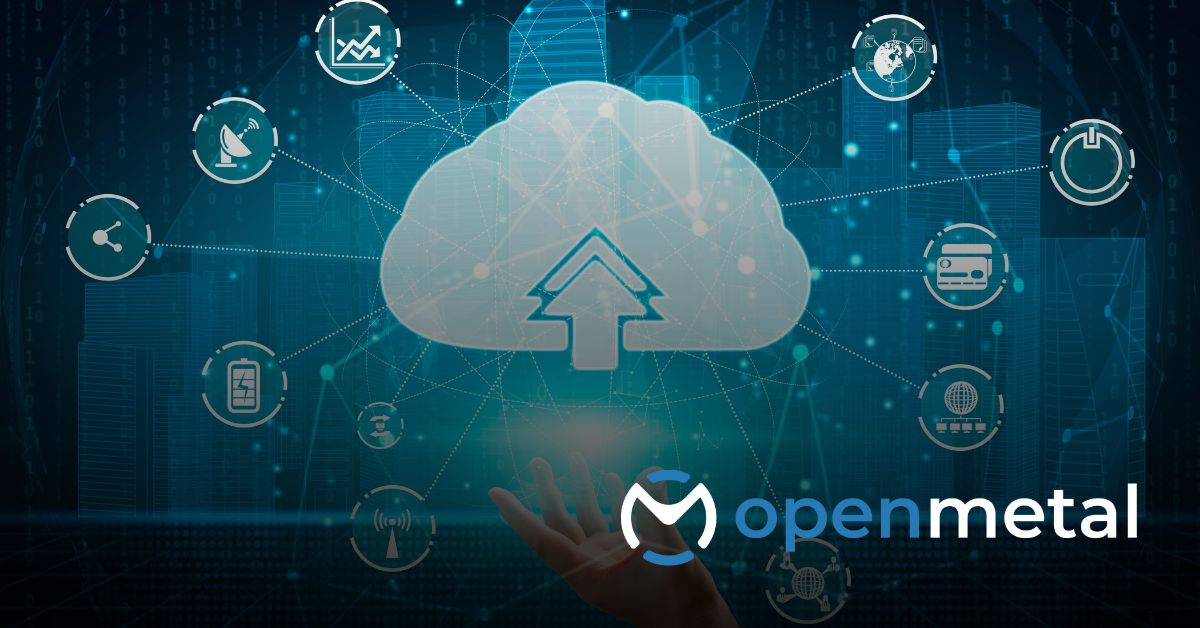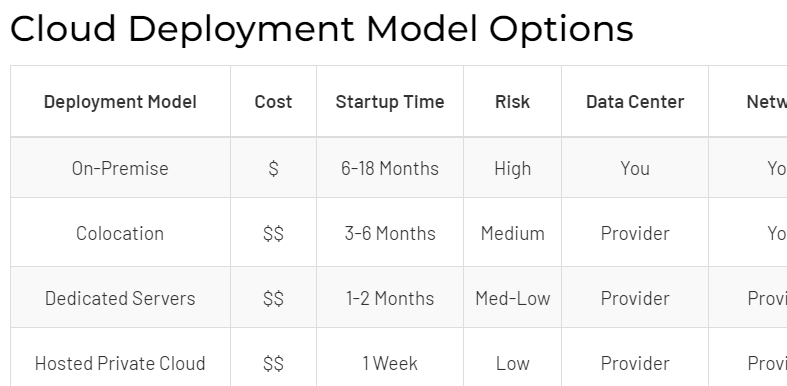Considering a shift away from Google Cloud Platform (GCP)? While GCP is undeniably a major player in the cloud computing scene, the market is brimming with alternative solutions that might offer better value for your investment. With the increasing availability of cost-effective options, you might be questioning whether GCP aligns seamlessly with your current needs.
Every cloud platform, including GCP, has its strengths and weaknesses. So before committing to staying or transitioning it’s essential to thoroughly evaluate various options to ensure that your cloud caters to your requirements effectively.
Lately, organizations have been feeling the strain of run away cloud bills. Faced with unpredictable cloud bills and the limited control over their clouds, many organizations are looking to regain control of their infrastructure. This new wave of thought is making on-premises (on-prem) private clouds top of mind again.
Let’s explore the cloud landscape and see if moving your workloads from public cloud providers like GCP to on-prem is the best solution for your organization and how you can efficiently make this transition.
What is On-Premises?
An “on-premises cloud” or traditional private cloud is a cloud computing environment that an organization builds and manages for themselves within its own physical data centers. On-prem cloud solutions offer the benefits of cloud computing while maintaining control and security.
What is Colocation?
Modern day on-prem has evolved into a colocation model. Organizations seeking to build their private data centers no longer need to have their own physical infrastructure, they can rent colocation space within an existing data center. Colocation space significantly reduces the real estate, building customization, and physical security costs that an organization seeking a private cloud will incur.
Clouds can be built in a colocation cage provided by a data center, using hardware that you have either purchased or leased.
Having a dedicated space will allow for regular visits from your in-house team, external specialists, and assistance from the data center’s on-site personnel known as “smart hands.” There is still a significant time investment required for setting up your cloud, including acquiring hardware, setting up racks, deploying, and configuring your cloud environment.
For a clearer understanding of the migration choices from Google Cloud Platform (GCP) to on-premises or alternative cloud solutions, let’s examine this table created by Todd Robinson, the President of OpenMetal. This table serves as a helpful resource to help organizations understand the various modern options available for deploying your cloud infrastructure, startup time, cost, and risks associated with each model.
For a more detailed coverage, see our blog on Cloud Deployment Models
Prepare Your On-Premises Cloud
- For both on-premises and colocation you will need to buy or leases your own servers.
- Once you receive your servers, you will need to rack them in your data center and set up the necessary networking for IPMI and configure the “front LAN” and “back LAN”. You should opt for a limited number of switches with well-designed VLANs to minimize costs, unless the scale of your on-premises infrastructure justifies additional expenses.
- Next you will need to automate your hardware management with things like IPMI, PXE booting, or OpenStack Ironic, or manually configure hardware that is not suitable for automation.
- Next, you turn the hardware into a cloud with systems like OpenStack, Ceph, Minio, CloudStack, MaaS, VMWare, Nutanix, OpenShift/OKD, Rancher and Longhorn, etc.
- All modern systems have decent APIs – we recommend OpenStack ourselves of course – but after the above steps you will have a set of APIs or GUIs for self service resource deployment and for migration systems to talk to when automating the moves.
If you are going down this path we encourage you to still use OpenStack and check out our How to Build a Private Cloud on OpenStack article. Please bear in mind that this can be a tedious and time consuming process. Maybe you don’t have the in house expertise required or can’t have your engineering team distracted for long periods to set up and maintain your cloud.
If process of building your own cloud is more than what you are willing to take on, you can alternately move your GCP workloads to a hosted private cloud.
What is a Hosted Private Cloud?
Hosted private clouds are exclusive cloud solutions hosted on dedicated servers, providing users with root-level access for customization. Similar to public clouds, they offer rapid deployment and scalability, enabling users to adjust resources quickly.
OpenMetal, utilizing OpenStack as its foundation, delivers a Cloud Core consisting of three configured servers. This infrastructure leverages OpenStack and Ceph, offering diverse services such as Compute/VMs, Block Storage, software-defined networking, and Kubernetes clusters. The hosted private clouds are maintained by OpenMetal engineers, freeing users to focus on tasks like product development. With an API-first approach, infrastructure utilization is simplified through interfaces like command-line and graphical interfaces. This design combines the benefits of traditional and public clouds, providing a hassle-free cloud experience for customers.
Migrate from GCP to OpenStack
Since we know OpenStack the best and often help customers move from GCP to OpenStack, here is a useful chart comparing the services between the two cloud systems. Other major cloud systems all cover the most popular services and we have additional pages on those versus OpenStack.
| Google Cloud Platform | OpenStack | |
|---|---|---|
| VPC or Virtual Private Clouds | Google Virtual Private Cloud (VPC) | Projects |
| Private Networks | VPC Networks | Networks |
| Routers | Router options are “Cloud Interconnect” or “Partner Interconnect,” depending on the specific use case. Cloud Router facilitates connectivity and routing between different networks. | Routers work like the industry standard way of doing routing. An External flag is used to handle public IP space. |
| Firewall Rules | VPC Firewall Rules | Security Groups |
| Load Balancers | Google Cloud Load Balancing | Load Balancers |
| Compute (VM) | Google Compute Engine (GCE) Instances | Instances |
| Operating System Images | Google Cloud Images (GCI) | Images |
| VM Resource Blueprints | Google Compute Engine (GCE) Machine Types | Flavors (create your own) |
| Block Storage | Google Cloud Persistent Disks | Volumes |
Pricing Comparison GCP to OpenMetal
XL V2 Cloud Cores vs GCP for 593VMs
The following estimated^ costs compare OpenMetal XL Cloud Core with (Medium VMs) vs GCP (E2-Medium) machine types with summary* of details below. NOTE: OpenMetal prices reflect discounted pricing shown on pricing page.
GCP
(E2-Medium)
On-Demand (no terms)
$23,316/Month
$279,792/Year
1 Year Term – Reserved
$17,272/Month
$207,264/Year
3 Year Term – Reserved
$14,331/Month
$171,972/Year
$515,916/Total
OpenMetal
XL Cloud Core
On-Demand (no terms)
$6,105/Month
$73,260/Year
1 Year Term – Reserved
$5,373/Month
$64,475/Year
3 Year Term – Reserved
$4,335/Month
$52,020/Year
$156,059/Total
OpenMetal Savings
vs Equivalent GCP
No Term Savings = 74%
= $17,211/Month
= $206,532/Year
1 Year Savings = 69%
= $11,899/Month
= $142,788/Year
3 Year Savings = 70%
= $9,996/Month
= $119,952/Year
= $359,856/Total
^All prices are estimates only and may be subject to change because of pricing adjustments and/or unique customer resources. Pricing obtained June 2023.
*Config summary: Tenancy (Shared Instances), Operating System/Software: Free, Number of instances: 593, Provisioning Model: Regular, GCP instance (E2-medium), Committed Use Discounts applied, Internet Egress (Standard Tier: 36,000 GiB), Persistent Disk (Accompanying): Zonal SSD PD 40 GiB), Northern Virginia
Because all pricing is dependent upon unique factors, let our Cloud Engineers build a detailed pricing assessment for you.
Closing Considerations: GCP to On-Prem, Colocation, or Hosted Private Cloud
- Transitioning your GCP workloads to alternative providers or on-premises doesn’t signify abandoning the cloud; it’s simply a shift from GCP. Consider the cloud as a methodology for workload management, there’s no mandatory relocation.
- Private cloud utilization in a colocation facility is becoming commonplace, especially for entities outside the Fortune 1000 spectrum.
- The rise of on-demand OpenStack, also known as private cloud as-a-service, is noteworthy. This approach offers both the flexibility akin to a traditional public cloud and the cost-effectiveness of a private cloud, contributing to its rapid growth.
More From OpenMetal…

Leveraging On-Demand Private Clouds: A Guide for CTOs
Explore this comprehensive guide on how Chief Technology Officers (CTOs) and technical executives can harness the power of on-demand private clouds for their organizations. In this blog post, we’ll explore the insights about the benefits and strategies of leveraging on-demand …. Read More

Understanding Google Cloud Platform Pros and Cons
In this article, we’ll delve into the advantages and disadvantages of GCP, and then highlight an alternative solution for businesses seeking flexibility and scalability.
Google Cloud Platform (GCP) is a prominent player in the cloud computing landscape … Read More

AWS vs GCP: Choosing The Right Cloud Platform
AWS and GCP are leading players in cloud computing, offering a wide range of services and attractive pricing. However, choosing the right platform requires understanding their strengths, customer pain points, and alternatives. Comparing and shopping around for … Read More
Test Drive
For eligible organizations, individuals, and Open Source Partners, Private Cloud Cores are free to trial. Apply today to qualify.
Subscribe
Join our community! Subscribe to our newsletter to get the latest company news, product releases, updates from partners, and more.