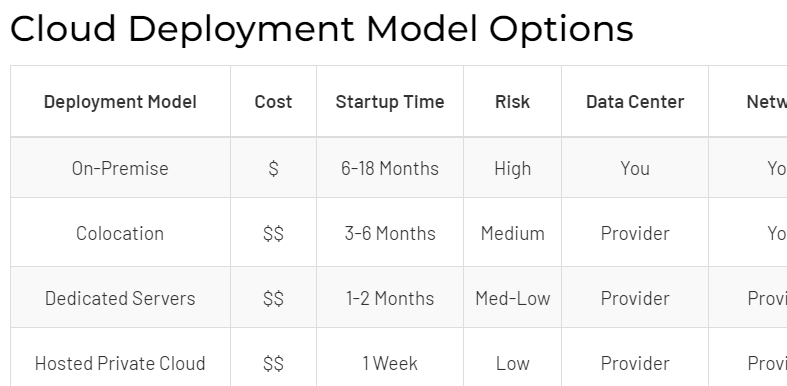In this article
- Define On-Premises (aka On-Prem)
- Prepare Your On-Premises Cloud
- Final Thoughts
Define On-Premises (aka On-Prem)
First, what does on premises mean? The term on-premises or on-prem has morphed in the last 10 years.
Let’s start out with the old school definition then talk about the more typical meaning in 2023/2024. Keep in mind the old school definition is not really done that much anymore and when it is, the company doing it is either very large or the company is a hosting, SaaS, or cloud business themselves. (The 2014 version is “ish” as this is something that has been changing and I’ll see about finding an actual tipping point.)
For those of you thinking that the new school is just colocation I would say yes, and I wished people would just let go of the idea of migrating from AWS to on-prem when they are actually talking about colocation.
On-Premises for 2000 to 2014 (Old School) –
In your data center that you built, with servers you bought/leased. Power, cooling, and hardware taken care of by your staff and 3rd party experts in your building each day.
On-Premises for 2015 to today (aka Colocation) –
In a colocation cage from a data center provider, with hardware you bought/leased, with visits from your direct staff, third party experts, and help from DC “smart hands”.
For those of you who use colocation, particularly in large markets like Ashburn, Virginia or Dallas, Texas, this doesn’t require explaining. You have walked past cage after cage after cage within a cavernous dark industrial scale data center. It is clear this is what is happening.
To help understand options available when migrating from AWS to on-premises and other clouds it is good to understand the modern Cloud Deployment options.
Prepare Your On-Premises Cloud
Since for both on-premises and colocation you have bought or leased your own servers, you now need to make those servers ready to migrate a cloud workload from AWS to your servers.
- At this point, we will assume you have your hardware in your data center and you have the networking for IPMI, for the “front LAN”, and for the “back LAN” already configured. A note – we highly recommend using the minimum number of switches with good VLANs for all this and not a bunch of separate switches unless you have a scale that allows for this without wasting a bunch of your on-premises dollars. Front and Back LANs are also something you may not want to do anymore. We typically don’t as it creates what turns out to be an artificial bottleneck.
- Next automate you hardware management with things like IPMI, PXE booting, OpenStack Ironic or just manually setup the hardware that was not worth automating.
- Next you turn the hardware into a cloud with systems like OpenStack, Ceph, Minio, CloudStack, MaaS, VMWare, Nutanix, OpenShift/OKD, Rancher and Longhorn, etc.
- All modern systems have decent APIs – we recommend OpenStack ourselves of course – but after above you will have a set of APIs or GUIs for self service resource deployment and for migration systems to talk to when automating the moves.
If that is more than what you are up for or don’t have the time, we recommend moving your AWS workloads to a hosted private cloud. If you are going down this path we encourage you to still use OpenStack and check out our How to Build a Private Cloud on OpenStack article.
Migrate from AWS to OpenStack
Since we know OpenStack the best and help customers move from AWS to OpenStack here is a useful chart showing the services between the two cloud systems. Other major cloud systems all cover the most popular services and we have pages on those versus OpenStack.
| AWS | OpenStack | |
|---|---|---|
| VPC or Virtual Private Clouds | VPC | Projects |
| Private Networks | Private Networks | Networks |
| Routers | A router is implicit to a VPC AWS Transit Gateway (external router) | Routers work like the industry standard way of doing routing. An External flag is used handle public IP space. |
| Firewall Rules | Security Groups | Security Groups |
| Load Balancers | Elastic Load Balancing | Load Balancers |
| Compute (VM) | EC2 Instances | Instances |
| Operating System Images | Amazon Machine Images (AMI) | Images |
| VM Resource Blueprints | Instance Types (fixed from AWS) | Flavors (create your own) |
| Block Storage | Elastic Block Storage (EBS) | Volumes |
Wrapping up on moving from AWS to on-prem, colocation or hosted private cloud
A few final thoughts:
- Moving your AWS workloads off to other providers or on-premises is not “leaving the cloud”. You are leaving AWS.
- Think of cloud as a method of managing workloads. You don’t have to “move”!
- Private cloud in a colocation facility is the new norm unless you are a Fortune 1000 company – which you are likely not.
- The concept of hosted private cloud built on OpenStack (sometimes called ‘private cloud as-a-service’) is growing quickly and is a great way to be both flexible like a traditional public cloud and cost effective like a private cloud. Learn more on our homepage.
More From OpenMetal…

Leveraging On-Demand Private Clouds: A Guide for CTOs
Explore this comprehensive guide on how Chief Technology Officers (CTOs) and technical executives can harness the power of on-demand private clouds for their organizations. In this blog post, we’ll explore the insights about the benefits and strategies of leveraging on-demand …. Read More
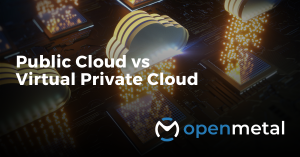
Public Cloud vs Virtual Private Cloud
In short, a VPC or Virtual Private Cloud is not remotely equal to a private cloud. In fact, a true private cloud slices up its resources into hundreds or even thousands of Virtual Private Clouds.
I would say an apple versus an orange comparison or maybe more like an apple versus tiny… Learn More

AWS vs GCP: Choosing The Right Cloud Platform
AWS and GCP are leading players in cloud computing, offering a wide range of services and attractive pricing. However, choosing the right platform requires understanding their strengths, customer pain points, and alternatives. Comparing and shopping around for … Read More
Test Drive
For eligible organizations, individuals, and Open Source Partners, Private Cloud Cores are free to trial. Apply today to qualify.
Subscribe
Join our community! Subscribe to our newsletter to get the latest company news, product releases, updates from partners, and more.