In this article
- Main Factors That Affect Ceph Block Storage Performance
- OpenMetal’s Core Ceph Configuration Optimizations
- Performance Benchmarking
- Step-by-Step Performance Tuning
- OpenMetal’s Production Architecture Recommendations
- Monitoring and Maintenance
- Cost Optimization and Business Value
- Wrapping Up: Maximizing Ceph Block Storage Performance with OpenMetal’s Expertise
- FAQs
Ceph is a powerful storage solution, but its default settings may not deliver the performance you need for block storage. At OpenMetal, we’ve been fine-tuning Ceph deployments for years across our hyper-converged private clouds and large-scale storage clusters. Through extensive testing and production deployments, we’ve learned that proper tuning can transform Ceph’s performance from adequate to exceptional.
Here’s a quick rundown of what you need to know to maximize your Ceph block storage performance:
- Hardware Selection: Use enterprise-grade SSDs or NVMe drives for storage, allocate sufficient RAM for BlueStore operations, and configure disk controllers properly to eliminate bottlenecks.
- Cluster Architecture: Design your cluster with proper node distribution, configure placement groups (PGs) wisely, and choose between replication and erasure coding based on your performance goals.
- Network Infrastructure: Implement at least 10 Gbps networking, separate public and cluster traffic, enable jumbo frames, and use link aggregation to support high-throughput operations.
- Configuration Optimization: Fine-tune RBD cache policies, adjust BlueStore memory allocation, and configure thread management to match your specific workload demands.
Through our experience deploying Ceph in production environments ranging from 3-node hyper-converged clusters to 20+ node dedicated storage systems, we’ve documented the specific optimizations that deliver real-world performance improvements. This guide combines our operational expertise with industry best practices to help you achieve optimal Ceph block storage performance.
Main Factors That Affect Ceph Block Storage Performance
The performance of Ceph block storage depends heavily on the interplay between hardware selection, cluster design, and network infrastructure. At OpenMetal, we’ve learned through deploying hundreds of clusters that getting these fundamentals right is more important than any single configuration parameter. These components form the foundation for all subsequent tuning strategies.
Hardware Requirements: Lessons from Production Deployments
The hardware you select directly influences cluster performance, and our years of production experience have taught us which components matter most. While Ceph can operate on commodity hardware, choosing enterprise-grade components tailored to your performance goals is the best choice for production workloads.
Storage Device Selection
Enterprise SSDs and NVMe drives deliver dramatically better performance than traditional HDDs, offering over 100× faster access speeds for random I/O operations. At OpenMetal, we’ve standardized on enterprise-grade drives with specific characteristics that have proven reliable in production. In our latest generations of private cloud deployments, we use Micron 7450 MAX NVMe drives in hyper-converged configurations because they provide the right balance of performance, endurance, and cost-effectiveness.
The difference between consumer and enterprise drives is significant beyond just speed. Enterprise drives include power-loss protection (PLP) through onboard capacitors, which prevents data corruption during unexpected power events. They also have higher write endurance ratings (DWPD – Drive Writes Per Day), and are designed for sustained, heavy workloads.
CPU and Memory Configuration
OSD nodes require CPUs with sufficient cores and hyperthreading support for optimal recovery and replication performance. Based on our deployments, we allocate adequate CPU resources to handle both client I/O and background operations like scrubbing and deep scrubbing.
Memory allocation is particularly critical for BlueStore. We set the osd_memory_target parameter based on our tested configurations, typically allocating 8GB minimum per OSD to ensure BlueStore has sufficient memory for metadata caching. This prevents excessive disk I/O for metadata operations, which directly impacts overall cluster performance.
Disk Controller and Storage Layout
We configure disk controllers in IT-mode or JBOD to avoid hardware RAID overhead. Since Ceph provides its own redundancy mechanisms, hardware RAID introduces unnecessary latency without providing additional protection. For our standard deployments, we separate the operating system, OSD data, and BlueStore WAL+DB onto different drives to eliminate I/O contention.
Cluster Design: OpenMetal’s Proven Architectures
Our experience with both hyper-converged and converged deployments has taught us that cluster design decisions have far-reaching performance implications. The architecture you choose should align with your specific performance, capacity, and operational requirements.
Replication vs. Erasure Coding Strategies
For our hyper-converged clusters, we typically use 3× replication to provide the best balance between performance and data protection. With our standard 3-server deployment, the cluster can lose any single server and continue operating normally while maintaining full data protection.
However, we’ve found that replica 2 configurations can be appropriate for specific use cases where storage efficiency is prioritized. Given that our enterprise SSDs have a 2 million hour MTBF (roughly 6× more reliable than HDDs), replica 2 provides adequate protection for many workloads while significantly improving storage efficiency:
- HC Small (3 servers): Replica 3 = 960GB usable, Replica 2 = 1440GB usable
- HC Standard (3 servers): Replica 3 = 3.2TB usable, Replica 2 = 4.8TB usable
For large-scale storage clusters, we implement erasure coding to maximize storage efficiency while maintaining strong data protection. Our erasure coding calculator helps determine the optimal K+M values based on your specific requirements for usable space, fault tolerance, and performance.
OSD and Placement Group Configuration
We’ve optimized our default pool configuration based on years of production experience. Our clusters include dedicated pools for different workloads:
imagespool: Stores OpenStack Glance imagesvolumespool: Handles Cinder block storage volumesvmspool: Manages Nova instance storagebackupspool: Stores volume backups
For placement groups, our testing shows that random read performance scales well up to 16,384 PGs for 60-OSD clusters, while write performance typically peaks around 2,048 PGs. We enable the PG Autoscaler for most deployments to automatically adjust PG counts as data grows, reducing operational overhead.
Network Infrastructure: Supporting High-Performance Storage
Network design is critical for Ceph performance, particularly in the all-NVMe configurations we deploy for high-performance workloads. Our network recommendations are based on supporting both client traffic and internal cluster operations, including the intensive replication and recovery processes.
Bandwidth and Architecture Requirements
We recommend minimum 10 Gbps networking for production clusters, with 25, 40, or 100 Gbps links for high-performance deployments. A single client can saturate a 10GbE link during large file operations, making higher bandwidth essential for multi-client environments.
We separate client traffic from internal Ceph operations using distinct public and cluster networks. This isolation prevents client I/O from competing with critical internal operations like replication, recovery, and rebalancing. The cluster network capacity should be proportional to the replication factor to handle peak replication loads without becoming a bottleneck.
Network Optimization Features
Enabling jumbo frames (MTU 9,000) improves CPU-to-bandwidth efficiency by reducing packet processing overhead. We implement link aggregation for both throughput improvements and fault tolerance, supporting VLAN creation to isolate different traffic types while maintaining high availability.
For multi-rack deployments, organizations should consider “fat tree” network architectures with high-bandwidth inter-switch links to prevent communication delays between racks. This becomes particularly important during recovery operations when data must be copied across rack boundaries.
Geographic and Latency Considerations
When deploying across multiple locations, organizations must account for the latency impact of synchronous acknowledgments in Ceph’s replication process. Cross-region deployments require careful consideration of network latency and dedicated connections between data centers to maintain acceptable performance levels.
OpenMetal’s Core Ceph Configuration Optimizations
Through years of production deployments and performance testing, we’ve developed specific Ceph configuration optimizations that consistently deliver superior performance. These settings reflect our understanding of how different workloads interact with Ceph’s internal mechanisms, from client applications down to the storage hardware.
RBD Configuration: Optimized for Real-World Workloads
Our RBD (RADOS Block Device) configuration is tailored for the diverse workloads we see in production environments. These settings balance performance with reliability, ensuring consistent behavior across different application types.
Cache Policy Configuration
We configure rbd_cache with specific policies based on workload characteristics. For our standard deployments, we enable rbd_cache_writethrough_until_flush to provide the safety of write-through caching initially, then switch to write-back mode after the first flush for improved performance. This approach provides data protection during startup while maximizing performance during normal operations.
Our cache sizing is based on extensive testing with real workloads. We set rbd_cache_size to allocate appropriate memory per RBD volume, with rbd_cache_max_dirty configured to trigger writes at optimal intervals. For write-intensive applications, we allow larger dirty caches to improve batching efficiency, while read-heavy workloads benefit from larger clean cache allocations.
Object Size and Striping Optimization
We adjust the rbd_default_order parameter based on workload analysis. For sequential workloads like backup systems or media processing, we use larger objects (up to 32 MiB) to reduce metadata overhead and improve throughput. For random I/O workloads typical in database environments, we use smaller objects (4-16 MiB) to minimize read amplification and improve concurrent access patterns.
We also configure rbd_read_from_replica_policy to “balance” for read-heavy workloads, distributing operations across replicas instead of overloading the primary OSD. This significantly improves read performance in scenarios with high read concurrency.
BlueStore and RocksDB: Memory and Performance Tuning
Our BlueStore configuration reflects an understanding of how RocksDB metadata operations interact with NVMe storage performance. These optimizations eliminate common bottlenecks that can severely limit cluster performance.
Memory Management Optimization
We set osd_memory_target to at least 8GB per OSD in our standard configurations, with higher allocations for NVMe-backed OSDs that handle more concurrent operations. This memory allocation is critical for BlueStore’s metadata caching, reducing the need for disk reads during normal operations.
For RocksDB, we optimize write_buffer_size and max_write_buffer_number based on our testing with different workload patterns. We’ve found that smaller memtables can improve performance for random write workloads but may increase write amplification, so we monitor these metrics carefully during deployment tuning.
Compaction and Performance Settings
We configure max_background_jobs to balance compaction performance with system resource usage. Our testing shows that setting compaction_readahead_size to 2MB improves disk access patterns during compaction operations, particularly on NVMe storage.
We’ve also addressed a critical issue we discovered in some deployments: standard Ceph packages may not be compiled with optimal RocksDB settings. For high-performance clusters, we ensure Ceph is built with optimized RocksDB compilation flags, which can significantly improve metadata operation performance.
Thread and Queue Management: CPU Optimization
Our thread and queue configurations are based on extensive CPU utilization analysis across different cluster sizes and workload types. These settings ensure optimal CPU utilization while maintaining system stability.
OSD Thread Configuration
We tune osd_op_threads based on the CPU core count and expected concurrent operations. For our standard deployments, we balance thread count with memory usage to avoid context switching overhead while maintaining high concurrency for client operations.
The osd_disk_threads parameter is particularly important for mixed SSD and NVMe deployments, where disk I/O characteristics differ significantly. We adjust this setting based on the storage media to ensure optimal I/O queue depth management.
CPU Frequency and Power Management
Based on our performance testing, we disable CPU C-states and set the frequency governor to “performance” mode. Our benchmarks show this single change can boost RBD performance from 441 IOPS to 2,369 IOPS—a 5× improvement with minimal configuration effort.
Network Thread Optimization
For high-throughput environments, we tune network thread pools and adjust kernel parameters like net.core.rmem_max to support larger receive buffers. We also configure librados_thread_count and ms_async_op_threads to optimize the balance between io_context_pool and msgr-worker threads based on our connection patterns.
Performance Benchmarking
Effective benchmarking is crucial for validating Ceph performance optimizations. Through our experience tuning Ceph across hundreds of deployments, we’ve developed standardized testing procedures that provide reliable, actionable performance data. Our benchmarking approach helps establish baselines, identify bottlenecks, and validate improvements across different cluster configurations.
Establishing Reliable Baselines
Before implementing any performance optimizations, establish comprehensive baselines using consistent testing methodologies. This systematic approach ensures that performance improvements can be accurately measured and attributed to specific configuration changes.
Pre-Test Environment Preparation
Clear file system caches before running tests to ensure consistent results:
echo 3 | sudo tee /proc/sys/vm/drop_caches && sudo syncThis step eliminates the influence of cached data from previous operations, providing accurate measurements of actual cluster performance. Also verify cluster health using ceph -s and resolve any warnings before beginning performance tests, as underlying issues can skew results and make optimization efforts less effective.
For testing isolation, create dedicated test pools separate from production workloads. This prevents performance tests from impacting live systems while ensuring the test environment accurately reflects production hardware and network characteristics.
RBD Performance Testing: Real-World Block Device Metrics
Our RBD testing methodology focuses on metrics that directly correlate with application performance. We use rbd bench-write as our primary tool for measuring block device performance, as it provides the most realistic assessment of how applications will perform with Ceph storage.
Baseline RBD Testing
Establish baselines using standardized parameters:
rbd bench --io-type write image01 --pool=testbenchThis command provides key metrics including operations per second (OPS), throughput (BYTES/SEC), and latency characteristics. Customize testing parameters based on specific workload requirements:
--io-sizeadjustments to match application block sizes--io-threadsmodifications to simulate concurrent access patterns--io-totalsettings to ensure test duration captures performance characteristics
For sequential workloads, test with larger block sizes to measure maximum throughput capabilities. For random I/O workloads typical in database environments, increase thread counts to evaluate how well the system handles high concurrency levels.
Advanced RBD Configuration Testing
We test different RBD cache configurations under various workload patterns. Write-through caching provides the most consistent latency but may limit throughput, while write-back caching can significantly improve performance for bursty workloads. Our testing validates these behaviors across different application types to inform production configurations.
Cluster-Wide Performance Analysis with RADOS Bench
While RBD testing measures client-side block device performance, rados bench provides insights into overall cluster capabilities and helps identify bottlenecks that may not be apparent in application-level testing.
Comprehensive RADOS Testing
Use a systematic approach to RADOS testing that covers different operation types and concurrency levels:
# Write performance baseline
rados bench -p testbench 10 write --no-cleanup
# Sequential read testing
rados bench -p testbench 10 seq
# Random read evaluation
rados bench -p testbench 10 randThe --no-cleanup flag preserves test objects for subsequent read tests, ensuring consistency between write and read performance measurements. We adjust object sizes using the -b parameter, testing from 4MB default up to 16MB to understand how object size impacts performance across different network and storage configurations.
Concurrent Load Testing
Simulate multi-client environments by running parallel rados bench instances with different --run-name parameters. This testing reveals how cluster performance scales under concurrent load and helps identify potential bottlenecks in network or storage subsystems. Our testing typically includes scenarios with 2, 4, 8, and 16 concurrent clients to map performance scaling characteristics.
OpenMetal’s Monitoring and Metrics Strategy
Continuous monitoring is essential for maintaining optimal Ceph performance over time. We’ve developed monitoring strategies that provide both real-time operational insights and long-term performance trending capabilities.
Core Health and Performance Monitoring
We implement comprehensive monitoring using Ceph’s built-in tools combined with external monitoring systems like Datadog:
# Cluster health verification
ceph health
# Detailed status and performance metrics
ceph status
# Real-time cluster monitoring
ceph -w
# Storage utilization tracking
ceph dfThese commands provide immediate insights into cluster state and help identify performance-affecting conditions before they impact applications. We monitor critical metrics including commit latency, apply latency, and throughput rates to track performance trends over time.
Advanced Performance Metrics
Our monitoring focuses on metrics that directly correlate with application performance:
ceph.commit_latency_ms: Time to commit operations to storageceph.apply_latency_ms: Time to sync data to persistent storageceph.read_bytes_secandceph.write_bytes_sec: Actual throughput ratesceph.op_per_sec: Operations per second across the cluster
We track these metrics at both cluster and individual OSD levels to identify performance variations and potential hardware issues. For production deployments, we integrate these metrics with external monitoring platforms like Prometheus and Grafana to provide historical trending and automated alerting capabilities.
Critical Alert Conditions
Based on our operational experience, we monitor for specific conditions that can impact performance:
- Non-OK health status requiring immediate investigation
- Monitor quorum failures that can halt cluster operations
- OSDs marked as “in” but operationally down
- Cluster capacity approaching storage limits
- NTP drift exceeding Ceph’s 0.05-second tolerance
Early detection of these conditions prevents performance degradation and helps maintain cluster stability during high-demand periods.
Step-by-Step Performance Tuning
Our systematic approach to Ceph performance tuning has been refined through production deployments. This process balances the need for performance improvements with operational stability, ensuring that optimization efforts result in measurable, sustainable gains without compromising cluster reliability.
Phase 1: Assessment and Baseline Establishment
Every performance tuning should begin with a thorough assessment of the current environment and establishment of reliable performance baselines. This phase is critical for understanding the starting point and measuring the effectiveness of subsequent optimizations.
Environment Health Validation
Start by verifying cluster health:
ceph -s
ceph health detail
ceph dfAny warnings or errors must be resolved before beginning performance optimization. Attempting to tune a cluster with underlying health issues can mask problems and lead to unstable configurations. Document the current cluster state, including hardware configuration, network topology, and existing Ceph settings.
Dedicated Test Environment Setup
Establish isolated test pools specifically for benchmarking to ensure production workloads remain unaffected during testing. Our standard test environment includes:
# Create dedicated test pool
ceph osd pool create testbench 128 128
# Enable RBD on test pool
rbd pool init testbench
# Create test RBD image
rbd create --size 10G testbench/test-imageThis isolation is crucial for obtaining accurate performance measurements while maintaining production system stability.
Comprehensive Baseline Collection
Collect baselines across multiple dimensions to understand current performance characteristics:
# Clear caches for consistent results
echo 3 | sudo tee /proc/sys/vm/drop_caches && sudo sync
# RBD performance baseline
rbd bench --io-type write testbench/test-image
# RADOS cluster performance baseline
rados bench -p testbench 10 write --no-cleanup
rados bench -p testbench 10 seq
rados bench -p testbench 10 randDocument all metrics including throughput, latency, and IOPS across different test scenarios. These baselines serve as the reference point for measuring improvement effectiveness throughout the tuning process.
Phase 2: System-Level Optimizations
Our experience has shown that the most significant performance gains often come from system-level optimizations rather than Ceph-specific configuration changes. These optimizations address fundamental bottlenecks that can limit cluster performance regardless of software-level tuning.
Hardware Configuration Optimization
We recommend these proven system-level changes that consistently deliver measurable performance improvements:
| Optimization Area | Configuration | Expected Improvement | Implementation |
|---|---|---|---|
| CPU Power Management | Disable C-States in BIOS | 10-20% IOPS improvement | BIOS/UEFI configuration |
| IOMMU Settings | intel_iommu=off or amd_iommu=off | Reduced I/O translation overhead | Kernel boot parameters |
| Network MTU | 9000 (Jumbo Frames) | Lower CPU utilization | Network interface configuration |
| CPU Governor | Performance mode | Up to 5× IOPS improvement | cpupower frequency-set -g performance |
These changes address fundamental performance limiters that can prevent software-level optimizations from reaching their full potential.
Storage Layout Optimization
Based on our deployment experience, we optimize storage layouts to eliminate I/O contention:
- Separate OS, OSD data, and BlueStore WAL+DB onto different drives
- Configure disk controllers in IT-mode or JBOD to eliminate RAID overhead
- Align partition boundaries with SSD erase block sizes for optimal performance
Network Infrastructure Tuning
Implement network optimizations that support high-throughput Ceph operations:
# Enable jumbo frames on cluster network interfaces
ip link set dev eth1 mtu 9000
# Optimize network buffer sizes
echo 'net.core.rmem_max = 134217728' >> /etc/sysctl.conf
echo 'net.core.wmem_max = 134217728' >> /etc/sysctl.conf
# Apply changes
sysctl -pThese network optimizations reduce CPU overhead and improve throughput, particularly important for replication and recovery operations.
Phase 3: Ceph-Specific Configuration Tuning
With system-level optimizations in place, focus on Ceph-specific configurations that maximize performance within the established hardware capabilities. Our approach prioritizes changes with the highest impact and lowest risk.
Memory and BlueStore Optimization
Configure BlueStore memory allocation:
# Set OSD memory target (adjust based on available RAM)
ceph config set osd osd_memory_target 8589934592 # 8GB
# Optimize BlueStore cache ratios
ceph config set osd bluestore_cache_size_hdd 1073741824 # 1GB for HDD
ceph config set osd bluestore_cache_size_ssd 3221225472 # 3GB for SSDThese memory allocations ensure BlueStore has sufficient resources for metadata caching, reducing disk I/O for frequently accessed metadata and improving overall cluster responsiveness.
Thread and Concurrency Tuning
Adjust thread configurations based on CPU resources and expected workload characteristics:
# Optimize OSD operation threads
ceph config set osd osd_op_threads 8
# Adjust disk operation threads for SSD/NVMe storage
ceph config set osd osd_disk_threads 4
# Configure messaging threads
ceph config set osd ms_async_op_threads 5Thread count optimization balances parallelism with resource consumption, preventing context switching overhead while ensuring adequate concurrency for high-performance workloads.
RBD Performance Configuration
Implement RBD-specific optimizations based on anticipated workload patterns:
# Enable and configure RBD caching
ceph config set client rbd_cache true
ceph config set client rbd_cache_writethrough_until_flush true
ceph config set client rbd_cache_size 67108864 # 64MB
# Optimize object size for workload
ceph config set client rbd_default_order 22 # 4MB objectsThese RBD configurations improve client-side performance while maintaining data consistency and reliability.
Phase 4: Validation and Continuous Monitoring
The final phase involves comprehensive validation of optimization results and implementation of ongoing monitoring to ensure sustained performance improvements. This phase is critical for confirming that optimizations deliver expected benefits and remain effective over time.
Performance Validation Testing
Rerun the baseline test suite using identical parameters to quantify improvements:
# Clear caches and retest
echo 3 | sudo tee /proc/sys/vm/drop_caches && sudo sync
# Validate RBD performance improvements
rbd bench --io-type write testbench/test-image
# Verify cluster-wide improvements
rados bench -p testbench 10 write --no-cleanupDocument performance improvements and correlate them with specific configuration changes to understand which optimizations provided the most significant benefits for the specific workload and hardware configuration.
Production Monitoring Implementation
Establish monitoring systems that track key performance indicators over time:
# Monitor real-time cluster performance
ceph -w
# Track OSD performance metrics
ceph osd perf
# Monitor placement group statistics
ceph pg dump pgs_briefFor production environments, we integrate with external monitoring platforms to provide alerting capabilities and long-term trend analysis. This monitoring ensures that performance improvements are maintained as the cluster grows and workload patterns evolve.
Documentation and Knowledge Transfer
Document all configuration changes, performance improvements, and monitoring procedures to ensure operational teams can maintain and further optimize the cluster. This documentation should include baseline measurements, optimization rationale, and rollback procedures for each configuration change implemented during the tuning process.
OpenMetal’s Production Architecture Recommendations
Through our experience deploying Ceph across diverse environments—from 3-node hyper-converged clusters to petabyte-scale dedicated storage systems—we’ve developed specific architectural recommendations that consistently deliver optimal performance and reliability. These recommendations reflect real-world lessons learned from managing Ceph in production environments where performance, cost, and operational simplicity must be carefully balanced.
Hyper-Converged vs. Converged: Choosing the Right Architecture
Our architecture recommendations depend on your specific performance requirements, operational constraints, and growth expectations. We’ve deployed both hyper-converged and converged architectures successfully, with each approach offering distinct advantages for different use cases.
Hyper-Converged Deployments
For organizations seeking operational simplicity and moderate performance requirements, our hyper-converged architecture provides an excellent starting point. In this configuration, compute, storage, control plane, and networking services all run on the same servers, typically in a 3-node cluster with 3× replication.
Our standard hyper-converged deployment includes:
- Each server runs Ceph Monitor, Manager, OSD, and RGW services
- Secondary NVMe drives back Ceph OSDs on each node
- Host-level replication ensures the cluster can lose any single node while maintaining data availability
- Default pool configuration optimized for OpenStack integration
This architecture works particularly well for organizations that need highly available storage but don’t require maximum performance from each component. The cluster can lose two of three hosts and still retain all data, providing strong resilience with operational simplicity.
Converged Architecture for Higher Performance
When performance requirements exceed what hyper-converged systems can deliver, we recommend converged architectures where compute and storage services run on the same physical servers, but control plane services are separated. This approach reduces resource contention and allows for more specialized tuning.
In converged deployments, we typically see:
- Improved storage performance due to reduced control plane interference
- Greater flexibility in scaling compute and storage resources independently
- More complex operational procedures but higher maximum performance potential
Dedicated Storage Clusters
For the highest performance requirements, we deploy dedicated Ceph storage clusters that focus exclusively on storage services. These clusters can implement erasure coding for storage efficiency while maintaining high performance levels.
Hardware Specifications: Our Tested Configurations
Our hardware recommendations are based on extensive testing and production deployments across various performance tiers. We’ve validated these configurations in real-world environments and can provide specific performance expectations for each tier.
Enterprise NVMe Configurations
For high-performance deployments, organizations should standardize on enterprise-grade NVMe drives with proven reliability characteristics. Recommended drives should include power-loss protection, high endurance ratings, and consistent performance under sustained workloads.
NVMe layouts should be configured based on performance priorities:
- Single OSD per NVMe: Maximum throughput for large sequential operations
- Dual OSD per NVMe: Improved latency characteristics for random I/O workloads
Memory and CPU Specifications
CPU recommendations should be based on supporting both client I/O operations and intensive background processes like recovery and rebalancing. Organizations should specify high-core-count processors with hyperthreading support, typically allocating 1-2 CPU cores per OSD depending on the storage media and expected workload intensity.
Memory allocation should follow tested ratios:
- Minimum 8GB RAM per OSD for BlueStore metadata caching
- Additional system memory for operating system and monitoring services
- Higher allocations for NVMe-backed OSDs handling concurrent operations
Network Infrastructure Standards
Network specifications should be designed to support both client traffic and internal cluster operations without bottlenecks:
- Minimum 10 Gbps for production clusters
- 25-100 Gbps for high-performance all-NVMe deployments
- Separated public and cluster networks for traffic isolation
- Jumbo frame support (MTU 9000) for improved efficiency
Replication and Erasure Coding: Production-Tested Strategies
Our approach to data protection balances performance, storage efficiency, and operational complexity based on production experience across different deployment sizes and use cases.
Optimized Replication Strategies
For most hyper-converged deployments, we recommend 3× replication as the standard configuration. This provides excellent data protection and good performance characteristics for block storage workloads. However, our experience with enterprise-grade SSDs has shown that 2× replication can be appropriate for specific scenarios.
Advanced Erasure Coding Implementation
For large-scale storage clusters, we implement erasure coding to maximize storage efficiency while maintaining strong data protection. Our erasure coding calculator helps determine optimal K+M values based on specific requirements.
Our typical erasure coding configurations include:
- 4+2 (K=4, M=2): Provides 67% storage efficiency with tolerance for 2 failures
- 8+3 (K=8, M=3): Achieves 73% efficiency with tolerance for 3 failures
- Custom configurations: Tailored to specific capacity and protection requirements
We’ve found that erasure coding on NVMe storage performs significantly better than on traditional media, making it viable for warm and even hot data storage scenarios where it previously would have been limited to cold archive use cases.
Integration with OpenStack and Cloud Platforms
Our Ceph deployments are specifically optimized for integration with OpenStack and other cloud platforms. This integration has been refined through years of production deployments and addresses the specific requirements of cloud-native applications.
OpenStack Service Integration
We configure Ceph to seamlessly integrate with key OpenStack services:
- Cinder integration: Block storage volumes with optimized performance characteristics
- Glance integration: Efficient image storage with copy-on-write capabilities
- Nova integration: Instance storage with live migration support
- Swift integration: Object storage through RGW with S3 compatibility
Our pool configuration is optimized for these service integration patterns, with separate pools for different data types and access patterns to ensure optimal performance across all services.
Multi-Tenant and Security Considerations
For multi-tenant environments, we implement Ceph configurations that provide strong isolation while maintaining performance. This includes proper pool separation, authentication mechanisms, and network security measures that prevent cross-tenant data access while allowing efficient resource sharing.
Monitoring and Maintenance
Our operational approach to Ceph management has been developed through managing clusters in production environments. We focus on proactive monitoring, automated alerting, and systematic maintenance procedures that prevent issues before they impact performance or availability.
Comprehensive Monitoring Strategy
We implement multi-layered monitoring that provides both immediate operational visibility and long-term trend analysis. Our monitoring approach integrates Ceph’s native capabilities with external tools to provide comprehensive cluster visibility.
Native Ceph Monitoring
We leverage Ceph’s built-in monitoring capabilities as the foundation of our operational procedures:
# Daily health checks
ceph health detail
# Capacity monitoring
ceph df
# Performance monitoring
ceph osd perf
# Real-time cluster monitoring
ceph -wThese native tools provide immediate insights into cluster state and help identify emerging issues before they impact applications. We’ve automated many of these checks through our operational procedures to ensure consistent monitoring across all deployments.
Advanced Monitoring Integration
For production environments, we integrate with external monitoring platforms like Prometheus and Grafana to provide historical trend analysis and advanced alerting capabilities. Our standard monitoring stack includes:
- Metrics Collection: Automated collection of performance and health metrics
- Alerting Rules: Proactive alerts for capacity, performance, and health thresholds
- Dashboard Visualization: Real-time and historical performance visualization
- Trend Analysis: Long-term capacity planning and performance trending
Critical Performance Indicators
Based on our operational experience, we monitor specific metrics that provide early warning of performance degradation:
- Commit and apply latency trends indicating storage performance changes
- OSD utilization patterns showing potential hotspots or imbalances
- Network utilization metrics revealing potential communication bottlenecks
- Recovery and rebalancing progress during maintenance operations
Maintenance and Lifecycle Management
Our maintenance procedures are designed to maintain optimal performance while minimizing service disruption. These procedures reflect lessons learned from managing Ceph clusters through hardware failures, software upgrades, and capacity expansion operations.
Preventive Maintenance
We implement regular maintenance procedures that prevent performance degradation:
- Scrubbing Optimization: Scheduled deep scrubbing during low-usage periods
- Capacity Management: Proactive monitoring and expansion planning
- Performance Baseline Updates: Regular benchmarking to detect gradual degradation
- Configuration Validation: Periodic review of optimization settings
Upgrade and Migration Procedures
Our upgrade procedures ensure that performance optimizations are maintained through software updates and hardware refreshes. We test all configuration changes in non-production environments before implementing in production systems.
Troubleshooting and Recovery
We maintain comprehensive troubleshooting procedures for common performance and operational issues. Our procedures cover scenarios from individual OSD failures to cluster-wide performance degradation, ensuring rapid resolution of issues that could impact application performance.
Cost Optimization and Business Value
Our approach to Ceph deployment considers not just technical performance but also total cost of ownership and business value delivery. Through managing diverse deployments from small businesses to enterprise-scale implementations, we’ve developed strategies that maximize both performance and cost-effectiveness.
Total Cost of Ownership Analysis
Infrastructure Efficiency
Our erasure coding implementations can significantly reduce storage infrastructure costs while maintaining performance. Using our erasure coding calculator, organizations can optimize the balance between storage efficiency, fault tolerance, and performance.
For example, a 4+2 erasure coding scheme provides:
- 67% storage efficiency compared to 33% with 3× replication
- Tolerance for 2 concurrent failures
- Reduced hardware acquisition costs for equivalent usable capacity
Operational Cost Considerations
Our hyper-converged architectures reduce operational complexity by consolidating multiple infrastructure components onto fewer physical systems. This consolidation reduces:
- Data center space requirements
- Power and cooling costs
- Management overhead
- Network infrastructure complexity
Performance-Cost Optimization
We help organizations optimize the balance between performance and cost by:
- Right-sizing hardware for specific workload requirements
- Implementing tiered storage strategies using different media types
- Optimizing replication vs. erasure coding based on performance needs
- Designing growth strategies that maintain cost-effectiveness
Business Continuity and Disaster Recovery
Our Ceph deployments incorporate business continuity considerations from the initial architecture design through ongoing operational procedures.
High Availability Design
Our standard deployments provide multiple layers of redundancy:
- Host-level replication ensures continued operation despite server failures
- Network redundancy prevents communication failures from impacting storage access
- Geographic distribution for disaster recovery scenarios
Backup and Recovery Integration
We integrate Ceph with backup and recovery systems to provide comprehensive data protection:
- Volume backup capabilities through OpenStack integration
- Cross-cluster replication for disaster recovery
- Point-in-time recovery capabilities for critical applications
Wrapping Up: Maximizing Ceph Block Storage Performance with OpenMetal’s Expertise
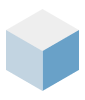 Achieving optimal Ceph block storage performance requires a comprehensive approach that addresses hardware selection, cluster architecture, network design, and ongoing optimization. Through our years of experience deploying and managing Ceph in production environments, we’ve learned that success comes from understanding how all these components work together to deliver reliable, high-performance storage.
Achieving optimal Ceph block storage performance requires a comprehensive approach that addresses hardware selection, cluster architecture, network design, and ongoing optimization. Through our years of experience deploying and managing Ceph in production environments, we’ve learned that success comes from understanding how all these components work together to deliver reliable, high-performance storage.
Key Performance Insights
Our production experience has revealed several helpful insights for Ceph performance optimization:
Hardware Foundation is Critical: The most significant performance improvements often come from proper hardware selection rather than software configuration. Enterprise-grade NVMe drives, adequate CPU resources, and high-bandwidth networking create the foundation for all subsequent optimizations.
System-Level Tuning Provides Major Gains: Simple changes like disabling CPU C-states and setting the frequency governor to performance mode can deliver 5× performance improvements with minimal risk. These system-level optimizations should be implemented before focusing on Ceph-specific configurations.
Architecture Choices Have Long-Term Impact: The decision between hyper-converged and converged architectures, replication vs. erasure coding, and cluster sizing affects not just initial performance but also operational complexity and scaling capabilities.
Monitoring Enables Continuous Improvement: Effective monitoring and benchmarking are essential for maintaining performance over time and identifying opportunities for further optimization as workloads evolve.
OpenMetal’s Proven Advantage
OpenMetal’s hosted private cloud platform incorporates all these optimization strategies into a production-ready infrastructure. Our customers benefit from:
Pre-Optimized Infrastructure: Our hardware selections, network configurations, and Ceph settings reflect years of production tuning and testing. You get optimal performance from day one without the complexity of hardware procurement and low-level configuration.
Validated Architectures: Whether you need a 3-node hyper-converged cluster or a petabyte-scale dedicated storage system, our architectures have been validated in production environments across diverse workloads.
Ongoing Optimization: Our operational expertise ensures your Ceph cluster maintains optimal performance as your workloads grow and evolve. We provide the monitoring, maintenance, and optimization capabilities that keep your storage infrastructure operating at peak efficiency.
Cost-Effective Scaling: Our experience with both technical optimization and cost management helps organizations achieve the right balance between performance, reliability, and total cost of ownership.
The Path Forward
For organizations considering Ceph for block storage, success requires careful attention to all aspects of the deployment—from initial hardware selection through ongoing operational optimization. The technical complexity and optimization opportunities can be overwhelming, but the performance and cost benefits are substantial when implemented correctly.
Working with experienced providers like OpenMetal can significantly accelerate your path to optimal Ceph performance while reducing the risks associated with complex storage deployments. Our proven configurations and operational expertise provide a solid foundation for building high-performance storage infrastructure that scales with your business needs.
Whether you’re planning a new Ceph deployment or looking to optimize an existing cluster, the principles and practices outlined in this guide provide a roadmap for achieving exceptional block storage performance. The key is systematic implementation, careful measurement, and ongoing optimization based on real-world performance data and operational experience.
FAQs
What hardware considerations are most critical for Ceph block storage performance in production environments?
Based on our extensive production deployments, hardware selection is the foundation of Ceph performance. Use enterprise-grade NVMe drives with power-loss protection and high endurance ratings. CPU resources are equally critical; you need high-core-count processors with hyperthreading to handle both client I/O and background operations like recovery and rebalancing.
Network infrastructure often becomes the bottleneck before storage does. We require minimum 10 Gbps networking for production, with 25-100 Gbps for high-performance deployments. A single client can saturate a 10GbE link during large file operations, so higher bandwidth is essential for multi-client environments.
Memory allocation for BlueStore is critical—we configure minimum 8GB RAM per OSD to ensure adequate metadata caching. Insufficient memory forces BlueStore to perform excessive disk I/O for metadata operations, which can severely impact performance regardless of how fast your storage media is.
How does OpenMetal’s approach to replication vs. erasure coding differ from standard recommendations?
Our approach is based on real-world production experience rather than theoretical guidelines. For hyper-converged clusters, we typically use 3× replication for optimal performance and operational simplicity. However, given our enterprise-grade SSDs have 2 million hour MTBF (6× more reliable than HDDs), we offer replica 2 configurations for cost-sensitive deployments where storage efficiency is prioritized.
For large-scale storage clusters, we implement erasure coding with configurations like 4+2 or 8+3. Our erasure coding calculator helps determine optimal K+M values. On NVMe storage, erasure coding performs significantly better than on traditional media, making it viable for warm data scenarios where it previously would have been limited to cold archives.
The key insight from our deployments is that hardware reliability improvements have changed the traditional trade-offs between replication and erasure coding, allowing for more aggressive storage efficiency strategies without compromising data protection.
What system-level optimizations provide the biggest performance improvements with the lowest risk?
Our production testing shows that disabling CPU C-states and setting the frequency governor to “performance” mode can boost RBD performance from 441 IOPS to 2,369 IOPS—a 5× improvement with minimal risk. These changes eliminate CPU wake-up delays that can severely impact storage response times.
Enabling jumbo frames (MTU 9000) on cluster networks reduces packet processing overhead and can improve throughput significantly, especially for large file operations. We also disable IOMMU in trusted bare-metal environments to eliminate I/O address translation overhead.
Network separation between public client traffic and internal cluster operations prevents I/O contention and ensures that client applications don’t compete with critical replication and recovery processes. These optimizations are low-risk because they address fundamental system bottlenecks rather than complex software configurations.
The beauty of these system-level optimizations is that they often provide the largest performance gains while being the easiest to implement and least likely to cause stability issues.
Schedule a Consultation
Get a deeper assessment and discuss your unique requirements.
Read More on the OpenMetal Blog



































