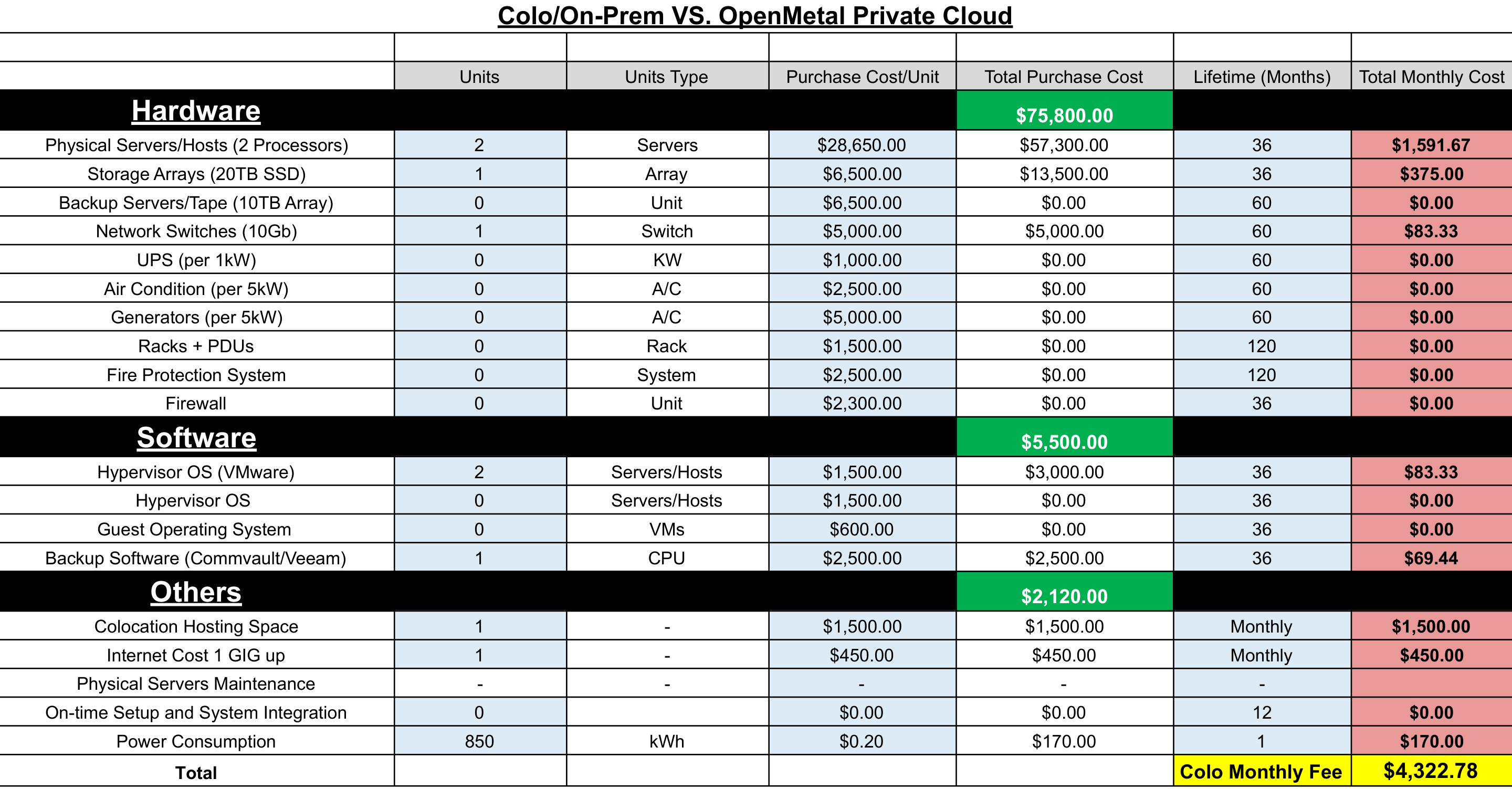In this article
- Colocation Costs
- For the Colo-Experienced System Admin
- For the “Born in the Cloud”
- Colocation Cost 1 – Project Planning and Corporate Backing
- Colocation Cost 2 – Location, Space, and Power, Researching and Negotiating
- Colocation Cost 3 – Server Hardware Researching and Negotiation
- Colocation Cost 4 – Networking and Internet Connectivity
- Colocation Cost 5 – Power Distribution Units – Specifications and Control
- Additional Cost/Resource Considerations for Colocation
- Conclusion: Private Cloud—The Best of Both Worlds
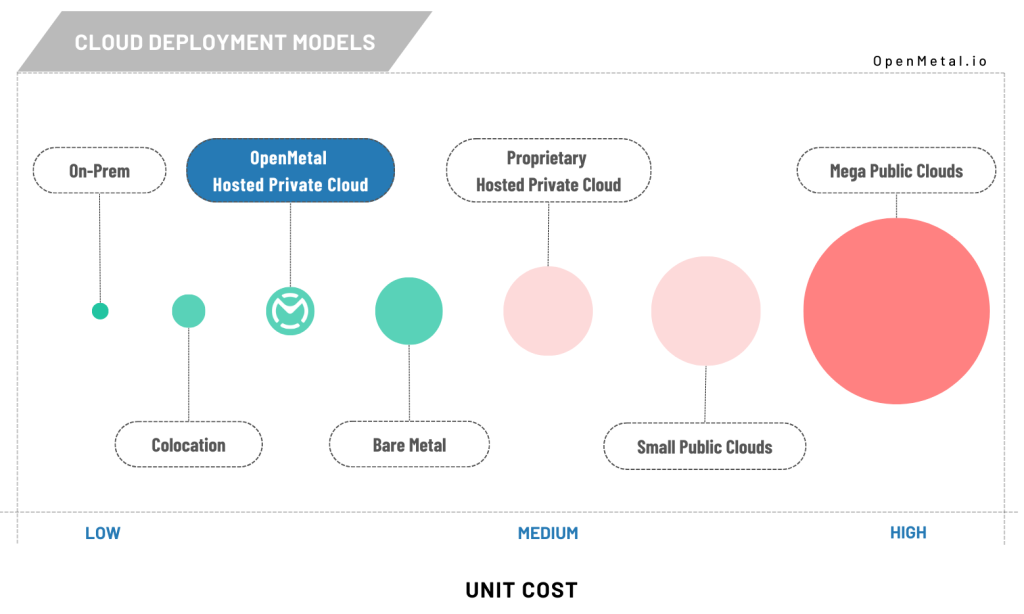
As we’re entering 2025 and costs continue to climb in the public cloud space, more and more companies with large infrastructure deployments are considering backing out of the public clouds and returning to colocation.
As you can see in the “Cloud Deployment Models” chart above, colocation is one of the most cost-efficient ways to provide cloud to your users. This does require a few things to go correctly and to have sufficient scale where the lowered per-VM cost covers the operational overhead and upfront investment.
The table on the right outlines where the tipping point can be from a hosted private cloud to a private cloud running in your colocation based on infrastructure investments. The actual tipping point varies by current in-house technical skill. Some companies have strong system admin or SRE skills, so they just need to add some data center and procurement expertise. Some need to add almost all of that.
| Deployment Size, Bandwidth | Colocation | Private Cloud | Public vs Managed | Yearly Diff |
| Small – 100VMs, 10TB | $7,731 | $1,952 | $4,876 | $58,512 |
| Medium – 500VMs, 50TB | $28,925 | $7,375 | $17,631 | $211,575 |
| Large – 1000VMs, 150TB | $60,450 | $11,533 | $44,163 | $529,950 |
| XL – 2000VMs, 300TB | $86,260 | $18,570 | $61,485 | $737,820 |
| XXL – 3000VMs, 600TB | $123,061 | $25,770 | $89,274 | $1,071,282 |
| XXL – 4000VMs, 1200TB | $172,571 | $33,742 | $128,673 | $1,544,077 |
For background, OpenMetal is both an alternative to public cloud and an alternative to colocation. We offer bare metal servers and hosted private clouds. You can consume the private clouds just like you would with public cloud – think API first, easy scaling, push the button and get the server type provider. The key difference is your costs are fixed to the hardware and your service agreement. This is similar to a colocation agreement.
I won’t cover the concept that you can have “cloud” anywhere – see Cloud Repatriation Options or Cloud Deployment Models for that. Here we are just covering colocation costs for IT professionals. This may or may not be a refresher so bear with me.
There are two distinct groups that we have seen shopping recently. One is the “DevOps born in the cloud but has gone over the tipping point” shopper and one is the “System Admin that went to the public cloud and now may have to come back“.
Colocation Costs
For the Colo-Experienced System Admin
This is a snapshot of the current state of colocation costs vs other alternatives for the System Admin who is familiar. Below this we’ll delve into more detail for the “Born in the Clouds”.
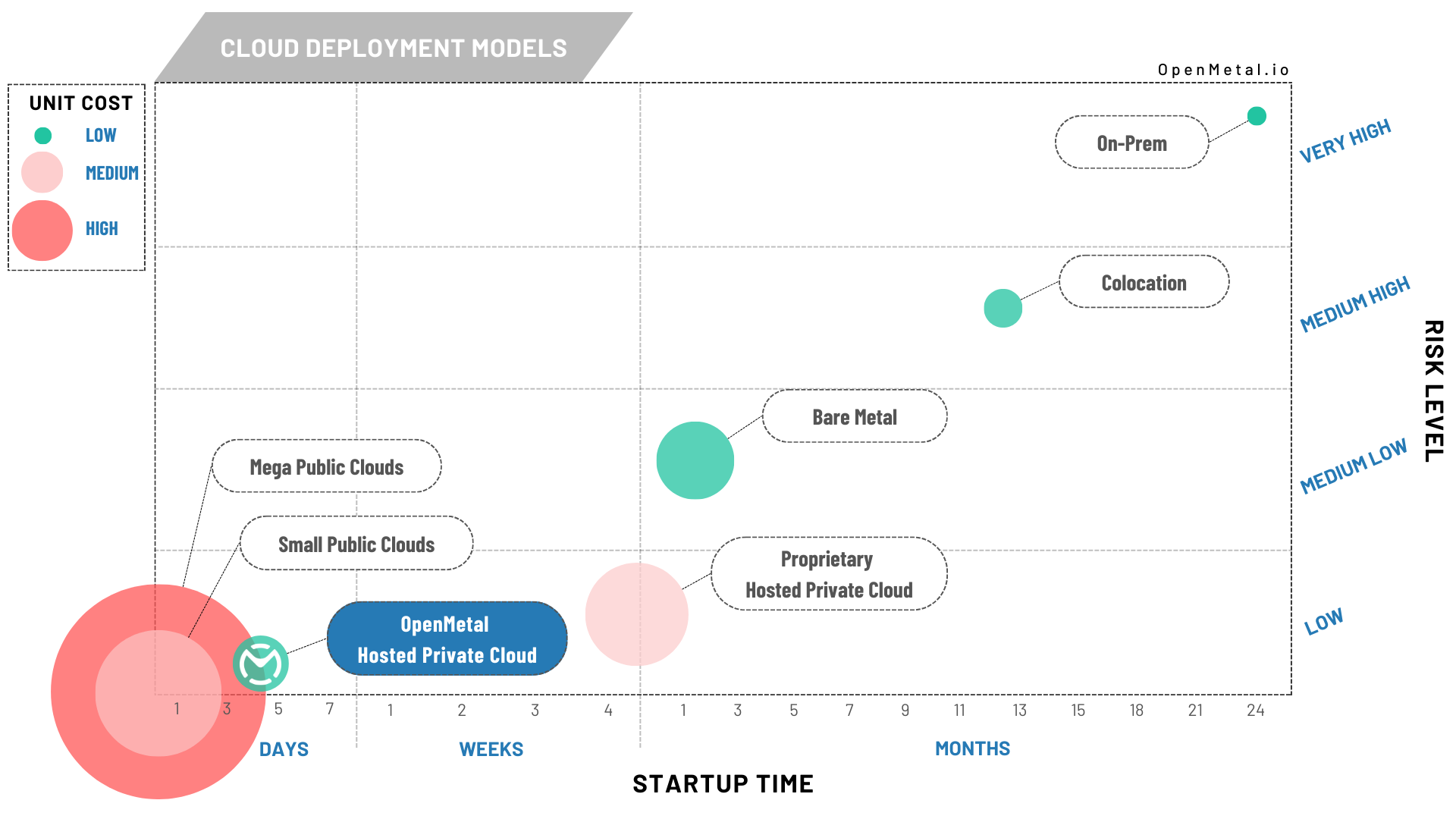
For the “Born in the Cloud”
Life was so much easier when your bill was not so big. Just pushing the button was a beautiful and efficient time saver. You could link up your new idea with a service or resource in minutes. Then a few years went by. Your business grew, maybe not instantly, but steadily.
Strange thing, your cloud bill grew, but faster than your business? You thought as you got bigger and spent more that your per unit costs would go down. Ah, you have found the dirty secret of the public cloud! You didn’t know it, but you have crossed the public cloud cost tipping point. Boiled way down, you are past when the automation you love can be provided by your own cloud and the fundamental resources like VMs and block storage are fairly priced based on your scale.
Cost Savings at Scale
While colocation offers significant cost savings over public cloud at scale, private cloud combines the best of both worlds: cost efficiency and operational flexibility. As the table above shows, colocation can reduce costs for larger deployments, but it still requires high upfront investments and ongoing operational overhead.
For example:
- Small Scale (100 VMs, 10TB): Private cloud saves you $2,924 annually over colocation, with no need for hardware procurement or space contracts.
- Medium Scale (500 VMs, 50TB): The savings grow to $21,550 annually, alongside the convenience of managed infrastructure.
- Enterprise Scale (2000 VMs, 300TB): Enjoy over $67,690 annual savings compared to colocation, while retaining the API-driven simplicity you expect from public cloud.
A hosted private cloud eliminates many of colocation’s hidden costs, such as sourcing and managing hardware, handling data center logistics, and maintaining an on-site team. With a hosted private cloud, you get predictable costs tied to your service agreement, with the scalability and automation of public cloud – but at a fraction of the price.
Now you need an alternative and you are thinking about colocation and running your own infrastructure. When done right, colocation costs, including capex, operational expenses, and staff will net a significant savings plus add skills and resources that can do many things, not just cloud.
Colocation Cost 1 – Project Planning and Corporate Backing
This is the same as it has been. You need someone with good project management skills to put aside a good amount of time to pull this off in the next 6-12 months. You also need to have an executive sponsor, think CTO or Head of Infrastructure, if you don’t already. That is key as there are quite a few steps coming up that require staff time, hardware purchasing, agreements signed, and other one off “non-recurring” charges. A key executive must be involved. Agreements tend to be a minimum of 3 years and go up to 7 years to get the best colocation pricing.
Colocation Cost 2 – Location, Space, and Power, Researching and Negotiating
In this section I will describe it like you are choosing a single location. In reality, you may be selecting two or more. For choosing a location it is good to know the following:
- Ashburn, Virginia has dominated the US market for data centers. Other strong markets are Atlanta, Chicago, Dallas, and Los Angeles. None compare to Ashburn though. It does not mean you must select something from Ashburn, but you will see lots of space, easy cross connects, and many companies offering services. It will even translate to hardware vendors knowing the area and even potentially your specific data center.
- In the EU, Frankfurt has risen as a go-to region and is challenging Amsterdam’s historical dominance of the data center market. In fact, you may find it hard to get power in the Amsterdam region.
- There has been a lot of volatility in energy costs in the EU market due to wars, sanctions, and other political and economic changes. You should watch your contracts carefully to determine what risks you may have.
- The ease of contracting with “remote hands” from your data center providers has improved. You may see terms like “smart hands” and, in general, we have found that these teams are better than they have been in the past. It is important to note that you must provide clear instructions and all parts and servers need to be labeled properly. These teams work with hundreds of setups, if you are not clear you will not get good results.
- Additional power consumption rules have come into place to improve server life and to increase efficiency of the server cooling process. Due to density, you may be required to pay a non-recurring charge for cold aisle containment. This means a construction cost and purchase of special panels and doors that keep the cold air contained within a row of cabinets facing each other. That cold air is then drawn through the servers to the hot aisle.
- Power – for the servers and for cooling – is the main currency and colocation cost inside the data center in 2024 and beyond. The amount of space you can get will be tied to the amount of power you will agree to pay for. This is a sunk cost – you will agree to pay for 60kW, for example, and if you only use 45kW you pay for the 60kW. If you go over, you pay the overage. Ramping to the final number over 3 to 12 months is in most deals.
For reading offers and negotiating, you will want to watch out for these terms in the colocation provider’s terms:
- MRC stands for Monthly Recurring Cost
- NRC stands for Non-Recurring Cost
- Annual Rate Increase
Key your eye out for the Annual Rate Increase. This is the annual increase in your MRC for your colocation costs. We have seen from 3% to 5%. This is a very important negotiation point. Over many years this adds up, be sure you find this in the colocation provider’s agreement!
Colocation Cost 3 – Server Hardware Researching and Negotiation
You need to source your hardware from a reputable vendor. This is the HP, Dell, SuperMicro, etc. of the world. Here are some general tips and then I will link to the “cloud appropriate” hardware we use here.
- Most servers are going to be all NVMe now. Only storage systems are running HDDs. The best storage system around is Ceph.
- Most cloud software can be hyper-converged. Balancing RAM and CPU power is the place to start. By that I mean your cloud software will need RAM and CPU in a typical ratio. Check out our popular 1U XLv4 or the 1/2U Large V4 and Medium V4 on our bare metal servers page. Those have a balance that you can start with.
- It is easiest to see how this works on our page for private cloud pricing.
- Adding drives in the future is typically not an issue if you are running software like Ceph that can ingest a hot-plug NVMe easily.
- Warning: Time to deliver hardware has been super variable. Think two weeks to six months. Yes, up to six months and sometimes past that! Check with your vendor, but pinning them down to a delivery date has been difficult. This is due to many disruptions in the supply chain.
Colocation Cost 4 – Networking and Internet Connectivity
You will need at least 2 internet providers. Think Lumen, Cogent, HE, Telia, Zayo, etc. It is common to get either a 1gbit commit with a 10gbit port or 10gbit commit on a 100gbit port.
Those two 100gbps ports will go to your two independent routers from Arista, Cisco, Juniper, etc. Then likely through a dDOS mitigation system. We use a company called Corero. Then a core switching layer, then Top-o-ack switches. Next, you have two downlinks from independent ToRs to the servers.
You will also have an IPMI network for controlling the servers “out of band”.
Colocation Cost 5 – Power Distribution Units – Specifications and Control
In the colo costs sheet don’t forget your PDUs. We have seen the following recently – obviously matched to your circuits.
- 20 AMP, Single Phase, 208 Volt
- 32 AMP, Single Phase, 240 Volt
- 60 AMP, Three Phase, 208 Volt
There are still 120 Volt circuits, but generally you will run out of power with only half or less of your cabinet full. Remember you can only run at 80-90% of a single circuit even though you are running on two circuits. This means you can only use 9 AMPs on circuit A and 9 AMPs on circuit B because if one fails you will then be at 18 AMPs on the remaining circuit.
That’s a wrap on the core colocation costs, but we’re not done yet. Beyond these items there are plenty of additional considerations that can sneak up on you if you’re not prepared.
Additional Cost/Resource Considerations for Colocation
Cloud Software Selection and Onboarding/Training
There are really only 5 private cloud systems you will come across.
- OpenStack – open source, aimed at large use cases
- ProxMox – open source, aimed at smaller use cases
- CloudStack – open source, aimed at large use cases
- Nutanix – open source, aimed at smaller use cases, pulling a lot from VMWare due to recent Broadcom acquisition
- VMWare – closed source, seems to be only aimed at large use cases now, was common in the colocation space but appears to be walking away from smaller use case, even in colocation
Bare Metal Management
Dealing with bare metal servers in colocation can be a headache. Provisioning, monitoring, and just keeping the hardware running smoothly takes a lot of time and effort. Sure, automation helps, but you still need a dedicated team to handle the configuration, maintenance, and those inevitable troubleshooting moments. That translates to higher costs and a constant demand for skilled personnel.
And unlike scaling with a private cloud where you can spin up new servers with a few clicks, colocation can make it a slow and painful process. Expanding your colocation setup means dealing with hardware vendors, manual setup, and the dreaded downtime when hardware fails. It’s just not as agile or efficient.
Parts Stock and Playbooks
In a colocation setup, you’re responsible for maintaining an inventory of essential components – power supplies, drives, network cards, and the like. This requires accurate forecasting and diligent inventory management.
You’ll also need to create and maintain detailed playbooks for managing your hardware. These playbooks need to be constantly updated to reflect hardware changes and evolving best practices. This can be a time-consuming process, and falling behind can lead to downtime from supply chain issues or outdated instructions.
With a private cloud, these problems disappear. The provider takes care of hardware failures, updates, and scaling, allowing your team to focus on more important tasks for your business instead of routine maintenance.
Hands-on Oversight of Remote Operations
In most remote data centers you will need to have periodic visits to take care of large scale deployments or moves. It could be a change in networking, possibly a set of new peripherals that need to be added to many servers, or a large new deployment. As mentioned above, remote hands, in general, has become a stronger offering by most colocation providers. You can use them for more things, including remote auditing. But at some point, someone from your company is likely to be in the colocation facility. Just seems to work out that way.
In addition, you may want one of your mid-level or senior infrastructure leaders to go by the DC and “manage by walking around” in the first year and then every other year. They will find cabling that is out of standard, parts bins that are not in the right spot, hardware maintenance guides that are on the floor or nowhere to be found, maybe even some servers that somehow got delivered to the cage but didn’t get handed off to the ingestion team. This will happen, unfortunately. Even in data centers like ours where we have operational staff, playbooks, automation, monitoring, and more. Here are some to the right. Luckily not missing for long, but you get my point.

Conclusion: Private Cloud – The Best of Both Worlds
When organizations need a scalable, cost-effective alternative to public cloud, they often consider colocation. But honestly, private cloud offers a much better solution. It gives you the cost benefits of colocation with the ease of use of the public cloud.
With private cloud, you don’t need to worry about the common headaches of colocation – things like managing hardware, dealing with data center logistics, and getting locked into long-term contracts. Instead, you get predictable pricing, easy automation, and the ability to scale quickly. And the best part? You still have full control over your infrastructure.
Is private cloud the right fit for your organization? If you’re ready to take the next step, explore our private cloud solutions or contact us today to see how we can help you achieve your IT and financial goals.