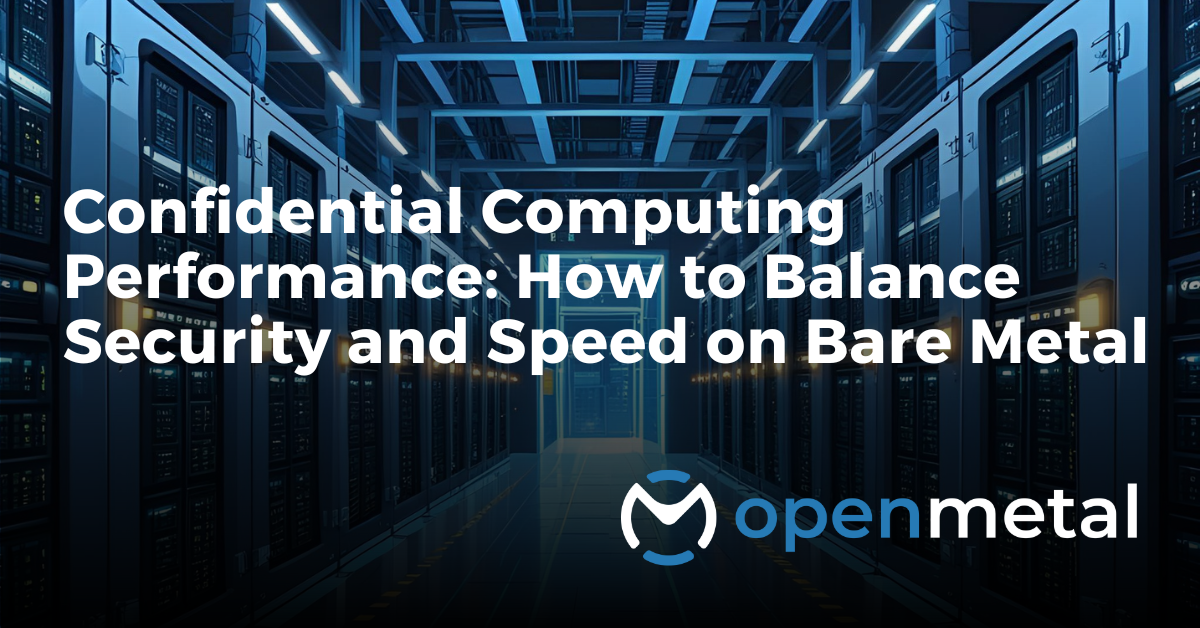
Confidential computing helps keep your data safe while it’s being used—not just stored or sent. But how does it impact speed? In this blog, we explore confidential computing performance, what slows things down, and how to keep systems running fast and secure on bare metal.
New tech like Intel TDX helps protect your data without slowing things down too much. This post explains how it works, what can cause delays, and how OpenMetal helps avoid slowdowns using smart infrastructure and tools.
Understanding the Performance Trade-Offs
Confidential computing adds security by encrypting memory and separating your data from the rest of the system. This is great for security, but it can slow things down — especially when your system has to do a lot of input/output (I/O) like reading from a disk or sending data across the network.
With Intel TDX, normal computer tasks like using memory or running calculations might be about 5–15% slower. If your app needs to move a lot of data in and out, it might slow down more — sometimes 20–60% — unless you set it up the right way.
How to Keep Things Fast
- Pick the right server with enough CPU and memory for your workload.
- Group work into batches to reduce system slowdowns (called ‘VM exits’).
- Use fast storage like NVMe and make sure your networking is set up cleanly.
- If you need a GPU, send data safely and encrypt it before moving it to the GPU.
How OpenMetal Helps
OpenMetal is designed to support high confidential computing performance through optimized hardware, PCIe passthrough for GPUs, and fast NVMe storage. OpenMetal gives you direct access to powerful servers with Intel TDX and fast storage and networking. You can choose from Medium to XXL configurations that use 5th Gen Intel CPUs.
If you need to run AI or other demanding apps, you can attach an H100 GPU to your virtual machine using PCIe passthrough. You get the GPU power without giving up the memory protection TDX provides. Just remember — GPU memory isn’t protected by TDX, so keep your sensitive data safe before sending it to the GPU.
Who Should Use Confidential Computing?
- Healthcare companies that work with private patient data.
- Banks or finance teams running secure models.
- AI companies training on sensitive data.
- Blockchain and crypto teams managing secure keys or wallets.
Table: Security vs. Speed — What Slows Down and How to Fix It
The table below shows common bottlenecks that affect confidential computing performance and how to reduce them using the right infrastructure and configuration.
| What It Affects | How Much It Slows Down | What You Can Do |
| CPU/Memory | 5–15% slower | Use high-core CPUs and tune memory settings |
| Disk I/O | 20–60% slower | Use NVMe storage and reduce disk chatter |
| Networking | Can add delay | Use isolated 10Gbps links and VLANs |
| GPU Workloads | GPU memory not protected | Encrypt data before sending it to the GPU |
Ready to Try It?
With the right setup, you can improve confidential computing performance without sacrificing security. If you want to test confidential computing for yourself using Intel TDX, check out OpenMetal’s platform. You get full control over your hardware, fast setup, and support for advanced security features. Learn more or contact us today.
Read More on the OpenMetal Blog



































