In this article, we’re diving into OpenStack Monasca and Datadog, comparing them as monitoring tools for private cloud environments. Picking one comes down to your organization’s way of working, your team’s skills, and your overall cloud strategy. First, a quick summary of each.
OpenStack Monasca
OpenStack Monasca is an open source tool that’s part of the OpenStack family. It gives you a lot of control over monitoring data within your private cloud. Its main pluses are its setup for multiple users (multi-tenant), its ability to grow for handling infrastructure metrics and logs, and the fact that you don’t pay licensing fees for the software itself. However, Monasca needs a good deal of know-how to run because its setup involves many parts (like Kafka, Storm, and different databases), and support comes from its user community.
Datadog
Datadog is a commercial, all-in-one service (SaaS) for keeping an eye on infrastructure, application performance (APM), real user experiences (RUM), logs, and security. People like it because it’s generally easy to use, quick to set up, works with many other systems, and has smart AIOps features. For private clouds, Datadog uses agents and tools like Private Locations to reach into networks that are closed off. The main things to think about with Datadog are its subscription cost, which goes up as you use it more, and what it means to send your system data to an outside service, even if it’s secure.
How “ready” each tool is for a private cloud is quite different. Monasca is built from the ground up for OpenStack. Datadog can monitor private setups, but it does so using its SaaS approach, which might mean some changes to your setup and different ways of thinking about data control.
You’ll want to consider what your organization cares about most. Monasca is often a good pick for organizations that know OpenStack well, have strict rules about data control, and prefer open source tools, as long as they can handle the work of running it. Datadog is a strong choice for those who need to see everything (including APM/RUM), want something that’s easier to manage, and have a mix of different applications, assuming the subscription price fits the budget. It’s also possible to use both: Monasca for the basic OpenStack infrastructure and Datadog for the applications. This needs careful planning, though, to avoid making things too complicated and to make sure data from both systems can be linked together.
Here at OpenMetal, our clouds include Datadog at no extra charge. You’re of course welcome to install and use Monasca if you’d like, as it is your cloud, but we’ve found that most customers get more than enough value from Datadog and appreciate its ease of use. You get visibility into key metrics, as well as the ability to receive notifications and alerts on potential issues and support to help diagnose them quickly. But, we always want to provide as much information as possible as there is never only one right way of doing things, so we hope this guide is a valuable resource to you in comparing these cloud monitoring platforms. Let’s get into it!

Deep Dive: OpenStack Monasca
OpenStack Monasca is built as a highly scalable, multi-user, and fault-tolerant monitoring-as-a-service system, made to work closely with OpenStack environments.
Core Architecture and How It Works
Monasca uses a design based on microservices, created to handle hundreds of thousands of metrics every second and keep data for long periods without slowing down. This design allows it to scale out by adding more machines or scale up by making existing machines more powerful.
Key Parts Include
- Monasca Agent (monasca-agent): This is an agent, written in Python, that collects metrics from computers and services. It comes with many built-in checks for systems and services, can run Nagios plugins, take in statsd metrics, and get data from Prometheus-style endpoints. You can also write your own check plugins to do more.
- Monasca API (monasca-api): This is a RESTful API that acts as the main way to interact with the Monasca system. It takes in and lets you query metrics, manage alarm rules and history, and set up how you get notified. There are versions in both Java and Python. While not always specified, the Monasca API usually listens on port 8070 or 8080, depending on how it’s set up.
- Message Queue (Apache Kafka): Kafka is like the central communication system for Monasca. It’s used to pass metrics, alarm status changes, and other events between the different microservices. Using Kafka keeps the parts separate, which makes the system more resilient and easier to scale.
- Threshold Engine (monasca-thresh): Based on Apache Storm, this engine takes metrics from Kafka, checks them against alarm rules set by users, and sends alarm status change events back to Kafka if limits are crossed.
- Persister (monasca-persister): This part takes metrics and alarm status change events from Kafka and saves them to the chosen backend databases for long-term storage and later analysis.
- Notification Engine (monasca-notification): This listens for alarm status change events on Kafka and sends out notifications (like emails or webhooks) based on the settings for the alarm that was triggered.
- Databases: Monasca can work with different backend data stores. For metrics and alarms, you can use time-series databases like InfluxDB or Vertica, or NoSQL stores like Cassandra. For configuration data (like alarm rules and notification methods), relational databases like MySQL/MariaDB are often used. The choice of backend really affects performance, scalability, and the skills needed to run it. For example, different databases have their own ways of tuning, failing, and scaling, so “pluggable” means you need to know the specifics of the database you pick.
Data Flow
- Metrics: The Monasca Agent gathers metrics and sends them to the Monasca API. The API checks and adds information to these metrics before sending them to a Kafka topic. The Monasca Persister takes these metrics from Kafka and stores them in the metrics database (like InfluxDB). When users or dashboards ask for metrics, the request goes to the Monasca API, which gets the data from the metrics database.
- Logs: Monasca has a separate but connected system for logs. Log agents (Monasca Log Agent, based on Logstash or Beaver) collect logs from files, add extra information, check with Keystone for permission, and send them to the Monasca Log API. The Log API sends these logs to Kafka. Other parts like the Monasca Log Transformer (for processing), Monasca Log Persister (stores logs in Elasticsearch), and Monasca Log Metrics (creates metrics from logs) get data from Kafka. Viewing logs is usually done with a Monasca Kibana Server.
- Alarms: Metrics go through Kafka to the Monasca Threshold Engine. The Threshold Engine checks these metrics against the alarm rules. If an alarm condition is met and its status changes (e.g., from OK to ALARM), an “alarm-state-transitioned-event” is sent to Kafka. This event is picked up by the Monasca Notification Engine, which sends out the right notifications, and by the Monasca Persister, which saves the alarm status history in the database.
Keystone Integration
Monasca works closely with OpenStack Keystone for authentication and authorization. API requests are authenticated by Keystone, and all metrics, logs, and alarms are tied to specific users (tenants), ensuring good multi-user support. This usually means setting up specific user roles, like monasca-agent, in Keystone so agents can send data.
Key Features and Capabilities
- Monitoring-as-a-Service (MaaS): It offers a complete, built-in monitoring system for OpenStack environments, covering infrastructure, services, and user resources.
- Logging System: It provides a full logging pipeline, including collecting, transporting, processing, storing in Elasticsearch, and viewing via Kibana.
- Advanced Alerting: It has real-time threshold checking based on metrics, supports complex alarm rules using a flexible language, allows setting severity levels for alarms, and includes a notification engine to send out alerts. OpenStack Aodh often works with Monasca to offer even more advanced alerting options.
- High Scalability: The microservice design is made for scaling horizontally, able to handle hundreds of thousands of metrics per second and large amounts of data.
- Multi-tenancy: It uses Keystone for authentication, making sure that metrics, logs, and alarms are kept separate and secure for each user (tenant).
- Customizability and Extensibility: It lets users (cloud administrators or tenants) define their own custom metrics and alarms. The Monasca Agent supports custom check plugins, and the system can use different backend data stores.
- Predictive Capabilities: There has been research and development to extend Monasca to support predictive analytics, like using time-series forecasting and machine learning for predictive auto-scaling of cloud services. This makes Monasca not just a tool for reacting to problems but also a possible base for smart, proactive cloud management.
Benefits in a Private Cloud Context
- Open Source and Cost-Effective (Software): Because Monasca is open source, there are no direct software license fees, which can be appealing for organizations wanting to keep software costs down. The main costs are for hardware and the people to run it.
- Tight OpenStack Integration: As an OpenStack service, Monasca offers deep monitoring for the OpenStack infrastructure itself (like Nova, Neutron, Cinder) and the resources it manages. It understands OpenStack-specific things like host aggregates and availability zones, which allows for more meaningful monitoring.
- Data Control and Sovereignty: All monitoring data Monasca collects and processes stays within your organization’s private cloud. This gives you maximum control over your data and helps meet strict data location, security, and compliance rules, which is often a key reason for using a private cloud.
- Foundation for Automation and Self-Healing: Monasca provides the core monitoring, logging, and alerting that are needed to build automated operational processes, including self-healing systems and auto-scaling in OpenStack clouds.
Challenges and Considerations
- Operational Complexity: Monasca is a distributed system made up of many complex parts (Kafka, Storm, Elasticsearch, various databases, and Monasca’s own microservices). Setting up, configuring, managing, and fixing problems with such a system requires a lot of expertise in these technologies and how distributed systems work. OpenStack environments are already complex, especially during updates and maintenance , and this complexity extends to managing integrated services like Monasca. The work involved in running Monasca can be quite large and shouldn’t be underestimated; if all parts aren’t maintained well, it can lead to gaps in monitoring or an unstable system, potentially wiping out the benefits of having a thorough tool.
- Setup and Maintenance Burden: The initial setup and ongoing upkeep, including updates and patches for all components, can be complicated and take a lot of time. Specialized tasks like tuning databases such as MariaDB (often used for Keystone and Monasca’s configuration database) are vital for performance and stability but add to the management workload.
- Resource Requirements: A Monasca setup for production can use a lot of resources. This includes processing power, memory, and storage for its different parts. For example, it’s recommended to have dedicated monitoring nodes with plenty of RAM (e.g., 32GB or more), and fast storage like SSDs is often suggested for databases like InfluxDB and Elasticsearch to ensure they run well. Kafka also needs enough disk space to buffer data.
- Community Support Model: Support for Monasca mainly comes from the OpenStack community through forums, mailing lists , and OpenDev resources. While the community can be very helpful, this isn’t the same as having guaranteed response times or dedicated support channels that commercial software companies usually offer.
- Limited Native APM/RUM Capabilities: Monasca’s main strength is in monitoring infrastructure and OpenStack services. It doesn’t offer the mature, built-in Application Performance Monitoring (APM) or Real User Monitoring (RUM) features, like distributed tracing or analyzing end-user sessions, that are common in commercial observability platforms. While Monasca can collect application-specific metrics through agents or statsd, getting deep application insights usually means connecting it with specialized third-party APM tools. Its development seems focused on improving its IaaS monitoring and system flexibility rather than directly competing in the APM/RUM area.
Implementation and Setup Requirements
- Deployment Methods: Kolla Ansible is a popular tool for deploying OpenStack services, including Monasca. This usually involves setting
enable_monasca: "yes"in theglobals.ymlconfiguration file and often means using thesourceinstall type for Monasca images. - Agent Configuration: The
monasca-setupscript is recommended for configuring the Monasca Agent. It can automatically find services running on the host and create the necessary agent and plugin configuration files (found in/etc/monasca/agent/and/etc/monasca/agent/conf.d/respectively). Custom check plugins can be added to monitor specific applications or services not covered by default. - Backend Database Setup: The configuration database (e.g., MariaDB/MySQL) schema needs to be set up using the
monasca_dbtool, which handles updates. Time-series databases like InfluxDB must be installed and configured, with options like turning on the Time Series Index (TSI) for better performance or setting up database-per-tenant storage to speed up queries and allow for tenant-specific data retention rules. - System Requirements: For a production environment, it’s highly recommended to deploy Monasca on dedicated monitoring nodes. A typical monitoring server might need at least 32GB of RAM and a modern multi-core CPU. SSDs are suggested for performance-sensitive parts like InfluxDB and Elasticsearch, and enough disk space is needed for Kafka data buffering and long-term storage of metrics and logs.
- Network Port Considerations: The Monasca API usually listens on port 8070 or 8080. Other components have their standard ports: Kafka (e.g., 9092), Zookeeper (e.g., 2181), Elasticsearch (e.g., 9200), InfluxDB (e.g., 8086), MariaDB (e.g., 3306). Firewalls must be set up to allow traffic on these ports between the relevant components and for agent communication to the API.
When Monasca Makes Sense for Your Private Cloud
Monasca is a good option for organizations that:
- Are heavily invested in the OpenStack world and need a deeply integrated, native monitoring tool.
- Have strong in-house skills in OpenStack operations, managing distributed systems (Kafka, Storm, Elasticsearch), and database administration.
- Have strict data location, security, or compliance rules that require keeping all monitoring data within the private cloud.
- Are watching their budget for software licensing fees and are willing to put in the operational effort needed to maintain an open source tool.
- Mainly need highly scalable, multi-user monitoring for the OpenStack platform itself, its core services, and the IaaS resources (VMs, networks, storage) it offers.
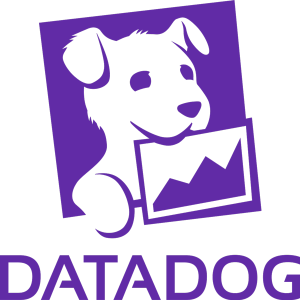
Deep Dive: Datadog
Datadog is a broad, commercial SaaS (Software-as-a-Service) observability platform built to give visibility across infrastructure, applications, logs, security, and user experience.
Core Architecture and How It Works
- SaaS Model: Datadog’s main platform is hosted in the cloud, which means users don’t have to manage the backend systems for data storage, processing, or analytics. This greatly cuts down on the work of running the monitoring system itself.
- Datadog Agent: A small software agent is installed on hosts, virtual machines, containers, or serverless setups. This agent collects metrics, logs, traces, and other system data and securely sends it to the Datadog platform. The agent is a key part for getting data from private cloud resources.
- Private Locations: For monitoring internal applications, APIs, or endpoints within a private network that aren’t open to the public internet, Datadog offers “Private Locations”. These are usually run as Docker containers or Windows services inside the customer’s private network and can run synthetic API and browser tests against internal targets. This feature is vital for extending Datadog’s synthetic monitoring into isolated networks.
- Data Collection Mechanisms: Datadog supports many ways to collect data:
- The Datadog Agent with its numerous integrations.
- Direct API endpoints for sending custom data.
- Support for OpenTelemetry, allowing data to come from applications set up with OpenTelemetry SDKs, often through the OpenTelemetry Collector with a Datadog exporter.
- Client-side SDKs for Real User Monitoring (RUM) that capture end-user interactions and performance data directly from browsers or mobile apps.
- Cloudcraft: Acquired by Datadog, Cloudcraft lets users create and view cloud architecture diagrams. These diagrams can be updated with live metrics and configuration data from Datadog, giving a dynamic picture of the infrastructure.
Key Features and Capabilities
Datadog provides a wide range of features, often called an observability platform:
- Infrastructure Monitoring: Thorough monitoring of servers (physical or VMs), containers (Kubernetes, Docker, ECS), network devices, serverless functions, and various on-premises, hybrid, IoT, and multi-cloud setups. This includes special integrations for platforms like VMware ESXi and OpenStack.
- Application Performance Monitoring (APM): Offers deep insights into how applications are behaving, including distributed tracing across microservices, code-level performance checks, finding bottlenecks, tracking request times, monitoring error rates, and mapping service dependencies using flame charts and service maps.
- Real User Monitoring (RUM): Captures and analyzes actual user sessions to measure frontend performance, track page load times, find client-side JavaScript errors, understand user navigation, and assess overall user experience.
- Log Management: Centralized collection, processing, parsing, indexing, archiving, and analysis of logs from all sources. Features include live tail (real-time log viewing), powerful search and filtering, log-based metrics, and alerting on log patterns.
- Security Monitoring: A set of security products including:
- Cloud Security Management (CSM): Finds misconfigurations, vulnerabilities, and identity risks in cloud environments.
- Cloud SIEM (Security Information and Event Management): Analyzes ingested logs and security signals in real-time to detect threats.
- Workload Protection: Provides runtime security for hosts and containers.
- Synthetic Monitoring: Proactively checks application uptime, performance, and important user paths by simulating user traffic through API tests and browser tests. These tests can be run from Datadog’s global network of managed locations or from Private Locations within the customer’s network.
- Extensive Integrations: Datadog has over 850 vendor-supported integrations covering a wide array of technologies, cloud providers (AWS, Azure, GCP), databases, messaging systems, and more. This allows for quick and easy data collection from diverse tech stacks.
- Custom Metrics and Dashboards: Users can send custom metrics from their applications and infrastructure and build highly customizable, interactive dashboards for viewing and analyzing data.
- AIOps and Machine Learning: Includes machine learning features, like “Watchdog”, for automatically detecting unusual activity in metrics and logs, correlating events to reduce too many alerts, and forecasting.
Benefits in a Private Cloud Context
- Unified Observability Platform: Datadog offers a single, integrated place to monitor metrics, traces, logs, security events, and user experience data from different parts of a private cloud, as well as any connected hybrid or multi-cloud resources. This single view makes troubleshooting easier and gives a complete understanding of system health. This is especially helpful for private clouds that aren’t just OpenStack-based but host a variety of applications and services.
- Ease of Use and Reduced Management Overhead: The SaaS model greatly reduces the work of managing and maintaining the backend monitoring infrastructure (servers, databases, processing engines). Datadog’s user interface is generally seen as user-friendly, often not needing a special query language for basic tasks, which can help more teams use it.
- Advanced Analytics and AIOps: Access to sophisticated analytical tools, machine learning-driven anomaly detection, and AIOps features can help teams find and fix issues faster, improve performance, and reduce alert overload.
- Comprehensive Visibility for Complex Applications: For private clouds running complex, business-critical applications, Datadog’s strong APM and RUM features offer deep visibility into application performance and end-user experience, which is often vital for meeting business goals.
- Rapid Deployment and Scalability: Setting up Datadog Agents and configuring integrations is usually straightforward, letting teams start monitoring fairly quickly. The SaaS platform handles scaling automatically as monitoring needs grow.
Challenges and Considerations
- Subscription Costs and Total Cost of Ownership (TCO): Datadog’s pricing is subscription-based and can become quite high, especially for large setups. Costs are usually affected by the number of hosts, amount of logs ingested, number of custom metrics, APM host usage, synthetic test runs, and chosen add-on features. For example, per-host pricing starts around $15-$18/month for infrastructure monitoring, APM around $31-$36/host/month, and custom metrics can be $0.05 per metric per hour. This metered approach encourages careful planning about what to monitor and keep, but also carries the risk of not monitoring enough if costs are cut too much. OpenMetal includes Datadog with our clouds at no extra charge, so you can save here if you build your private cloud with us!
- Data Egress and Security/Compliance: Sending system data from a private cloud to an external SaaS platform brings up questions about data security, compliance, and possibly data transfer costs (though telemetry data volumes are often managed). Datadog provides security features, supports various compliance frameworks (e.g., HIPAA, PCI DSS, SOC 2, GDPR ), and offers solutions like AWS PrivateLink or Google Cloud Private Service Connect and proxy configurations to make data transfer more secure. Still, organizations must make sure this model fits their data governance policies.
- Reliance on Internet Connectivity: As a SaaS platform, Datadog needs consistent internet connectivity for agents to send data and for users to access the platform. While agents can store data locally for a while during network interruptions, long outages can affect real-time visibility. This is a key point for environments with unstable or very restricted internet access.
- Agent Deployment and Management: Although Datadog manages the backend, organizations still have to deploy, configure, and maintain Datadog Agents across all their monitored private cloud resources. While Datadog provides tools for managing many agents, this is still an operational task.
- Potential for Data Overload: Datadog’s ability to collect a lot of data can lead to a large volume of telemetry. Without proper filtering, tagging, indexing strategies, and data retention policies, this can result in higher costs and make it hard to get useful insights from all the noise. The “simplicity” of the SaaS platform can sometimes hide the “last-mile” difficulty of instrumenting various applications and configuring agents correctly to ensure high-quality, meaningful data, especially for APM and custom metrics.
Implementation and Setup Requirements
- Agent Deployment: The Datadog Agent needs to be installed on all relevant servers, virtual machines, and container hosts within the private cloud. Configuration is mainly handled through the
datadog.yamlfile and integration-specific files in theconf.d/directory. - Private Location Setup (for Synthetic Monitoring): To monitor internal applications or endpoints not open to the public internet, Datadog Private Locations must be deployed. This means running a Docker container or a Windows service within the private network, using a configuration file generated by Datadog that contains necessary secrets.
- Network and Firewall Configurations: Datadog Agents need outbound internet access to send data to Datadog’s regional endpoints. These endpoints vary based on the Datadog site (e.g.,
datadoghq.com,datadoghq.eu) and the type of data being sent (metrics, logs, traces, APM). Traffic is usually sent over TLS on port 443. Organizations must set up their firewalls to allow these outbound connections. For environments with restricted internet access, proxy server configurations are supported. - OpenStack Controller Integration Setup: To monitor OpenStack environments, the Datadog Agent (with the OpenStack Controller integration turned on) should be deployed on the OpenStack controller node or a nearby server with API access to Keystone, Nova, Neutron, Cinder, etc. This involves creating a dedicated
datadoguser in OpenStack with the right read-only administrative permissions and configuring theopenstack_controller.d/conf.yamlfile with Keystone authentication details. - Air-gapped or Limited Connectivity Environments: Datadog is mainly a SaaS tool needing outbound connectivity. For environments with limited internet, agents can be installed manually by downloading packages, and agent container images can be synced to a private container registry. Remote Agent Management can also be used with a proxy or mirrored repositories. However, true air-gapped monitoring (where no data leaves the private network) is fundamentally hard with a SaaS model. Data would likely need to be exported and imported through a secure, manual process if such a feature were available and supported, or a private link/proxy connection would be the more common way to bridge the gap securely. Datadog’s main model involves agents sending data to the Datadog platform.
When Datadog Makes Sense for Your Private Cloud
Datadog is a particularly good fit for private cloud environments when:
- The organization needs a unified observability platform that can give a consistent view across hybrid or multi-cloud setups, including their private cloud infrastructure.
- Teams prioritize ease of use, quick deployment, advanced analytical features (APM, RUM, AIOps), and prefer to offload the management of the monitoring backend.
- Full application performance and end-user experience monitoring are as important, or more important, than basic infrastructure monitoring.
- The budget can handle a subscription-based model that scales with usage (hosts, data volume, features).
- The private cloud hosts modern, containerized workloads (e.g., Kubernetes deployed on-premises), for which Datadog offers strong integrations and visibility.
Comparing Monasca vs. Datadog for Private Clouds
Choosing between OpenStack Monasca and Datadog for private cloud monitoring means looking at their different designs, features, operational models, and costs in light of your specific organizational needs.
Feature-by-Feature Breakdown
A direct comparison shows different strengths:
| OpenStack Monasca | Datadog | |
|---|---|---|
| Primary Focus | OpenStack IaaS monitoring (VMs, hypervisors, platform services) | Full-stack observability (infrastructure, APM, RUM, logs, security, network) across diverse environments |
| Data Collection | Monasca Agent (plugins, statsd, Prometheus scraping), Log Agents (Logstash, Beaver) | Datadog Agent (many integrations), APM/RUM SDKs, OpenTelemetry, API, Private Locations |
| Metrics | Scalable collection, storage (pluggable backends), querying via API | Many out-of-the-box and custom metrics, tag-based analytics, distribution metrics |
| Logging | Integrated ELK-like stack (Log API, Kafka, Elasticsearch, Kibana) | Centralized Log Management, live tail, search, log-based metrics, archiving |
| Alerting | Real-time thresholding, compound alarms (Monasca-thresh/Storm), notifications; Aodh for advanced alerting | Sophisticated alerting, AIOps (Watchdog anomaly detection), multi-channel notifications, escalation policies |
| APM | Limited native APM; relies on custom metrics or integration with 3rd party tools | Mature, feature-rich APM with distributed tracing, code profiling, service maps |
| RUM | No native RUM capabilities | Comprehensive RUM for web and mobile, session replay, user journey analysis |
| Scalability | Microservice architecture designed for high throughput | SaaS platform scales automatically to handle large data volumes |
| Multi-tenancy | Native, via Keystone integration | Managed at Datadog account/organization level |
| Backend Management | User-managed (Kafka, Storm, databases, etc.) | Datadog-managed (SaaS platform) |
| Data Storage | Pluggable (InfluxDB, Vertica, Cassandra for metrics; Elasticsearch for logs) | Datadog-managed cloud storage with configurable retention |
| Integration Ecosystem | Deep OpenStack integration, custom agent plugins, Prometheus scraping | 850+ pre-built integrations, OpenStack Controller integration, OpenTelemetry support |
| Open Source | Yes | No (Agent is open source, platform is proprietary) |
| Primary Cost Driver | Operational effort (personnel, hardware) | Subscription fees (hosts, data volume, features) |
| Ease of Use | Steeper learning curve, complex setup and maintenance | Generally easier to set up and use, intuitive UI |
| Security Focus | Data control within private cloud; security depends on deployment practices | CSM, SIEM, Workload Protection; data encryption, compliance certifications (SaaS context) |
| Data Visualization | Grafana for metrics, Kibana for logs | Rich, customizable dashboards, Cloudcraft for architecture visualization |
The open versus closed nature of Monasca and Datadog also affects how quickly and in what direction they innovate. Monasca’s development is guided by the OpenStack community, which can result in solid, platform-aligned features, but perhaps not as quickly as commercially-driven products. Datadog, as a commercial company, invests heavily in research and development to add new features like AIOps and expand its large library of integrations to stay competitive. This means Monasca users might need to build or integrate some advanced functions themselves, while Datadog users get a faster-evolving, though more fixed, set of features.
Also, what “monitoring” means can be seen differently. Monasca is mainly an infrastructure and platform monitoring tool, great at collecting data about OpenStack services and the resources they manage. Datadog, however, aims for complete “observability”, which means a more interconnected look at metrics, traces, and logs, plus user experience and security signals. This difference in philosophy affects the breadth and depth of insights each platform can offer out of the box.
Implementation and Operational Overhead
- Monasca: Involves more work upfront to set up because you need to deploy and configure multiple parts, including the API, agents, Kafka, Storm, and backend databases. Ongoing operational work is also considerable, needing expertise in managing these distributed systems, doing updates, and keeping them healthy and performing well.
- Datadog: The SaaS nature of the main platform means less setup work for the backend. However, Datadog Agents still need to be deployed and configured on all monitored resources. The operational work for managing the backend monitoring system is handled by Datadog, but teams still need to manage agent fleets and platform settings.
Total Cost of Ownership (TCO) Considerations
TCO is more than just initial software costs and is a key difference.
| TCO Factor | OpenStack Monasca | Datadog | Notes/Considerations |
|---|---|---|---|
| Software Licensing | None (Open source) | Subscription-based (per host, per GB logs, per custom metric, per APM host, etc.) | Monasca avoids direct software costs but has indirect costs through labor. Datadog’s costs vary and can go up with usage. |
| Hardware Infrastructure | Substantial (servers, storage, network for Monasca components and databases) | Minimal for backend (SaaS); still needs resources for agents and any on-prem parts like Private Locations | Monasca’s hardware needs can be large for big setups |
| Personnel (Setup, Ops, Maintenance, Training) | High (needs specialized skills for distributed systems, OpenStack, databases) | Moderate (agent deployment, platform configuration, data analysis); backend ops handled by Datadog. Training for advanced features. | The “people cost” for Monasca can be a major part of its TCO. Datadog may reduce backend ops staff but needs skilled users. |
| Data Ingestion Costs (Logs, Custom Metrics) | Mainly storage and processing costs for self-managed backends | Explicit charges per GB of logs ingested/indexed, per custom metric | Datadog’s model makes these costs very clear and can encourage optimization but also lead to budget overruns if not managed |
| Data Retention Costs | Determined by storage capacity and internal policies for self-managed backends | Tiered; longer retention usually costs more | Organizations must match retention with compliance and analytical needs |
| APM/RUM Specific Costs | N/A (needs 3rd party tools, which would have their own TCO) | Specific per-host or per-session/test run charges for APM, RUM, Synthetics | These advanced features in Datadog add a lot of value but also add to the overall cost |
| Support Costs | Relies on community support; commercial support for underlying parts (e.g., databases) may be separate | Included in subscription tiers; advanced/dedicated support may be extra | Guaranteed support levels from Datadog can be a plus for critical systems |
| Data Egress Costs (if applicable) | Generally N/A as data stays within the private cloud | Potentially if large amounts of data are sent from cloud provider VMs to Datadog, though often managed via private links or agent compression | More relevant if agents are on VMs in a public cloud sending to Datadog, less so for on-prem private cloud agents if direct internet is used |
451 Research noted that OpenStack distributions can offer a better TCO than building a private cloud from scratch and, at a large enough scale, can be more cost-friendly than public clouds, especially when labor efficiency is factored in. We’ve also written about this cost tipping point and seen it at work with our customers. Monasca, as part of an OpenStack distribution, could benefit from this, but its own operational complexity must be considered.
Security and Compliance Aspects
- Monasca: Data stays entirely within the organization’s private cloud, offering maximum control over data location and helping meet strict data sovereignty rules. The security of the monitoring system itself depends on the organization’s internal security practices for hardening OpenStack and all Monasca parts.
- Datadog: As a SaaS platform, system data (or at least metadata) is sent to and stored by Datadog. Datadog provides various security features, including encryption during transfer (TLS by default for agent traffic) and at rest, role-based access control, and support for many compliance frameworks such as PCI DSS, HIPAA, SOC 2, and GDPR. Options like AWS PrivateLink or Google Cloud Private Service Connect can create private connections to Datadog, and agents can be set up to use proxies , further improving security for data transfer from private clouds.
Use Case Suitability in Private Clouds
- Monasca: Best for organizations deeply committed to the OpenStack world, with strong in-house skills for managing complex open source distributed systems, and where data control and no software licensing fees are top priorities. Its strength is in monitoring the OpenStack IaaS layer and core services.
- Datadog: More fitting for private clouds hosting a variety of applications (beyond just OpenStack VMs), especially when advanced APM, RUM, and AIOps features are needed. It appeals to teams that want ease of management, a single view across potential hybrid environments, and quick feature availability, as long as the subscription costs are acceptable.
Using Monasca and Datadog Together
While Monasca and Datadog offer different ways to monitor, they don’t have to be mutually exclusive. A hybrid strategy, using the strengths of each, can be a good choice for some private cloud setups, though it brings its own complexities.
Potential for Complementary Use
A common way to use them together involves:
- Monasca for Core OpenStack Infrastructure: Using Monasca for its native and deep monitoring of the OpenStack control plane, hypervisors, and basic IaaS services (Nova, Neutron, Cinder, etc.). This keeps sensitive infrastructure data and platform-level monitoring within the private cloud, managed by an OpenStack-aware tool.
- Datadog for Applications and Unified Visibility: Using Datadog for application performance monitoring (APM), real user monitoring (RUM), and log management for the various workloads and applications running on top of the private cloud. If the organization also uses public cloud services or other on-premises systems, Datadog can offer a single observability platform across these different environments.
Methods for Integration
Several methods can help data flow from Monasca to Datadog:
Forwarding Monasca Metrics to Datadog
- Telegraf: A popular way is to use Telegraf in between. Telegraf can be set up with an input plugin to get metrics from Monasca (either by querying the Monasca API or by getting data from its sources if direct plugins exist) and an output plugin to send these metrics to Datadog. Telegraf can also transform and add information to metrics.
- OpenTelemetry: If Monasca metrics can be made available in a format OpenTelemetry understands (e.g., through a Prometheus exporter, as Monasca agent supports scraping Prometheus endpoints), the OpenTelemetry Collector with a Datadog exporter can be used to get these metrics into Datadog.
- Custom Scripts via APIs: Organizations can write custom scripts that periodically get metrics from Monasca’s REST API and then send them to Datadog’s custom metrics API. This gives the most flexibility but means more development and maintenance work.
monasca-statsd: Monasca includesmonasca-statsd, which is noted as being based on Datadog’sdogstatsd-python. While its main job is to let applications send statsd metrics to Monasca, this shared origin might offer ways for metric format compatibility or custom forwarding, though this isn’t a standard out-of-the-box way to send data from Monasca to Datadog.
Forwarding Monasca Alarms to Datadog
- Webhooks: Monasca’s Notification Engine can send notifications. If it supports configurable webhooks, these can be pointed to Datadog’s webhook intake. Datadog can then process these incoming webhooks to create events or alerts in its platform. The data from Monasca would need to be structured or parsed by Datadog to be useful.
- Email Parsing: A less reliable method involves Monasca sending email alerts, which are then parsed by Datadog (or an intermediate service) to generate events or alerts in Datadog. This is generally prone to errors and formatting problems.
- Custom Kafka Consumer: A custom application could get alarm change events directly from Monasca’s Kafka topics. This application could then transform and send relevant alarm information to Datadog’s Events API or create alerts programmatically.
Considerations for a Hybrid Approach
Using a hybrid monitoring strategy brings several things to think about:
- Increased Complexity: Managing two different monitoring systems, their settings, agents, and data flows naturally makes operations more complex.
- Potential for Data Duplication and Alert Fatigue: Without clearly defining who monitors what and using smart filtering or de-duplication, monitoring the same things with both systems can lead to duplicate data and too many alerts (“alert storms”), making the monitoring less valuable.
- Data Correlation Challenges: Making sure infrastructure data from Monasca and application data from Datadog can be easily linked is important for end-to-end visibility. This needs consistent tagging strategies and possibly custom dashboards or data transformation work. The value of a single view, a key benefit of platforms like Datadog, could be lost if data from Monasca isn’t well integrated and correlated.
- Reliability of Integration Points: The chosen integration methods (Telegraf, OpenTelemetry, custom scripts, webhooks) become important system parts themselves. How reliable they are, how they’re maintained, and how much data they can transfer (including needed context and metadata) greatly affect the success of the hybrid strategy. Standardized methods like Telegraf or OpenTelemetry may offer better long-term stability and community support than purely custom solutions.
A hybrid approach, while potentially offering the “best of both worlds” by combining Monasca’s deep OpenStack insight with Datadog’s broad application observability, needs careful planning, clear roles for each monitoring tool, and solid integration methods to avoid creating data silos or overwhelming operations teams.
Recommendations and Guidance
Choosing a monitoring tool, whether it’s OpenStack Monasca, Datadog, or a mix, is a strategic move that should fit your organization’s specific situation, technical skills, and business goals for its private cloud.
Decision Factors for Choosing Monasca, Datadog, or Both
Several areas should guide this decision:
- Organizational Scale and Private Cloud Complexity: The size of your private cloud, the variety of things it runs (e.g., just IaaS vs. complex multi-tier applications, containers), and its overall setup complexity will determine how much monitoring you need.
- Technical Expertise and Operational Capacity: Whether you have in-house skills to deploy, manage, and maintain complex open source distributed systems (like Monasca needs) or prefer a managed SaaS tool (like Datadog) is a big differentiator. The “people” side—including skills, team structure, and ongoing training—is often a bigger factor in monitoring success long-term than the raw features of the tools. A powerful tool in unskilled hands can be useless, while even a simpler tool can give great results with a skilled team.
- Budget and Cost Model Preference: You need to think about upfront costs (CapEx) for hardware and initial setup (more for Monasca) versus ongoing operational costs (OpEx) for subscription fees (typical of Datadog).
- Specific Private Cloud Monitoring Needs: What you mainly need to monitor—whether it’s the health and performance of the OpenStack IaaS layer itself, or if it extends to deep application performance insights, end-user experience, and security analytics—will heavily shape the choice.
- Data Governance, Security, and Compliance Policies: Strict rules for data location, control over data, and meeting specific compliance standards (e.g., HIPAA, GDPR) can favor on-premises tools like Monasca or require a careful look at Datadog’s security features and data handling.
- Existing Tooling and Ecosystem Integration: Whether you want a single, unified observability platform versus connecting multiple best-of-breed tools, and how the chosen tool fits with your existing operational tools and processes.
- Future Roadmap and Scalability: How you expect your private cloud to grow and its workloads to change should line up with the chosen monitoring tool’s ability to scale and its feature development plans.
The “right” choice really depends on your context and isn’t set in stone; it can change as your organization’s private cloud matures, its applications change, or its operational skills develop. An organization might start with one tool due to initial limits or focus, and later add or switch to another as needs and resources change.
Tailored Recommendations
Based on common private cloud scenarios:
| Scenario | Monasca Suitability | Datadog Suitability | Hybrid Approach Viability |
|---|---|---|---|
| Primary focus on OpenStack IaaS health and performance | High: Native integration, deep OpenStack visibility, designed for IaaS monitoring | Medium: Good OpenStack Controller integration, but may be overkill if only IaaS is needed | Medium (Potentially): Monasca for IaaS, Datadog if specific advanced analytics or broader context from other systems is needed for IaaS data |
| Critical custom applications requiring deep transaction tracing (APM/RUM) | Low: Lacks native comprehensive APM/RUM; would require significant custom work or third-party tools | High: Mature and feature-rich APM and RUM capabilities provide deep application and user insights | High: Monasca for IaaS, Datadog for APM/RUM on applications hosted within the private cloud. This is a common and often effective synergistic pattern |
| Hybrid cloud with resources spanning private and public clouds | Low: Primarily focused on OpenStack; extending to public clouds would be challenging and require separate tooling | High: Designed for hybrid and multi-cloud visibility, providing a single pane of glass across diverse environments | High: Monasca for the OpenStack part of the private cloud, Datadog for applications on OpenStack and for all resources/services in the public cloud, unifying the view |
| Strict data sovereignty, no external data transmission permitted | High: All data remains on-premises, ensuring full control and data residency | Low (Challenging): SaaS model fundamentally involves data transmission. While Private Locations and secure links help, some data/metadata goes to Datadog. True air-gap is difficult. | Medium: Monasca for sensitive data. Datadog might be used for less sensitive applications or if a secure, one-way data path (e.g., for aggregated, anonymized metrics) to Datadog could be architected, which is complex. |
| Limited operational staff, need for ease of management | Low: High operational complexity and expertise required for its many components | High: SaaS model significantly reduces backend management overhead; intuitive UI for many common tasks | Medium: Reduces Monasca’s scope but still adds the complexity of managing an integration layer and two systems |
| Cost minimization (software licenses) is the absolute top priority | High: No software licensing fees. However, TCO includes significant operational and hardware costs. | Low: Subscription fees can be substantial, especially at scale or with many features enabled | Medium: Balances Monasca’s no-license cost for IaaS with Datadog’s subscription for targeted (e.g., critical APM) use, potentially optimizing overall spend if Datadog usage is constrained |
Future Considerations and Evolving Landscape
- OpenTelemetry: The adoption of OpenTelemetry as a vendor-neutral way to generate and collect system data (metrics, traces, logs) is a big trend. Both Monasca (through Prometheus compatibility or direct support) and Datadog (with strong OpenTelemetry intake features) are likely to keep improving their support, which could make data collection and interoperability simpler.
- AIOps: Putting Artificial Intelligence into IT Operations (AIOps) is becoming more common in monitoring tools. Features like automatic anomaly detection, predictive analytics, and smart event correlation, already prominent in Datadog, will likely see more development and possible use in open source tools.
- Convergence of Observability, Security, and Cost Management: The lines between monitoring, security operations, and cloud cost management are getting blurry. Platforms like Datadog are increasingly offering integrated tools that cover these areas, giving a more complete view of cloud operations. This trend is likely to continue, influencing feature development in both commercial and open source tools.
Wrapping Up – OpenStack Monasca vs. Datadog in Private Clouds
Choosing between OpenStack Monasca and Datadog for private cloud monitoring requires a careful look at technical features, operational realities, strategic goals, and cost structures.
Monasca offers a powerful, scalable, open source tool that’s deeply integrated with OpenStack, giving great control over data and no software licensing fees. However, its considerable operational complexity and reliance on community support are major points to consider.
Datadog provides a comprehensive, user-friendly SaaS observability platform with advanced features like APM, RUM, and AIOps, capable of monitoring diverse and hybrid environments. Its main downsides are the subscription-based TCO and the implications of using a SaaS model for private cloud data. Here at OpenMetal, we bundle Datadog into our services, eliminating extra subscription costs and making integration into your infrastructure much easier.
In the end, the best choice depends heavily on your specific situation. Organizations with strong OpenStack skills and a main focus on IaaS monitoring, along with strict data control needs, may find Monasca a good fit, as long as they can handle the work of running it.
On the other hand, organizations with complex application environments, a need for advanced observability features, a desire for easy management, and a hybrid cloud strategy may prefer Datadog, if the cost model works for them.
A combined approach, using Monasca for the OpenStack layer and Datadog for applications and broader visibility, is an attractive but more complex alternative.
Selecting a monitoring tool is not a one-time choice but part of an ongoing process of improving observability. As private cloud environments grow, applications become more complex, and business needs change, the chosen monitoring strategy should be reviewed from time to time. The main goal of any monitoring system is to help IT teams deliver reliable, high-performing, and secure services. The “best” tool or mix of tools is whatever most successfully achieves this outcome within the organization’s specific limits and goals. A well-planned monitoring strategy, aligned with business goals and operational abilities, is essential for the success of any private cloud.
Schedule a Consultation
Get a deeper assessment and discuss your unique requirements.
Read More on the OpenMetal Blog



































