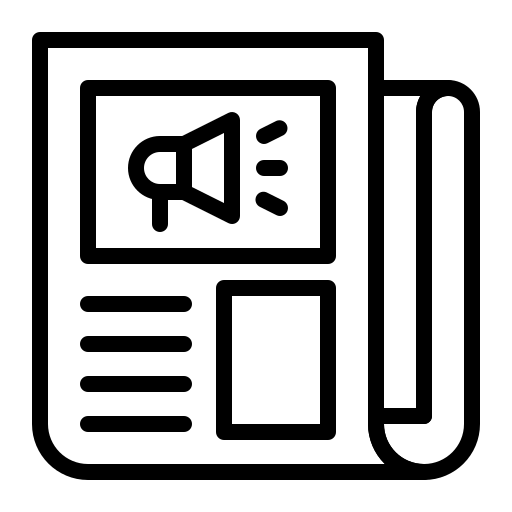Cloud computing is an increasingly popular way of delivering computing resources over the internet. It allows organizations to access and store data without having to build and maintain their own physical infrastructure. This shift to cloud has helped countless companies access resources that were historically only available to enterprises with large infrastructure budgets.
You may have been sold on the promise that cloud would be cheaper, easier, and overall just better. But many companies are discovering that that’s only true up to a point. While the digital transformation of business brought tons of advantages, executives are finding out the hard way that it’s not all sunshine and rainbows. Many are now rebelling against skyrocketing costs and added restrictions.
While you may think diligent cloud cost management is a no brainer, many companies “set it and forget it”, and end up spending far more than they should as a result. We often see this in growing businesses. As your usage and needs increase, slowly but surely spend creeps upward. It’s easy to overlook. And then before you know it, half of your IT budget disappears every month with no end in sight!
Effective cloud cost optimization will reduce unnecessary spending on cloud services, while still ensuring that the organization has access to the resources it needs. In this article, we’ll cover cloud cost management best practices and ways you can prevent spend from ballooning.
In this blog:
- Utilize a Multi-Cloud Approach
- Optimize Your Workloads & Resources
- Utilize Real-Time Monitoring & Alerts
Cloud Cost Management Strategy #1: Utilize a Multi-Cloud Approach
Multi-cloud strategy is a popular approach to maximize savings and increase flexibility in cloud computing. By leveraging the strengths of multiple cloud vendors, and even multiple types of cloud service (i.e. public, hybrid, or private), organizations can build a multi-cloud architecture that optimizes their workloads and maximizes cost savings.
Multi-cloud strategy allows organizations to compare different cloud service providers and choose the best one for varying needs. This approach helps identify the best service provider and cloud infrastructure setup for different workloads, as well as identify areas where you can save money by switching vendors or utilizing different services.
Ingress & Egress
At OpenMetal, we’ve found a multi-cloud approach to work especially well for companies that primarily deliver their services over the internet, such as hosting and public cloud providers. Many service providers allow users to add and store data in the cloud free of cost. However, when you want to retrieve that data or move it elsewhere, you’ll pay a fee. This is known as data egress, and egress charges can drastically increase your bill – especially when your entire business operates from the cloud. Providers can (and do) impose charges for any sort of data transfer, whether it is to another cloud service, a different region, from storage to memory, or even between applications.
Ingress fees – the cost incurred to bring your data into their ecosystem – are pretty much nonexistent. So why are egress charges a thing? 1) So they can advertise low prices to reel you in. And 2) To make it harder for you to leave the provider’s service. If you’ll pay a massive fee to move your data elsewhere, you’re less likely to do so. Much like the Hotel California, they want it to be easy to get in, tough to leave.
As you’re deciding what data should live under what cloud system, think about how that data will be stored, accessed, secured, moved, and made available now and in the future. Ensure you know the ingress and egress costs levied by certain providers before you sign up for their service. Think about where it makes sense to use private clouds, public clouds, or a hybrid approach.
With the right multi-cloud strategy, organizations can maximize savings while having access to a wide variety of features and capabilities.
Cloud Cost Management Strategy #2: Optimize Your Workloads & Resources
To maximize efficiency and productivity, it’s important to optimize your workloads and resources. Workload optimization is the process of planning, scheduling, and managing tasks in order to maximize output with minimal effort.
Resource utilization optimization is the process of utilizing existing resources more effectively in order to improve efficiency and reduce costs.
Many companies waste money by underutilizing their cloud resources. Just like it’s smart to turn lights off in rooms that aren’t in use, it’s smart to snooze cloud resources that aren’t being actively use. Conversely, over-allocation throws just as much money down the drain! In the name of risk mitigation, businesses are known to allocate more resources than are needed to a process just in case usage spikes unexpectedly.
Your cloud resources and needs are always changing, sometimes second-by-second. Rather than take a guess and hope for the best, it is wise to develop an attitude of continuous improvement.
Of course, manually “pulling levers” to scale resources up and down on the fly isn’t ideal (or really possible). So, where does one even start with this process?
Implement Rightsizing & Rebalancing Practices
Rightsizing is the process of optimizing resource utilization by scaling up or down when necessary. Rebalancing helps to distribute resources according to the needs of the application.
Utilizing both of these strategies effectively ensures that everything gets what it needs, when it needs it. No more, no less. You’ll only pay for exactly what you need.
Implementing these techniques will generally require help from a specialized service. Sometimes, modern cloud providers have these processes baked into their offering, which is the most convenient option.
Autonomous workload optimization, rightsizing, and rebalancing frees up employee time, allows for more efficient operations, provides a better user experience, and eliminates unnecessary spend.
Cloud Cost Management Strategy #3: Utilize Real-Time Monitoring & Alerts
Real-time monitoring and alerts are key components of cost overrun prevention strategies. By monitoring activities in real-time, organizations can detect potential issues and take corrective action before they become costly problems.
Real-time monitoring and alerts also allow organizations to identify trends that could lead to cost overruns, such as unexpected spikes in demand or unanticipated changes in labor costs.
Utilizing real-time monitoring and alerts is an effective way for organizations to stay on top of their costs and ensure that their projects remain within budget. If this feature isn’t included in your cloud plan, check out third party platforms that can monitor and provide insights on the entirety of your cloud infrastructure.
Wrapping Up
Cloud cost management is essential for any business that uses cloud services. With the right strategies, businesses can optimize their cloud costs and maximize their ROI.
From setting up budgets to using cost optimization tools and services, there are many ways to ensure that your cloud costs remain in check. By following these strategies and being smart about how you operate in the cloud, you can make sure your business remains profitable and sustainable.
Want to explore a different cloud approach? See how OpenMetal cloud compares to traditional public and private offerings. We may be just what your business needs!
More on the OpenMetal Blog…
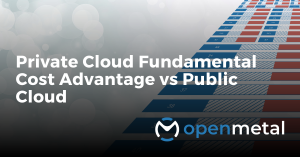
Private Cloud Fundamental Advantage vs Public Cloud
In this blog:
- Why does private cloud have such a significant advantage in cost and performance?
- Private Cloud vs Public Cloud Resource Efficiency for the Buyer!

What Are The Projects That Make Up OpenStack?
In this blog:
- What Are The Projects That Make Up OpenStack?
- What Are The Core OpenStack Projects?
- What Are Other OpenStack Projects

OpenStack vs VMware: Cost Considerations
In this blog:
- Acquisition of VMware
- The OpenStack vs VMware Alternative
- The World is Beginning to Run on OpenStack
- Costs You Need to Understand
Test Drive
For eligible organizations, individuals, and Open Source Partners, Private Cloud Cores are free of charge. Qualify today.
Subscribe
Join our community! Subscribe to our newsletter to get the latest company news, product releases, partner updates, and more.