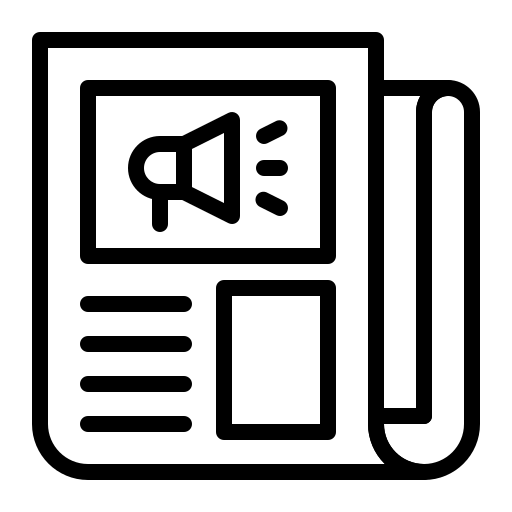Exploring IaaS, PaaS, and SaaS – Understanding the Differences in Cloud Computing Models
Cloud computing has revolutionized the way we use technology, making it easier and more affordable than ever to access powerful software and infrastructure. However, with multiple cloud computing models available, it can be difficult to understand which model is best suited for your organization’s unique needs. Three popular cloud computing models that we will explore in this article are: SaaS, IaaS and PaaS.
Software as a Service
Also known as SaaS – allows you to access software applications over the internet without having to download and install them on your own devices. The software is set up on remote servers and users access it through an app or web browser.
Infrastructure as a Service
Also known as IaaS – allows you to access computer resources such as servers, storage, and networking on demand via the internet. It allows you to rent computer infrastructure that is already set up and available whenever you need it.
Platform as a Service
Also known as PaaS – allows you to access a complete platform for developing, running, and managing software applications through the internet. This includes the necessary infrastructure, tools, middleware, and services users may need to develop applications.
While IaaS, SaaS and PaaS are all cloud computing models, they differ based on how cloud computing resources are accessed. They also provide different levels of control and flexibility to the user.
In this article, we will compare and contrast IaaS, PaaS, and SaaS to help you understand the key differences between them. We will explore the unique advantages of each model, and hopefully this post will help you make an informed decision about which cloud computing model is right for your organization.
Let’s begin by looking at what attributes they share and then we will examine their differences.
Advantages that all three cloud computing models have in common:
- Scalability: SaaS, IaaS, and PaaS allow organizations to scale their resources up or down to meet their changing needs. This means that organizations can easily adjust their computing resources, storage, and features as their requirements change, making their cloud computing model cost-effective.
- Cost-efficiency: SaaS, IaaS, and PaaS can all offer cost-efficiency. Organizations do not need to buy expensive hardware to build their clouds and host their software, etc. This reduces upfront capital expenditures and allowing organizations to have more funds available for operational expenditures.
SaaS: organizations pay subscription-based fee for software usage, there’s no upfront software licensing costs.
IaaS: organizations rent computing resources on-demand, eliminating the need to invest in and maintain their own physical servers.
PaaS: organizations use pre-configured platforms and development tools, without having to build and maintain their own platforms. - Accessibility: you can access IaaS, SaaS, and PaaS over the internet with any device, allowing organizations to access applications, infrastructure, or platforms from anywhere with an internet connection. All three models accommodate remote access from anywhere and collaboration among distributed teams.
- Rapid Deployment: SaaS, IaaS, and PaaS can all enable rapid deployment of applications, infrastructure, or platforms. SaaS applications are typically ready to use, IaaS allows for rapid provisioning of virtual machines, storage, and networking resources, and PaaS provides pre-configured platforms and tools.
- Maintenance and Updates: with SaaS, IaaS, and PaaS the provider is responsible for managing and maintaining the underlying infrastructure and updates. As your team does not need to focus on infrastructure maintenance, this grants them more time to focus on core activities.
- Flexibility: IaaS, SaaS, and PaaS all provide flexibility in terms of usage. Organizations can choose the levels of service, features, and resources that meet their needs. All three models also allow for multi-cloud or hybrid cloud deployments.
These three cloud computing models share amazing advantages but what sets them apart? Let’s take a closer look at each model.
What is Infrastructure as a Service?
IaaS grants you access to cloud-based computing resources such as servers, storage capacity, and networking on demand. With IaaS, the hardware and cloud computing resources are hosted, managed, and maintained in data centers owned by your cloud service provider. You can use the hardware through the internet and pay-as-you-go if you are using resources on demand. Or, you can opt to have a subscription with a fixed monthly price for a pre-elected number of years.
With IaaS, organizations can choose between virtual machines (VMs) hosted on shared physical hardware or bare metal servers on dedicated hardware. You can use your dashboard or an application programming interface to provision, configure, and operate your servers.
Most cloud providers, including Amazon Web Services, Google Cloud Platform, Microsoft Azure started out as IaaS. OpenMetal is an IaaS provider that allows organizations to access 3 server private cloud cores, storage clusters and bare metal clusters.
Unique Advantages of IaaS:
- Full Control: with IaaS organizations have full control over their computing resources. This allows organizations to customize their virtual machines, storage, networking, and other infrastructure components according to their specific requirements. This level of control will vary between private and public cloud providers. If you have root level an entire cloud vs access to a slice of a cloud, the degree to which you can customize that cloud is greater because you can configure it to meet your workloads, while in the public cloud model they try to keep some one size fit all configurations so it is a suitable environment for various users.
- Flexibility: IaaS allows organizations to run a wide range of operating systems, applications, and databases. This provides flexibility with regards to technology choices and configurations.
- Scalability: IaaS offers granular scalability, allowing organizations to scale their resources up or down as needed. This makes IaaS suitable for variable workloads and unpredictable resource demands.
IaaS is the preferred choice of organizations who require greater control, customization, and flexibility over their IT infrastructure and are willing to manage and maintain their own applications and services. This requires some technical expertise.
What is Software as a Service?
SaaS refers to a software licensing and delivery model where software is provided over the internet. Users access and use the software through a web browser, without needing to install and maintain the software locally on their own computers.
With SaaS, the software is hosted, maintained, and updated by a third-party service provider. Users can access the software on a subscription basis, paying for usage or access to the software as a service. SaaS users do not purchase a traditional software license or use their hardware resources to host the software. The SaaS provider usually uses an IaaS provider or on-prem solution to host the software.
SaaS is a popular approach for delivering a wide range of software applications, including customer relationship management (CRM), human resources management (HRM), enterprise resource planning (ERP), project management, and many other types of software.
Unique Advantages of SaaS:
- Ease of Use: SaaS applications are typically designed to be user-friendly. You can use SaaS applications without dealing with extensive installations or configurations, making them easy to access for end-users without the need for technical expertise.
- Quick Deployment: SaaS applications are already pre-configured and ready to use, allowing for rapid deployment without the need for extensive customization or development efforts.
- Automatic Updates: SaaS providers are responsible for managing updates and upgrades to the software, ensuring that users always have access to the latest features and bug fixes without having to manually install updates.
SaaS is the preferred choice of organizations who require a ready-made software solution that is easy to use, requires minimal IT management, and offers scalability, flexibility, and cost-effectiveness. It is particularly suitable for small or medium-sized businesses, non-technical users, or those who prioritize rapid deployment and automatic updates.
What is Platform as a Service?
PaaS is a cloud computing service model where the cloud service provider offers a pre-configured platform that includes tools, services, and resources for developers to build, test, deploy, and manage their applications without having to worry about the underlying infrastructure.
PaaS typically includes programming languages, libraries, databases, middleware, development frameworks, and other tools, that developers can use to build their own applications. PaaS providers is also responsible for maintaining the underlying infrastructure, including servers, storage, networking, and operating systems. PaaS providers also tend to use an IaaS provider so their team can focus on managing the platform without worrying about the infrastructure, they can also use an on-prem or hybrid solution. Without having to focus on building and maintaining your environment, developers can focus on writing code and developing products.
Unique Advantages of PaaS:
- Developer Productivity: PaaS provides pre-configured development platforms, frameworks, and tools, allowing developers to focus on product development and improvement without the need to manage underlying infrastructure.
- Streamlined Development: PaaS can provide built-in services and components such as databases, middleware, and development frameworks, making it easier and faster to develop, test, and deploy applications.
- Collaboration: PaaS can facilitate collaborative development, allowing teams to work together in a shared development environment, which can improve productivity and streamline workflows.
PaaS is the preferred choice of developers who do not want to manage the underlying infrastructure and would rather dedicate their time to building and deploying applications.
Deciding Between IaaS, SaaS and PaaS?
When deciding between IaaS, SaaS and PaaS, it is imperative that organizations evaluate application requirements, time-to-market urgency, scalability, cost considerations, data security, team developmental skills, and business strategy. Some organizations may also want to consider who is the IaaS provider for the SaaS or PaaS provider that they are considering. In some cases, like with AWS depending on your business model, the IaaS provider may be a competitor to your organizations. The best platform for your organization will depend on your specific use case.