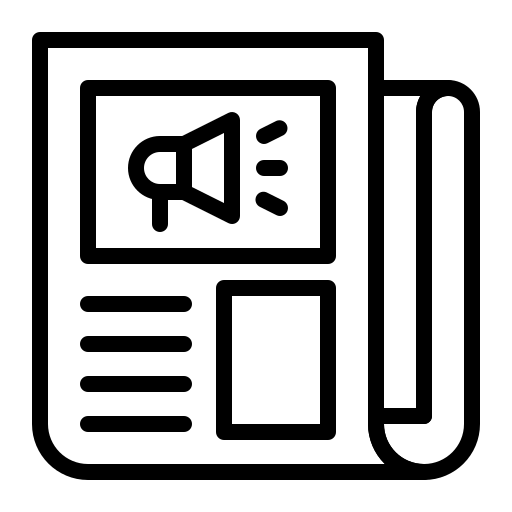When comparing GPU costs between providers, the price of the GPU alone does not reflect the total cost or value of the service. The architecture of the deployment, access levels, support for GPU features, and billing models significantly affect long-term expenses and usability. Below are key factors to consider when comparing GPU offerings.
1. Access Model: CPU vs Direct GPU Access
Many providers offer GPU-backed services without granting customers direct control of the hardware. Some GPU services only expose the GPU through APIs or virtual machines, limiting access to the underlying system, including the BIOS.
Direct access provides full control over GPU configuration, firmware, and environment. This is necessary for users needing:
- BIOS access for fine-tuning performance or power settings
- Control over driver versions
- Ability to attach GPUs to hypervisors or bare-metal systems
Customers should verify if they are paying for compute (CPU) cycles with indirect GPU usage or for dedicated GPU hardware with full access.
2. Shared vs Dedicated GPU Resources
Understanding whether GPU resources are shared or dedicated is critical:
- Shared GPU models often rely on time-slicing or virtual GPUs (vGPU), which reduce cost but can impact performance predictability.
- Multi-Instance GPU (MIG) is available on A100, H100, and similar GPUs. It provides hardware-level isolation while allowing multiple tenants to share a single GPU instance safely.
- Time-slicing offers a software-based sharing model with less isolation and potential resource contention.
Workloads requiring consistent performance, such as AI training or inference at scale, benefit from dedicated GPUs or MIG with guaranteed bandwidth and memory allocation.
3. Supported Features and Customization
Hardware features, such as NVLink, MIG support, Time-Slicing, and specialized encoders/decoders can be critical for certain workloads. It is important to confirm:
- Is MIG and Time-Slicing supported and configurable?
- Can you customize GPU partitioning?
- Is the system expandable (more GPUs, RAM, or storage)?
- Can you run containers or Kubernetes on the platform?
- Are CPU specs, networking, and storage optimized for GPU performance?
Deployments limited to fixed configurations may not meet the needs of evolving AI/ML workloads.
4. Right-Sizing the Deployment
Over-provisioning GPU resources can result in paying for idle capacity. Customers should evaluate:
- Expected utilization rates
- The ability to scale resources based on workload spikes
- Access to start/stop billing models or on-demand GPU consumption
For workloads that do not require continuous GPU access, burstable GPU services or environments supporting workload-based billing reduce costs. Private cloud providers like OpenMetal offer dedicated environments but also support multi-year agreements that balance flexibility with cost savings.
5. Agreement Lengths and Long-Term Discounts
Service agreements vary widely between providers:
- Hourly or daily on-demand rates are useful for bursty workloads but carry premium pricing.
- Monthly commitments offer moderate discounts.
- Long-term agreements (up to 5 years) significantly lower the total cost of ownership.
OpenMetal, for example, offers up to 5-year agreements that reduce the cost of dedicated GPU clusters for customers with predictable needs.
6. Hardware Transparency and BIOS Access
For AI workloads requiring fine-tuned optimization, access to BIOS settings is often necessary. This allows users to adjust:
- Power limits
- Memory speed
- CPU/GPU affinity
Most cloud GPU providers do not provide BIOS-level control. Bare metal deployments or private clouds are more likely to offer this capability.
7. Network and Storage Considerations
GPU-intensive workloads are sensitive to network bandwidth and storage throughput. When comparing offerings:
- Ensure adequate east-west network bandwidth for distributed AI training
- Confirm support for local NVMe or high-speed shared storage
- Evaluate latency and bandwidth guarantees
Interested in GPU Servers and Clusters?
GPU Server Pricing
High-performance GPU hardware with detailed specs and transparent pricing.
Schedule a Consultation
Let’s discuss your GPU or AI needs and tailor a solution that fits your goals.
Private AI Labs
$50k in credits to accelerate your AI project in a secure, private environment.
Read More From OpenMetal