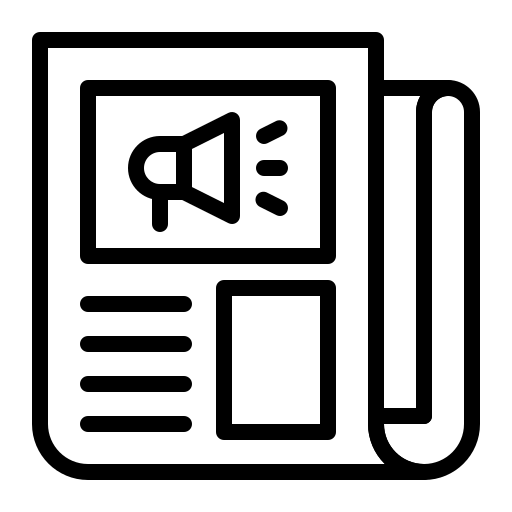In this article
- Prerequisites and Preparation
- Step 1: Strategy and Planning
- Step 2: Data Replication
- Step 3: Migration Orchestration
- Step 4: Testing and Validation
- Step 5: Final Cutover
- Your Partner in Migration
- FAQs
- Interested in OpenMetal’s Hosted Private Cloud Powered by OpenStack and Ceph?
Migrating data to OpenStack can feel like a major undertaking, but breaking it down into five clear steps simplifies the process. A structured approach helps you avoid common pitfalls like data loss or unexpected downtime. At OpenMetal, we’ve seen that a successful migration always starts with a solid plan.
Here’s the five-step framework we use to guide clients through the process:
- Preparation: Understand your current systems, define clear goals, and gather the right tools.
- Strategy and Planning: Choose the right migration approach and build a detailed project roadmap.
- Data Replication: Transfer your data using OpenStack’s native tools while maintaining its integrity.
- Testing and Validation: Verify that your data, applications, and performance meet expectations in the new environment.
- Final Cutover: Execute the final move and fine-tune your new cloud for peak performance.
This guide will walk you through each of these steps, helping you move to a private cloud with confidence.
Prerequisites and Preparation
Proper preparation is the foundation for a smooth migration. This phase is about a careful evaluation of your current setup and setting clear objectives. Laying this groundwork helps you avoid delays, data loss, and performance issues down the road.
Assess Your Current Infrastructure
Before you begin a migration, you need a complete picture of your existing environment. This goes beyond just counting servers; it’s about understanding how your systems interact and perform. At OpenMetal, we always start with a detailed workload assessment. As we explain in our article, “Workload Migration Steps for OpenStack,” this means analyzing CPU, RAM, and storage needs, along with network dependencies. This analysis is a non-negotiable first step.
Pay close attention to these areas:
- Workloads: Document your virtual machines, their configurations, and performance metrics.
- Dependencies: Map out how applications connect to shared databases, authentication systems, or other services. Unforeseen dependencies are a common source of migration problems.
- Storage: Analyze your capacity and performance (IOPS, latency) requirements. Our experience with Ceph storage, which we detail in our “Guide to All-NVMe Ceph Cluster Performance,” shows that a well-tuned storage backend can make a significant difference.
- Networking: Document your current network architecture, including firewalls, load balancers, and security policies.
Gather Required Tools and Resources
Your migration will involve a mix of native OpenStack tools, third-party utilities, and good documentation. The OpenStack command-line interface (CLI) tools are central to many tasks, giving you direct access to services and allowing for automation. Ensure your team is familiar with these tools and that they are configured with the necessary permissions.
Assigning specialists for key areas like networking and storage can also make the process more manageable. Make sure your team has the training and resources needed to execute the migration plan confidently.
Step 1: Strategy and Planning
With your assessment complete, you can now build a practical roadmap. The decisions you make here will directly impact the timeline and outcome of your project.
Select the Right Migration Approach
Not all migrations are the same. As we talk about in “Choosing Your Cloud Migration Strategy,” a simple “lift and shift” isn’t always the best path. You should pick the strategy that best fits your business goals and technical needs.
- Rehosting (Lift and Shift): This involves moving your applications with minimal changes. It’s fast but may not take full advantage of cloud features. It is a good choice for legacy applications or when facing tight deadlines.
- Replatforming: Here, you make some modifications to benefit from cloud capabilities, like using a managed database service. It offers a balance between effort and reward.
- Refactoring: This means re-architecting your applications for the cloud. It’s the most intensive approach but yields the best long-term results in performance and scalability.
Create a Migration Plan
Your migration plan is your project’s blueprint. It should detail every task, dependency, timeline, and responsibility. It’s wise to start with a less-sensitive environment, like development or testing, to refine your process before moving on to production systems.
Your plan should include:
- A risk assessment for issues like data corruption or extended downtime.
- A rollback plan in case you run into problems.
- Clear checkpoints to verify success at each phase before proceeding.
- A communication plan to keep all stakeholders informed.
Verify OpenStack Accounts and Permissions
Before you move any data, make sure your OpenStack accounts and permissions are correctly configured. Service accounts need the right roles and quotas for compute, storage, and networking. If you plan to perform live migrations, you’ll need to confirm that password-less SSH is set up between compute nodes and that shared storage permissions are correct. Our guide on how to live migrate instances provides more detail on these requirements.
Step 2: Data Replication
Now it’s time to move your data. This step is about transferring information from your source systems to OpenStack while keeping it consistent and intact.
Use OpenStack Native Tools
OpenStack provides several tools designed for data replication and management. Using these native tools is often the most straightforward approach.
- OpenStack Swift: For object storage, Swift can replicate objects and virtual machine images across distributed clusters. It saves bandwidth by using hash comparisons to avoid transferring data that already matches.
- OpenStack Cinder: For block storage, Cinder supports various replication mechanisms, which is especially useful for databases or applications that require consistent storage performance.
- OpenStack Glance: The image service can store images in multiple locations, which, when combined with Swift’s replication, provides a durable image management system.
- OpenStack Trove: For databases, Trove simplifies the management and replication of database instances. The OpenStack documentation on database migrations notes that while projects manage their own schemas, tools like Trove abstract away much of the underlying complexity.
At OpenMetal, we use Ceph to provide a unified storage backend that works with these services. As we note in “How Ceph Reduces Storage Costs in Private Clouds,” this approach offers both scalability and cost savings.
Ensure Data Consistency
Maintaining data consistency during replication is necessary to prevent corruption or application errors. For databases, transactional consistency ensures that related changes are applied as a single unit. You can also use checksums to verify file integrity after the transfer.
Continuous monitoring during the replication process will help you catch any inconsistencies or conflicts before they cause problems. Setting up automated validation checks to compare replicated data against the source adds another layer of security.
Step 3: Migration Orchestration
With your data moving, the next step is to orchestrate the migration workflow. Automation here reduces manual error and keeps downtime to a minimum.
Automate Migration Workflows
Relying on manual processes for a complex migration can lead to mistakes and delays. Orchestration tools help by automating tasks and managing dependencies.
OpenStack Heat is the native orchestration service that lets you define infrastructure using text-based templates. These templates are reusable, which saves time and ensures consistency across different stages of your migration.
For software configuration, tools like Ansible can ensure your applications are installed and configured correctly in the new environment. Automating these steps can significantly shorten your migration timeline.
Monitor and Log Migration Activities
With workflows automated, centralized monitoring becomes your eyes and ears. A centralized logging system gives you insight into administrative actions, project events, and instance behavior. Without this visibility, troubleshooting can become a difficult process.
For a complete view, you can deploy a logging stack like OpenSearch or the EFK stack (Elasticsearch, Fluentd, Kibana). Pairing these with monitoring tools like Prometheus and Grafana gives you dashboards and alerting capabilities. Focus your alerts on the health of message queues (like RabbitMQ) and agent services, as these are common points of failure.
Step 4: Testing and Validation
Once data and applications are in the new environment, you must test and validate that everything works as expected. This step catches issues before you go live.
Test Migrated Workloads
Your testing should cover three main areas:
- Data Integrity: Use checksums to confirm files were not altered during transfer. For databases, compare row counts and validate key relationships.
- Application Functionality: Run through typical user workflows and edge cases to ensure your applications behave correctly.
- Performance Testing: Conduct load tests to measure response times and resource usage. Compare these results against the benchmarks you took from your original environment.
For more structured testing, OpenStack has a dedicated framework called Rally. You can learn more about its capabilities in our documentation on “How to Use Rally for OpenStack Testing.”
Troubleshoot Common Issues
If testing reveals problems, you’ll need to identify the root cause. Common issues include misallocated resources (CPU, memory), network latency, or incompatible configurations between the old and new environments. Centralized logs are invaluable here, as they help you trace events across multiple services to find the source of the problem.
Step 5: Final Cutover
After successful testing, the last phase is executing the final cutover and fine-tuning the system.
Execute the Final Cutover
The final cutover is the point of no return where you switch your production traffic to the new OpenStack environment. It’s best to schedule this during a period of low usage to minimize any disruption.
A phased approach is often best. You can pre-sync the majority of the data ahead of time, leaving only the most recent changes to be transferred during a short, scheduled downtime. Always have your rollback plan ready in case you encounter an unexpected issue.
Post-Migration Adjustments
After the cutover, continue monitoring your environment to fine-tune its performance. You might need to adjust instance sizes, tweak storage configurations, or reconfigure network security groups. The goal is to ensure your new cloud is stable, secure, and running efficiently.
Your Partner in Migration
Migrating to OpenStack is a significant project, but a structured five-step approach makes it manageable. Success depends on careful preparation, a well-defined strategy, thorough testing, and a willingness to adapt.
By following this framework, you can tap into the full power of OpenStack while minimizing risks. If you need a partner with deep expertise in OpenStack and Ceph, the team at OpenMetal is here to help you build a performant and scalable private cloud tailored to your needs.
FAQs
What should I evaluate in my current infrastructure before migrating to OpenStack?
Before you start, take a close look at your existing workloads, application dependencies, network setups, storage requirements, and security policies. Creating a detailed inventory of these elements helps you plan the migration accurately and reduces the risk of unexpected issues during the process.
How do automation tools like Heat and Ansible help with migration?
Tools like OpenStack Heat and Ansible help by automating repetitive tasks like infrastructure deployment and software configuration. This reduces the chance of manual error, ensures consistency across environments, and can significantly shorten your migration timeline.
How can I maintain data consistency during replication?
To maintain data consistency, use tools like checksums to verify that data hasn’t been corrupted during transfer. For databases, make sure your replication method maintains transactional integrity. Finally, continuous monitoring of the replication process allows you to spot and fix any inconsistencies as they occur.
Schedule a Consultation
Get a deeper assessment and discuss your unique requirements.
Read More on the OpenMetal Blog